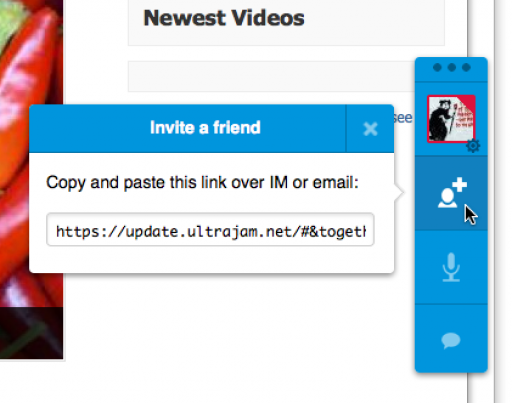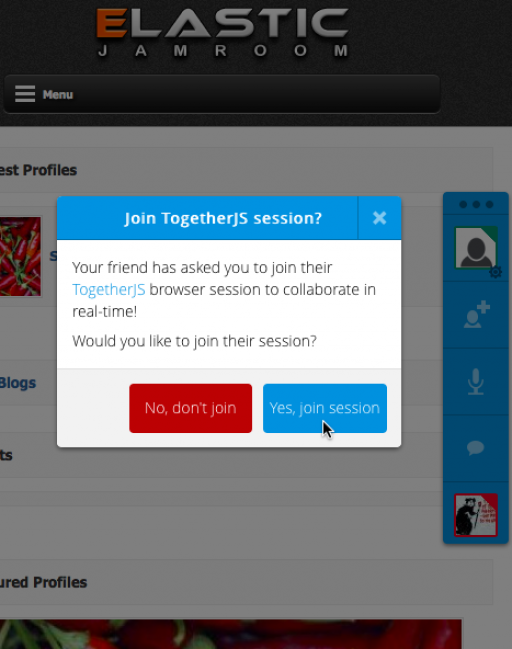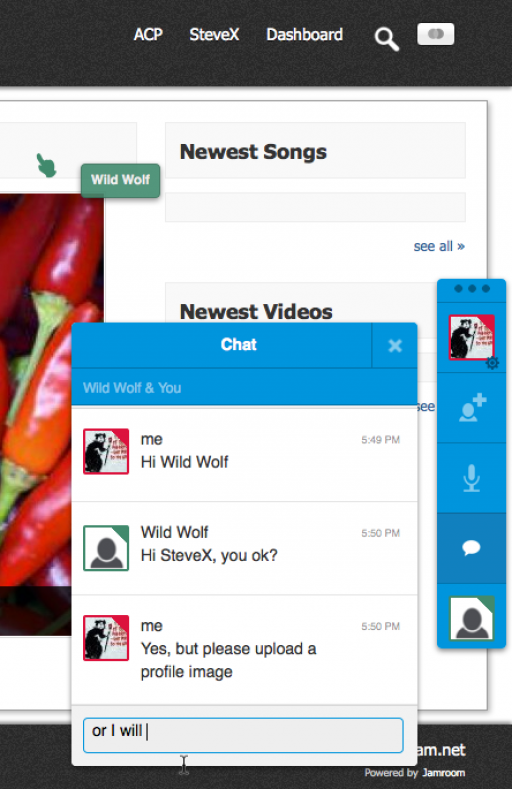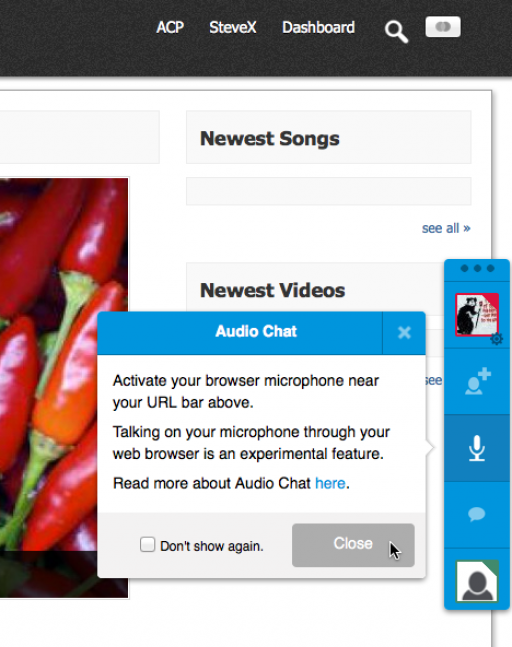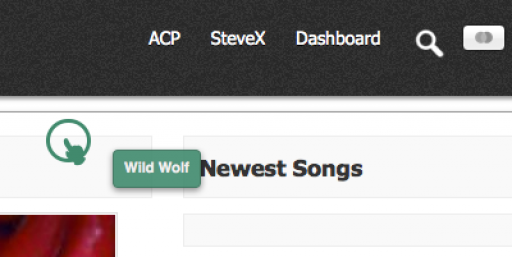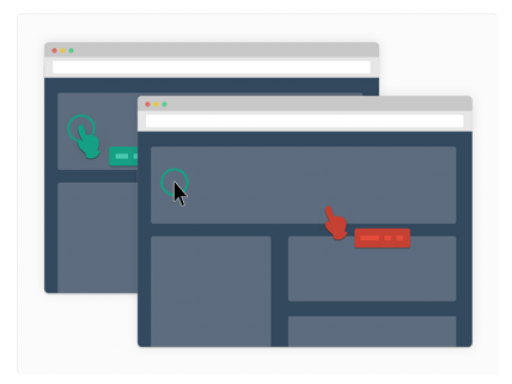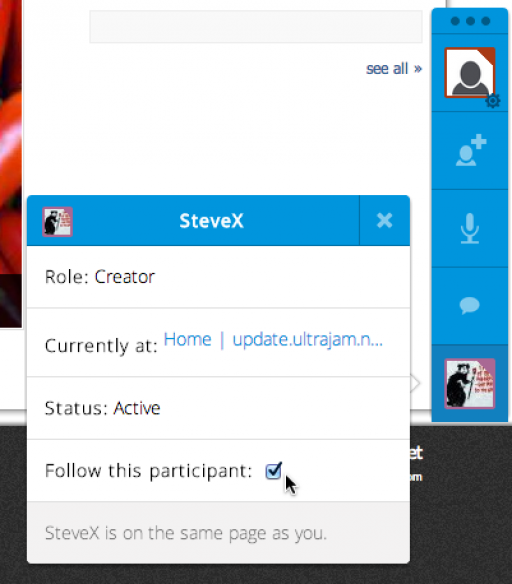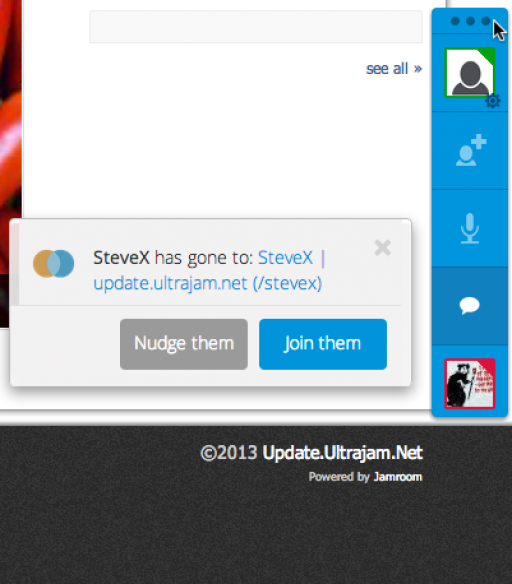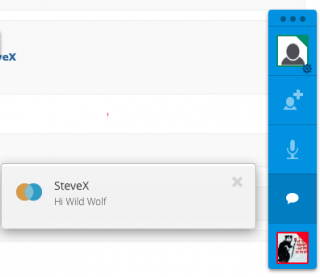Together
-
ujTogether adds collaboration features and tools to your Jamroom.
Help users (and allow them to help one another), show clients how things work, communicate and collaborate on the same page.
Shared screens, highlighted mouse clicks, follow a user's clicks through the site, shared form content, chat, audio chat.
Most features require a modern grade-A browser with websockets and webRTC support, so Firefox, Chrome, Safari. IE10 will do some things, but is not supported.
Ask users to join you in a Together session by sending them an invite, or configure the module to autostart the session for any user you have given permissions to (could be a not logged in user). -
Users can follow participants - if the leader clicks through to another page the other participants will follow.
They will only be able to follow if they can visit that page with their Jamroom user permissions. So if you are logged in as admin, and they are not logged in, they won't be able to follow you to an ACP page, they will just be left behind.
You would need to nudge them to join you when you are back on a page which is accessible to them. -
Form content is also shared, but it is only the person clicking "update" who actually saves the data.
So you can collaboratively fill in a form together before the person creating the item or updates the form.
Obviously, if you are sharing screens this will allow another user to see the content on your screen. So just be careful and do not show sensitive information. -
You configure the module to give different groups and/or quotas access to the scripts, and the start button.
So, for example, you could allow the script for everyone, but only show the start session button to admins. This can be useful in a support/help scenario.
Or you can enter a bunch of user ids in the config as Collaborators to limit to specific users.
Or you can configure on a per quota basis, it depends on what you need for your site.