I would like like to set up FoxyCart for example Quota ProfileA and PayPal But It Now for Quota ProfileB. From what I read in the documentation it should be possible.
I can not get PayPal to work...
The checkout button points to : http://mysite.foxycart.com/cart?.......
updated by @dagilli: 12/19/16 08:08:10AM
solved PayPal Buy It Now
I believe this should work - based on the screenshots that is the foxycart add to cart button - NOT the paypal one. Note that the PayPal buy it now button will NOT show if the profile has not entered a PayPal email address in their profile settings - so double check that.
Hope this helps!
--
Brian Johnson
Founder and Lead Developer - Jamroom
https://www.jamroom.net
Hope this helps!
--
Brian Johnson
Founder and Lead Developer - Jamroom
https://www.jamroom.net
a "Valid" address In the Profile e-mail address
or
a "Valid" address In the Payout e-mail address
or
Both?
(I don't see a field for PayPal e-mail address in the Profile)
I do have a test address (not valid at PP) (can be seen in the 5th screenshot.
Thanks!
updated by @dagilli: 09/12/16 03:17:03PM
or
a "Valid" address In the Payout e-mail address
or
Both?
(I don't see a field for PayPal e-mail address in the Profile)
I do have a test address (not valid at PP) (can be seen in the 5th screenshot.
Thanks!
updated by @dagilli: 09/12/16 03:17:03PM
The thread title reads "PayPal Buy It Now" but the first sentence reads "I would like like to set up FoxyCart". Its unclear what you are asking. Without clear questions you are unlikely to get clear answers.
Foxycart is one module, its docs are here:
Docs: "Setting up Foxycart"
https://www.jamroom.net/the-jamroom-network/documentation/modules/2/foxycart-ecommerce-setting-up-foxycart
Paypal is another module, its docs are here:
Docs: "Paypal Buy it now"
https://www.jamroom.net/the-jamroom-network/documentation/modules/1987/paypal-buy-it-now
The "Paypal Buy it now" module was created because some sites were not selling enough to cover the monthly cost of the Foxycart module. Foxycart is the better module, it can sell subscriptions and allows accepting many more payment gateways (including Paypal).
updated by @michael: 09/12/16 06:16:59PM
Foxycart is one module, its docs are here:
Docs: "Setting up Foxycart"
https://www.jamroom.net/the-jamroom-network/documentation/modules/2/foxycart-ecommerce-setting-up-foxycart
Paypal is another module, its docs are here:
Docs: "Paypal Buy it now"
https://www.jamroom.net/the-jamroom-network/documentation/modules/1987/paypal-buy-it-now
The "Paypal Buy it now" module was created because some sites were not selling enough to cover the monthly cost of the Foxycart module. Foxycart is the better module, it can sell subscriptions and allows accepting many more payment gateways (including Paypal).
updated by @michael: 09/12/16 06:16:59PM
Thanks Michael, much appreciated. I will do some digging/debugging and let you know what is going on.
My apologies if the problem statement was a little ambiguous. Maybe this is clearer:
THE NEED IS TO ALLOW 2 TYPE OF SIGNUPS
1. FoxyCart (For example Profile Quota = “Artist”)
2. PayPal Buy It Now (For example Profile Quota = “ArtistPP”)
Artists can then decide to sign up using MY gateway for settlement of transactions/payouts, or to sign up using their own PayPal account.
The reason/issue is twofold; (1) with PayPal via FoxyCart, PayPal is not accepted in all countries especially some Latin American countries (Panama) and African countries (Namibia). (2) The Gateway cost and exchange rates does not make it viable for artists abroad to sell their goods via this forum. A 0.30 + 2.9% transaction fee plus the site’s handling fee makes the goods so much more expensive.
Therefore, an option for my South African customers for example where PayPal IS allowed, they can opt to use their own PayPal account and try to cut their own cost. (I’m thinking of charging a minimal subscription fee for these folks)
THE PROBLEM I’M EXPERIENCING
I purchased and installed the PayPal Buy It Now module. I added the new Quota (AtistPP) and configured the Module (Enable Buy Now) and the unexpected result is the following fields highlighted in a red color is NOT showing up:
updated by @dagilli: 09/14/16 08:30:27AM
My apologies if the problem statement was a little ambiguous. Maybe this is clearer:
THE NEED IS TO ALLOW 2 TYPE OF SIGNUPS
1. FoxyCart (For example Profile Quota = “Artist”)
2. PayPal Buy It Now (For example Profile Quota = “ArtistPP”)
Artists can then decide to sign up using MY gateway for settlement of transactions/payouts, or to sign up using their own PayPal account.
The reason/issue is twofold; (1) with PayPal via FoxyCart, PayPal is not accepted in all countries especially some Latin American countries (Panama) and African countries (Namibia). (2) The Gateway cost and exchange rates does not make it viable for artists abroad to sell their goods via this forum. A 0.30 + 2.9% transaction fee plus the site’s handling fee makes the goods so much more expensive.
Therefore, an option for my South African customers for example where PayPal IS allowed, they can opt to use their own PayPal account and try to cut their own cost. (I’m thinking of charging a minimal subscription fee for these folks)
THE PROBLEM I’M EXPERIENCING
I purchased and installed the PayPal Buy It Now module. I added the new Quota (AtistPP) and configured the Module (Enable Buy Now) and the unexpected result is the following fields highlighted in a red color is NOT showing up:
updated by @dagilli: 09/14/16 08:30:27AM
Gotcha, thanks for the detailed explanation. I can see you understand the differences between the two modules.
Looking at your screenshots it appears to be working as I would expect it to work.
This image is someone in the "ArtistPP" quota, because their audio create screen shows the buy it now price:
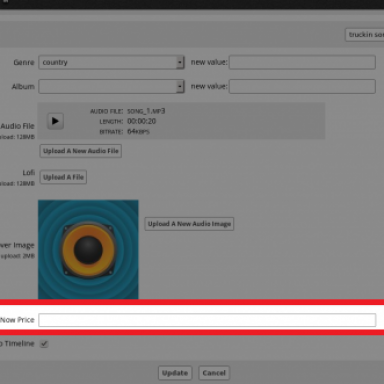
while this is someone in the "Artist" quota because they sell with the foxycart system:

Are you expecting that there would be 2 "Price" boxes?
updated by @michael: 09/14/16 06:46:44PM
Looking at your screenshots it appears to be working as I would expect it to work.
This image is someone in the "ArtistPP" quota, because their audio create screen shows the buy it now price:
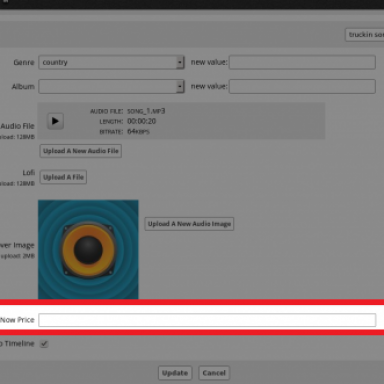
while this is someone in the "Artist" quota because they sell with the foxycart system:

Are you expecting that there would be 2 "Price" boxes?
updated by @michael: 09/14/16 06:46:44PM
Soo.. your first screenshot above is from the Module's manual, the second is from my live site, showing a price (a foxycart price) when creating the item.
I expect to see a "Paypal Buy It Now Price" field (I do not expect to see 2 prices), exactly as your manual describes shows here....
I expect to see a "Paypal Buy It Now Price" field (I do not expect to see 2 prices), exactly as your manual describes shows here....
Everything suggests, as you said, that the configuration is complete, as described in the manual. The last screenshot above, that artist is under the correct quota (ArtistPP), but, the PayPal functionality is not "kicking in". I have to mention that i have done no custom code to any any modules. All modules are vanilla. I simply purchased and loaded the PayPal module in the Modules folder, set up a new quota and added a test artists under the new quota (new signup, not a transfer).
(Let me check the error logs quickly...)
Nope, no errors
updated by @dagilli: 09/15/16 11:08:56AM
(Let me check the error logs quickly...)
Nope, no errors
updated by @dagilli: 09/15/16 11:08:56AM
The "buy it now price" will only show on the create form if that profile has entered their "paypal email address" on their /profile/settings page.
Its that email address where the money will be sent to. Check that is set.
Its that email address where the money will be sent to. Check that is set.
That fields does not show up and therefore not set. For some reason the process does not recognize that the PayPal function is in effect, NOT foxycart.
In my original attachments, everything highlighted in red does not show. It is as if I don't have the module installed. However, it is installed and configurable through the Admin. Here are the steps I have taken, in order (and after the confix/quota creation, i did refresh the cache. I even went into developer mode, checked for errors, checked the html and more....)
updated by @dagilli: 09/16/16 10:41:32AM
In my original attachments, everything highlighted in red does not show. It is as if I don't have the module installed. However, it is installed and configurable through the Admin. Here are the steps I have taken, in order (and after the confix/quota creation, i did refresh the cache. I even went into developer mode, checked for errors, checked the html and more....)
updated by @dagilli: 09/16/16 10:41:32AM
Have you disabled FoxyCart for the quotas your wanting to use PayPal on?
I don't believe they'll work together.
Hope this helps!
--
Douglas Hackney
Jamroom Team - Designer/Developer/Support
FAQ-Docs-Help Videos
I don't believe they'll work together.
Hope this helps!
--
Douglas Hackney
Jamroom Team - Designer/Developer/Support
FAQ-Docs-Help Videos
If this box does not show on their profile settings screen, then they are not in a quota that allows selling things via the "Paypal Buy it Now" module. Check the quota that profile is in against the setting of the QUOTA CONFIG on the "Paypal Buy it Now" module.
That worked. The Quota had both Foxy Cart and PayPal Buy It Now. I set the config for Foxy Cart to "Not allowed"; and now it works. I should have figured this out myself but thanks for all the help. Great support! Thanks Michael and Douglas.
(Kind of embarrassed am I, this is exactly what I wanted and exactly not what I set it to be)
(Kind of embarrassed am I, this is exactly what I wanted and exactly not what I set it to be)
 glad you got it sorted. When you have many quotas comparing what they are set to can be difficult, which is why the "Quota Compare" tool was created:
glad you got it sorted. When you have many quotas comparing what they are set to can be difficult, which is why the "Quota Compare" tool was created:You can find that "Quota Compare" tool at:
ACP -> MODULES -> PROFILES -> PROFILES -> TOOLS -> QUOTA COMPARE
your-site.com/profile/quota_compare
