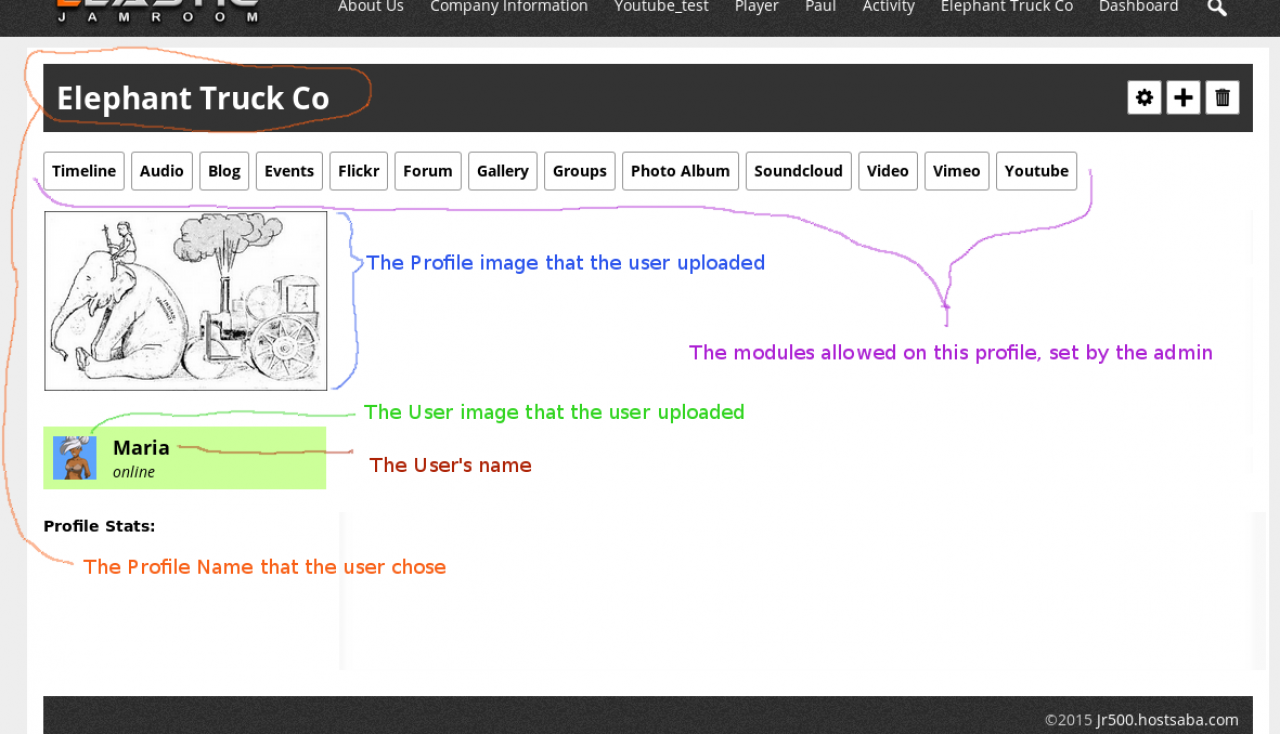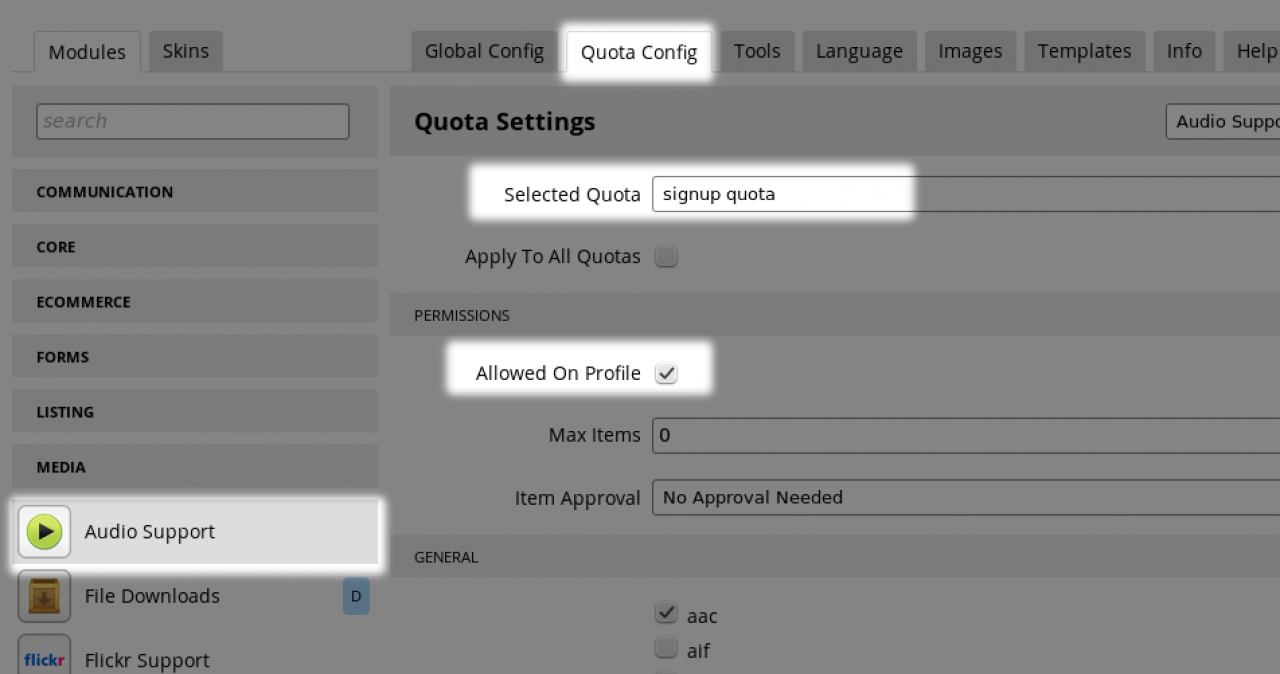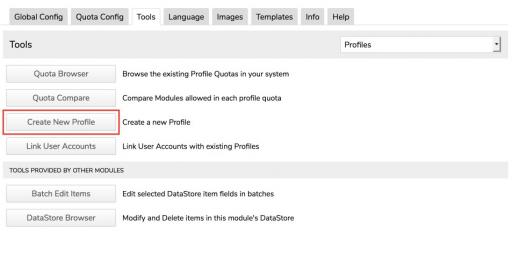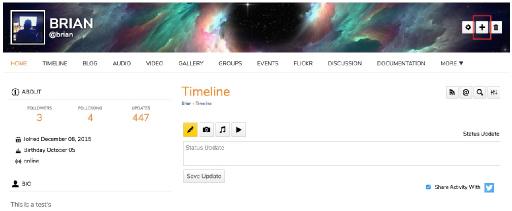What is a Profile?
Table of Contents:
Overview
Quotas define the visible modules
Creating a Profile in the ACP
Creating a new profile from an existing profile page
-
A Profile is a section of the community that is curated by a user or a group of users.
Overview
When a new user signs up to the site they get a User account and also their own unique Profile.
The Profile is where they upload all of their stuff.
This is what the sections of a profile look like.
The Profiles name and the Users name initially start as the same thing, but either can be changed. -
You can see in the image above that there are modules available on the profile for the profile owner to click.
Quotas define the visible modules
In the screenshot above they are:
TIMELINE | AUDIO | BLOG | EVENT ..........
Those are available on this profile because the admin user has 'allowed' them in the quota that this profile belongs to. -
Profiles are one of the Concepts the Admin user Needs to Know
-
As a Master Admin you can create a new Profile by doing the following:
Creating a Profile in the ACP
1) Click on "ACP" in the site menu to access the Admin Control Panel
2) Click on the "Profiles" category in the modules menu
3) Click on the "Profiles" module
4) Click the "Tools" tab
5) Click the "Create New Profile" button
This will allow you to create a new "stand alone" profile (that has no User Account attached to it).