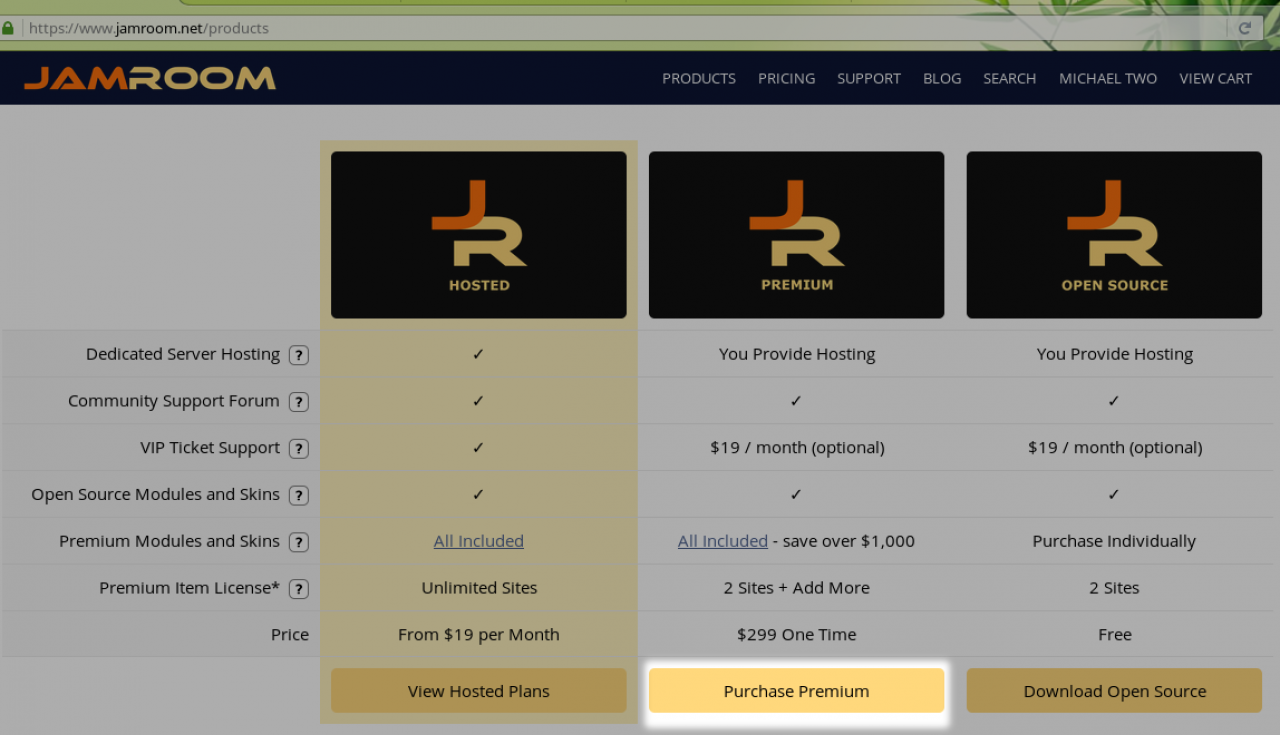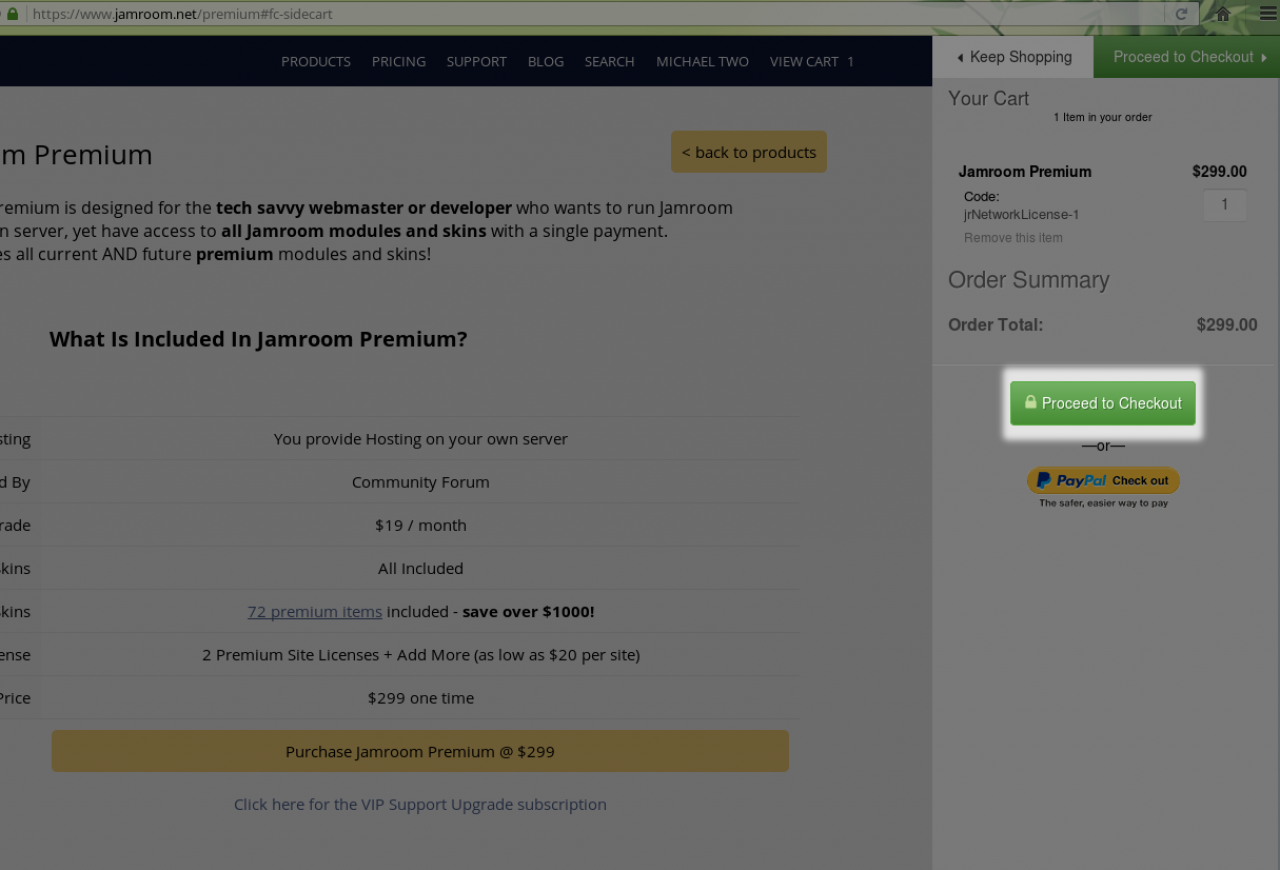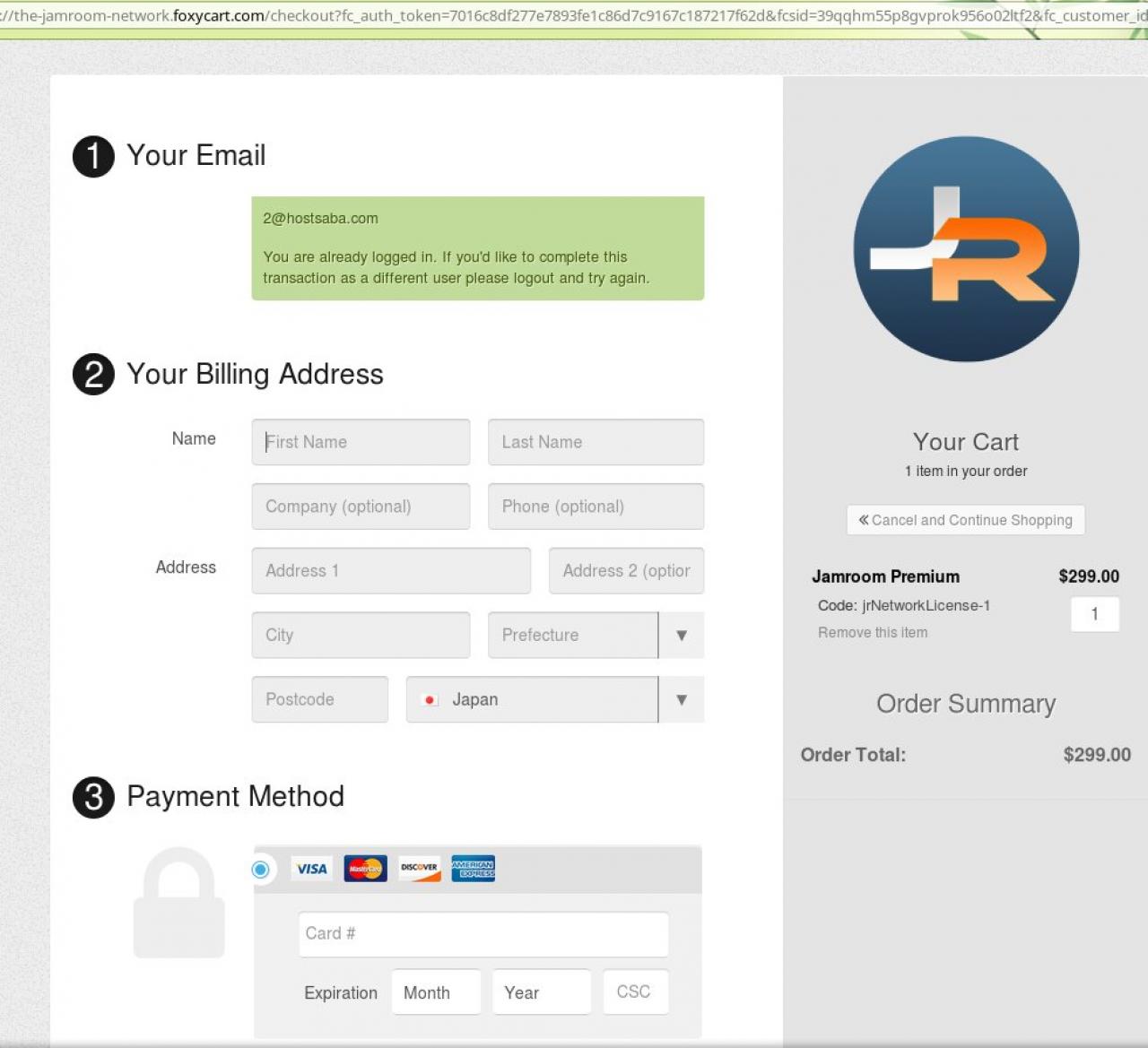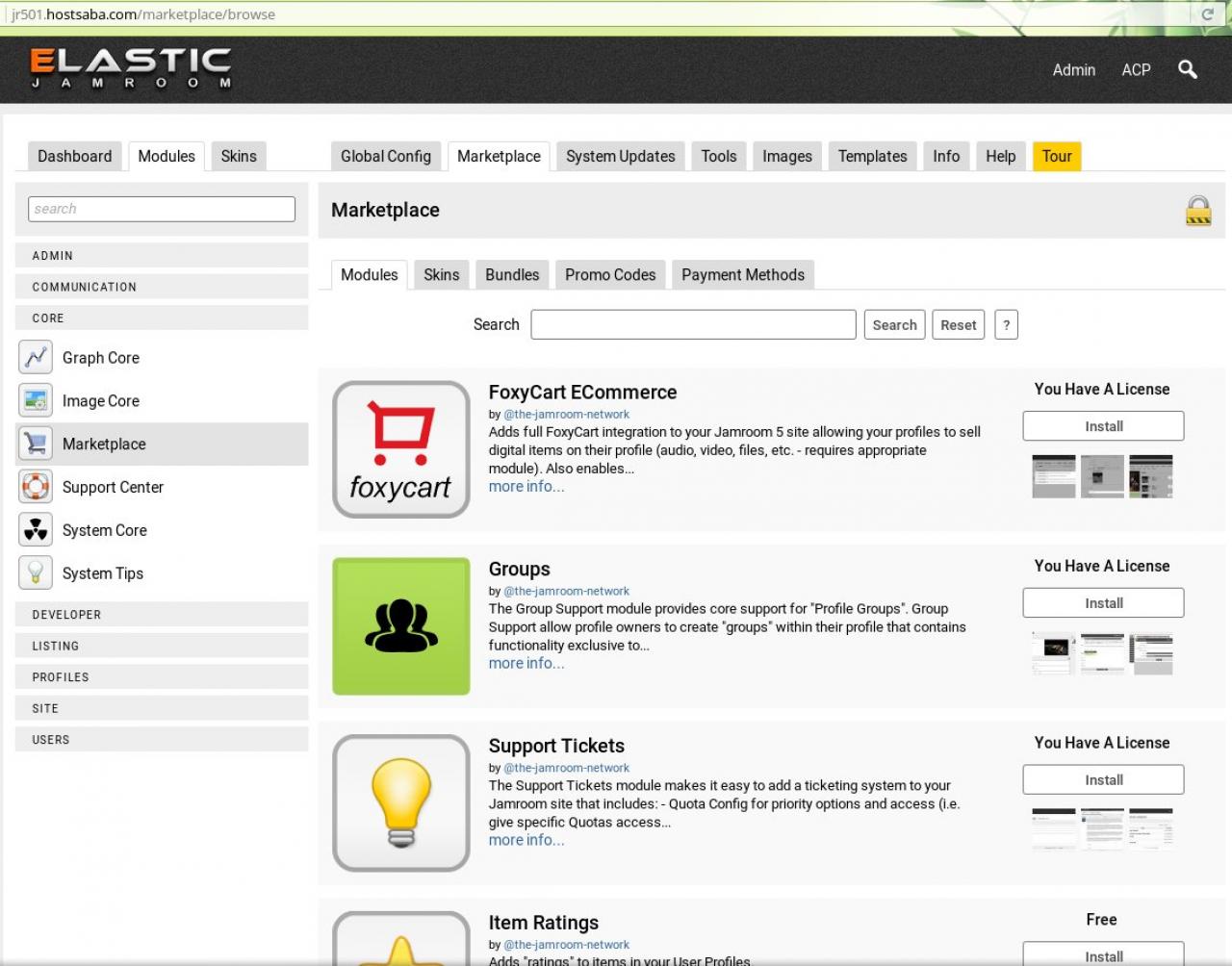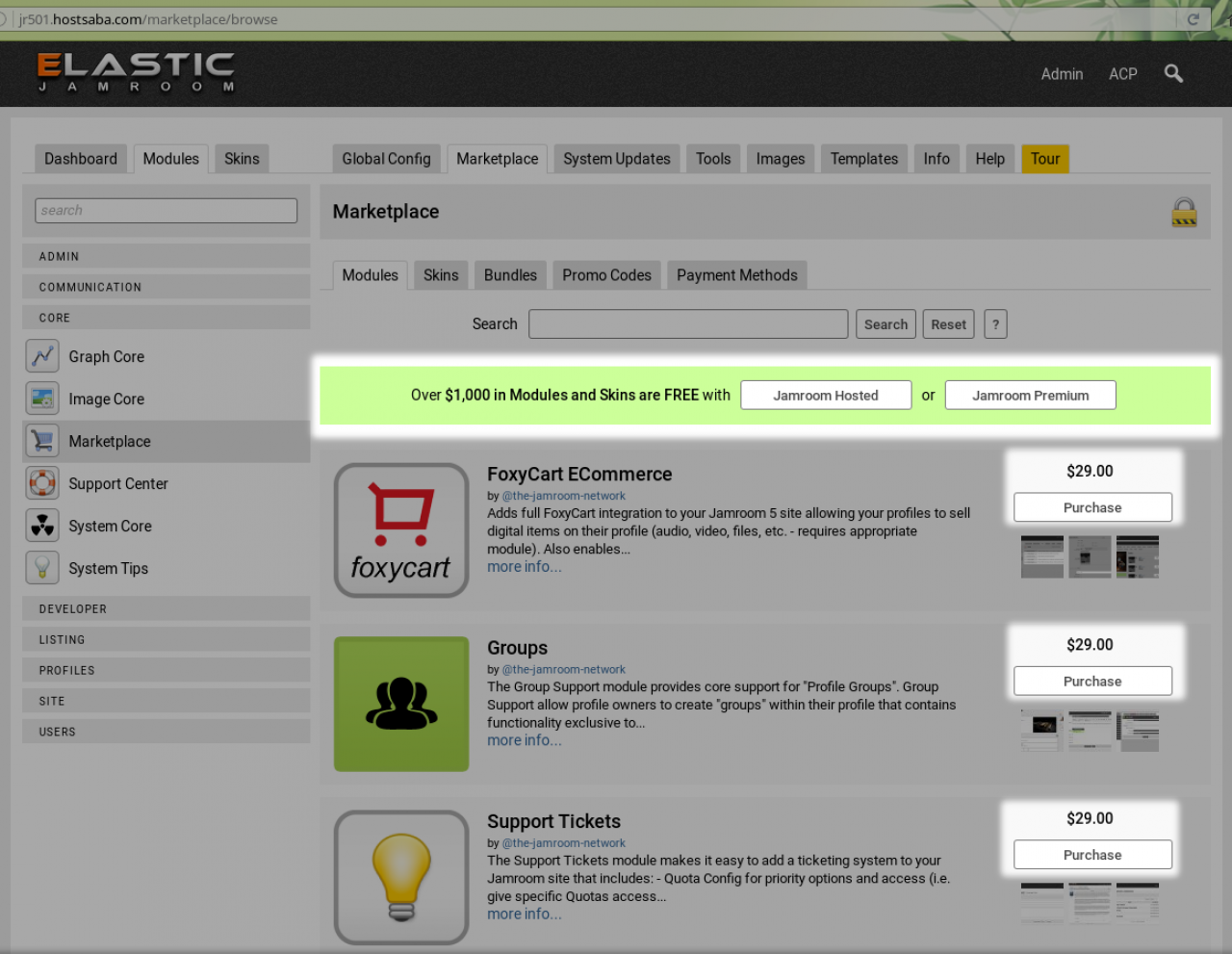HowTo: Using Jamroom Premium
Table of Contents:
Overview
First Install the Jamroom Core
Now Add your Marketplace License Codes to the Marketplace
Purchasing Jamroom Premium
Click on the Proceed to Checkout
Checkout details page is shown
Confirm your order
All Marketplace items should have "You have a license"
(screenshot of the marketplace without Jamroom Premium)
-
This is the Step-by-Step guide for users who wish to purchase Jamroom Premium and have access to all modules made by The Jamroom Network on their own server. If this is you, keep reading, if not, check out the options available for getting started from here.
Overview
-
HINT: If you are on Jamroom Hosting all the benefits of Jamroom Premium are included. If you are using Jamroom Hosting don't buy Jamroom Premium. Only buy Jamroom Premium if you want all the benefits of Jamroom Hosting on your own server.
-
The Jamroom Premium allows you to install any of the module created by the Jamroom Network for free, but first you need to have Jamroom CMS installed.
First Install the Jamroom Core
Install it by following the steps here:
Step-by-Step: FTP Install » Overview -
Follow the steps here: Enter Marketplace System ID
Now Add your Marketplace License Codes to the Marketplace
Your Jamroom Premium code is stored in your Marketplace ID. If you have purchased Jamroom Premium, all modules and skins created by The Jamroom Network should be showing as installable for free now in the marketplace.
Just click to install them into your system.
-
If you have yet to purchase Jamroom Premium, you can do that from the Products page here at jamroom.net.
Purchasing Jamroom Premium
Click on the Purchase Premium link.
-
Once your order is confirmed and payment accepted you should be able to see all the modules change to showing free in your marketplace of your jamroom site.
Confirm your order
-
Next Steps: First Steps after Installation