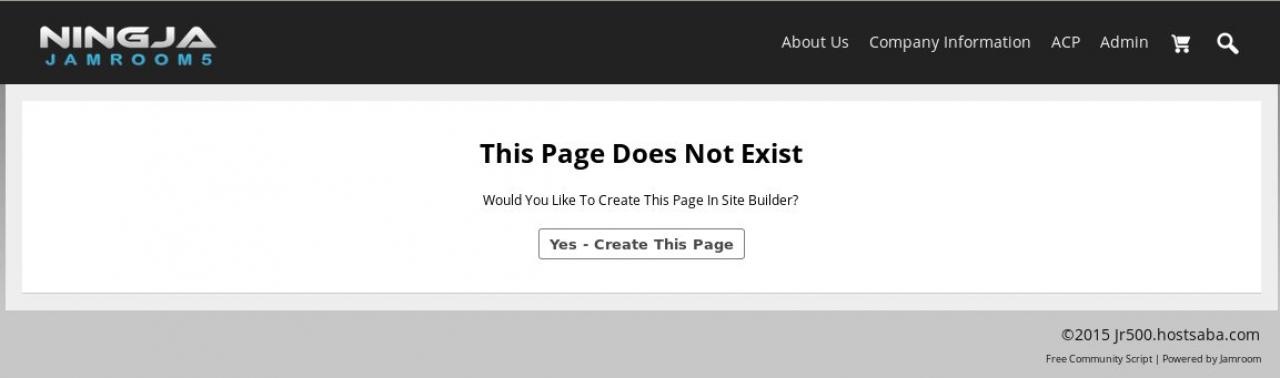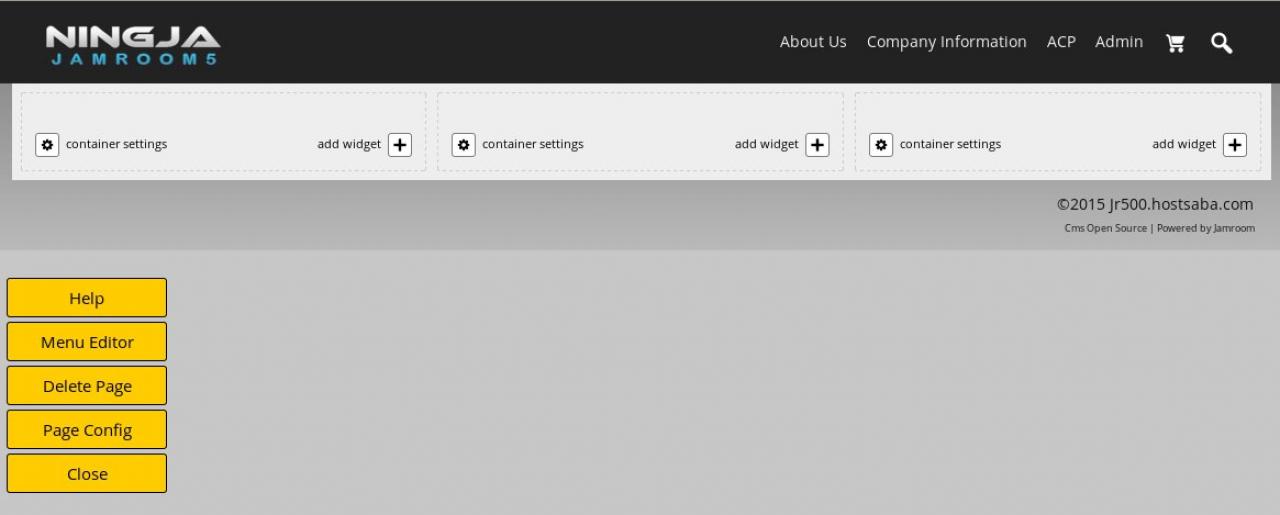Creating a New Page
-
Pages in Site Builder are mapped to a URL.
Overview
You can create a new page by visiting a URL that has no page there already. Or by creating a link to it in with the Menu Editor, the clicking on the created link. -
In the address bar of your browser, on your jamroom site, you can visit any new URL just by typing it.
Creating a page by visiting the URL
Jamroom will try to display that page and when it finds that there is no page to display, you will be given the option to create a new Site Builder page on that location.
-
Clicking on the 'Yes - Create This Page' will bring up the further customization options.
-
Once you have reached the screenshot shown above, your ready to start adding widgets to the page.
Widgets contain a piece of content. That piece of content could be text, or an image, or a list of stuff, or a login box, or other. -
Pages in Site Builder are mapped to a URL.
You can create a new page by visiting a URL that has no page there already. Or by creating a link to it in with the Menu Editor, the clicking on the created link.