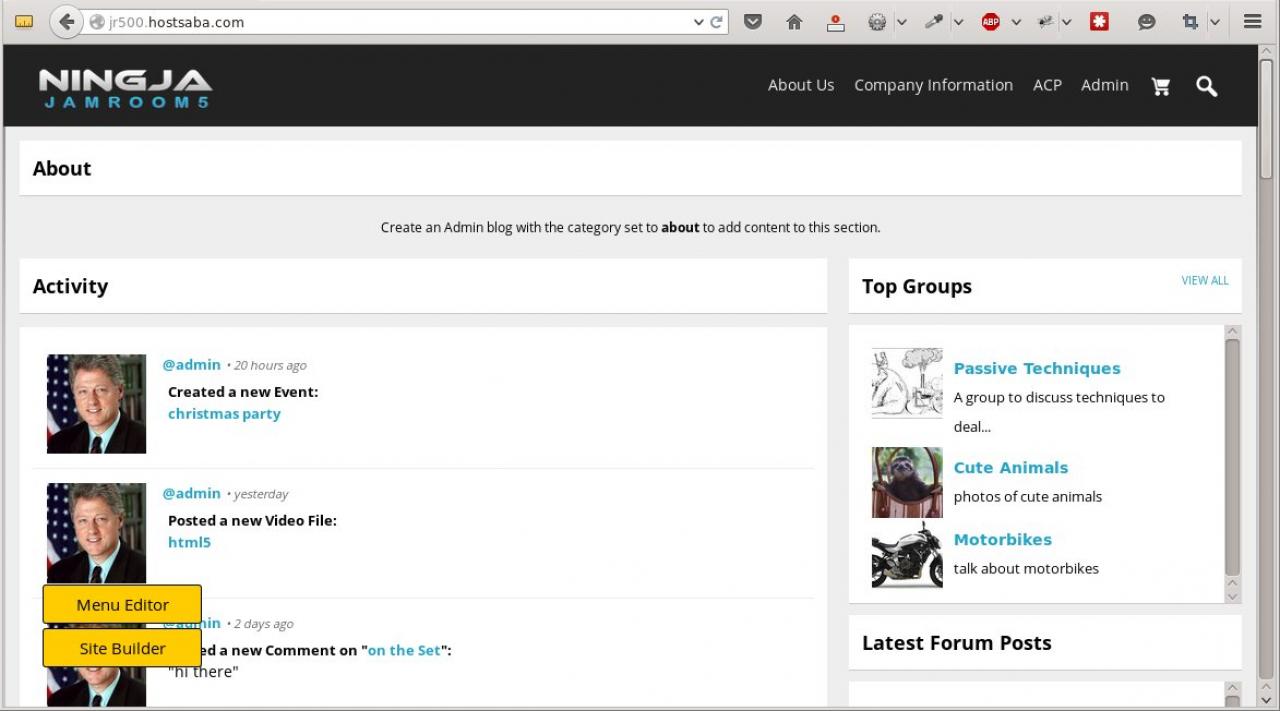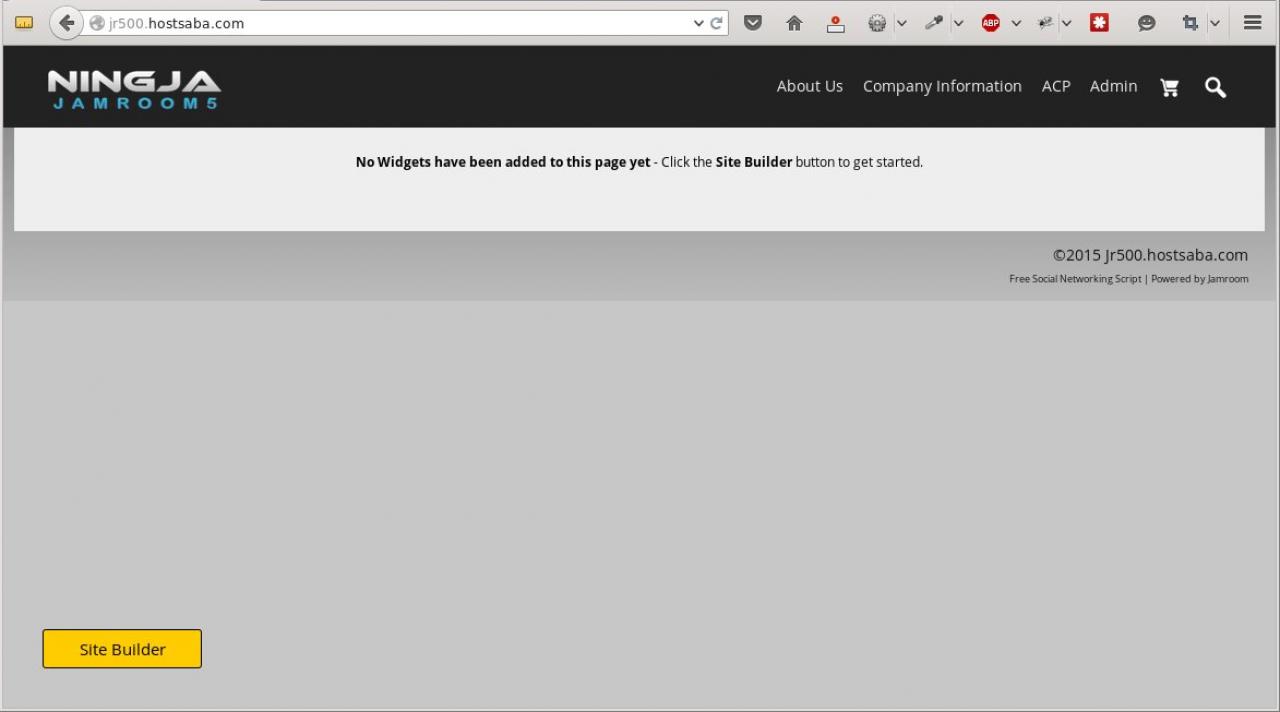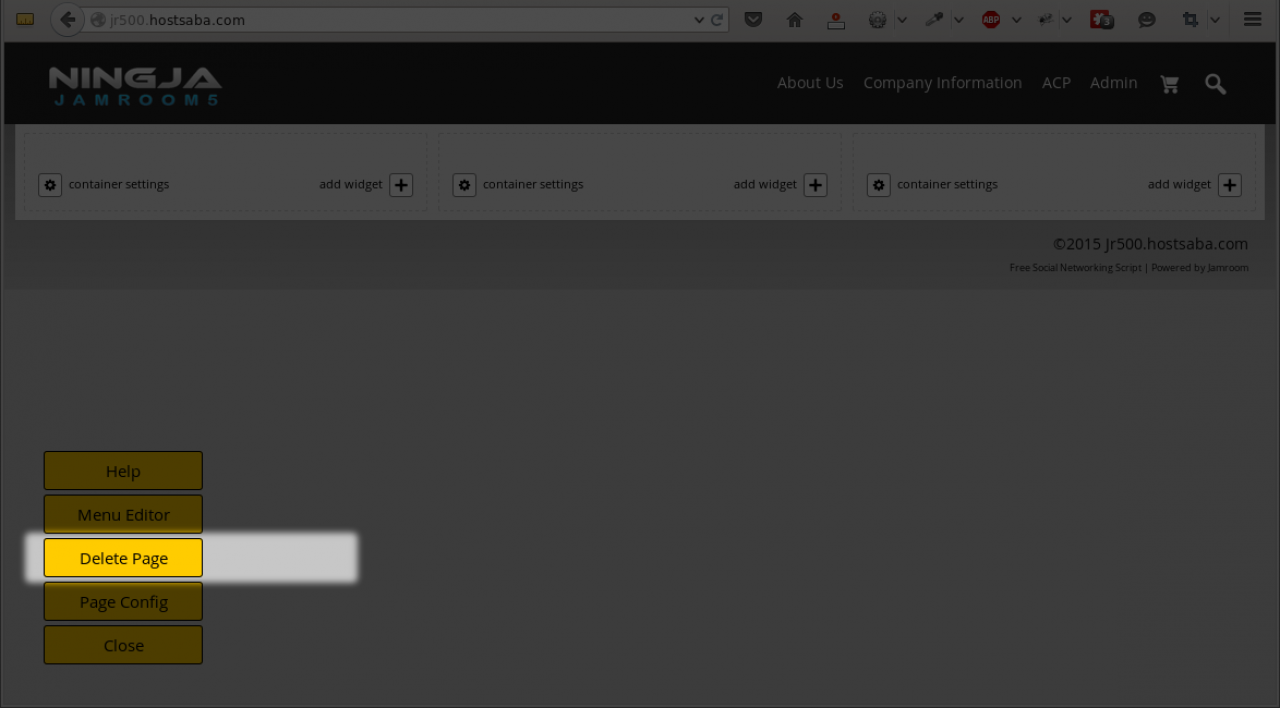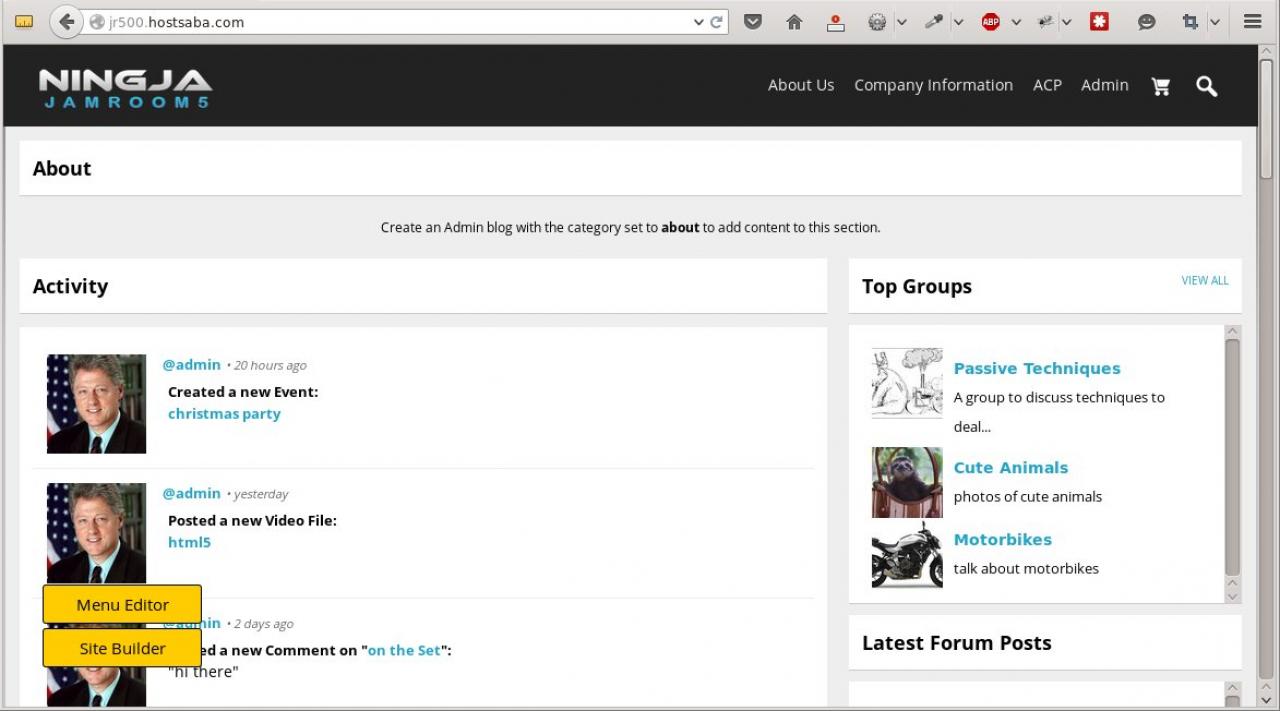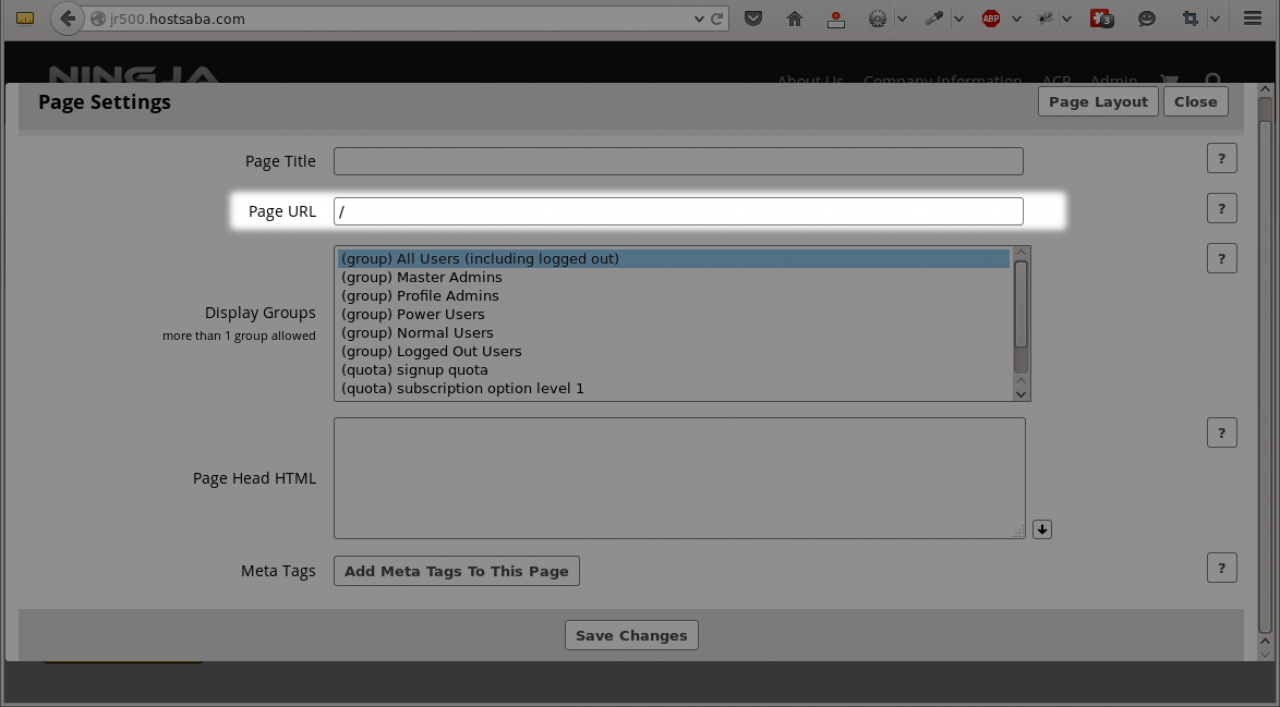Deleting an Existing Page
Table of Contents:
Overview
Adding a new page to an existing location
Delete the Site Builder Page
Alternatively: Move the page
-
Its possible to add a Site Builder page to any location that is not used, its also possible to add a Site Builder page to any location that is being used.
Overview
This page looks at what happens when you delete an existing page created by Site Builder. -
Site Builder is not the ONLY way to add pages to Jamroom. You can add a page to the site by [url=https://www.jamroom.net/the-jamroom-network/documentation/development/1043/creating-a-new-page-for-a-skin]adding a .tpl file to the file system of the active skin[url].
Adding a new page to an existing location
Or by creating a module that takes control of a URL.
Either of these methods can be over-ridden by putting a Site Builder page at their location.
In the screenshot below we see the default index page provided by the jrNingja skin. -
We know site builder is active because of the buttons in the bottom left hand corner.
We know we can over-ride this page by clicking the Site Builder button. -
When we activated Site Builder, the old content did not get deleted, it just got over-ridden.
Delete the Site Builder Page
So if we want to get the old content which was provided by the skin or a module back, then all we have to do is to delete the Site Builder page. -
and what was there before will return.
-
To return what's underneath back to the top, we need to delete the page. But if you've put a lot of work into making the page and you want to keep it, the alternative is to move it.
Alternatively: Move the page
The Site Builder version is being shown because there is a Site Builder page mapped to the current URL.
If you want to keep it, AND have what's under it, you can move it to another URL that is empty.
We do that by going to
SITE BUILDER -> PAGE CONFIG -> PAGE SETTTINGS -
By changing the Site Builder pages url the whole Site Builder page will move to a different URL.
Here, we'll move it to /elephants . The result will be the default skin version will come back to the top page and the current page can now be found at the-site.com/elephants