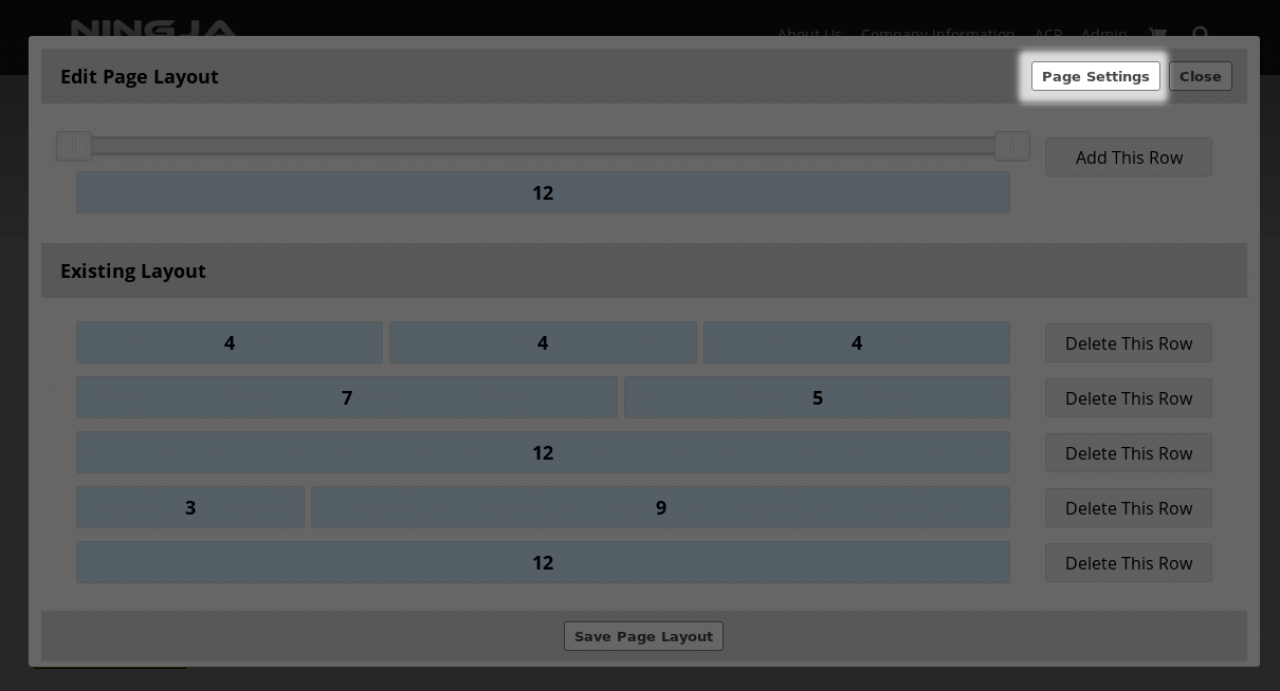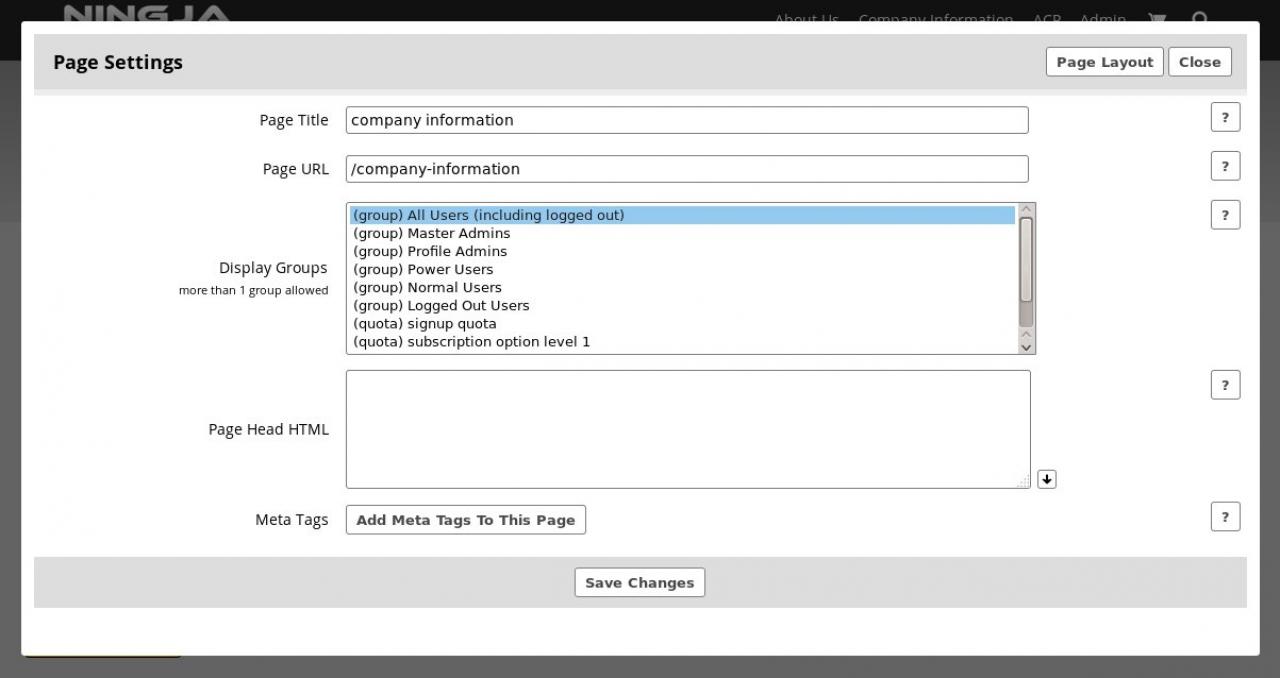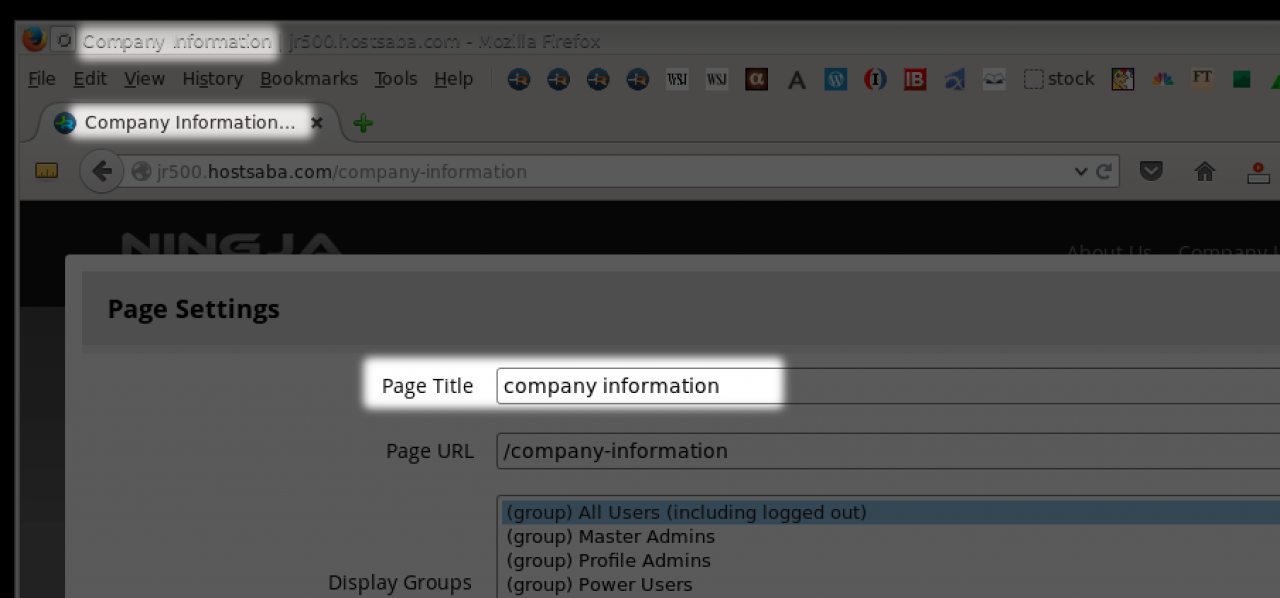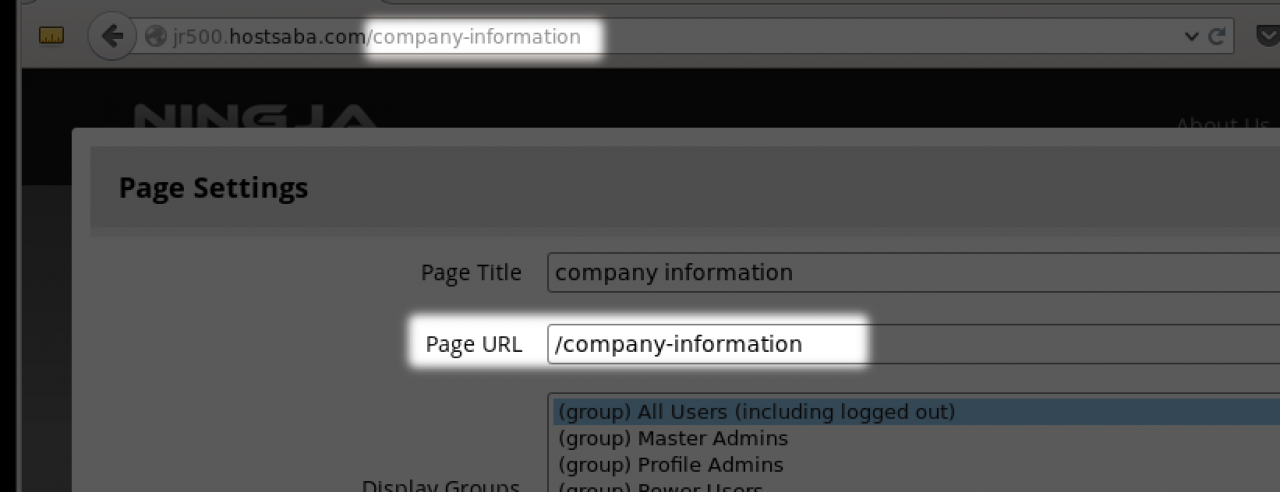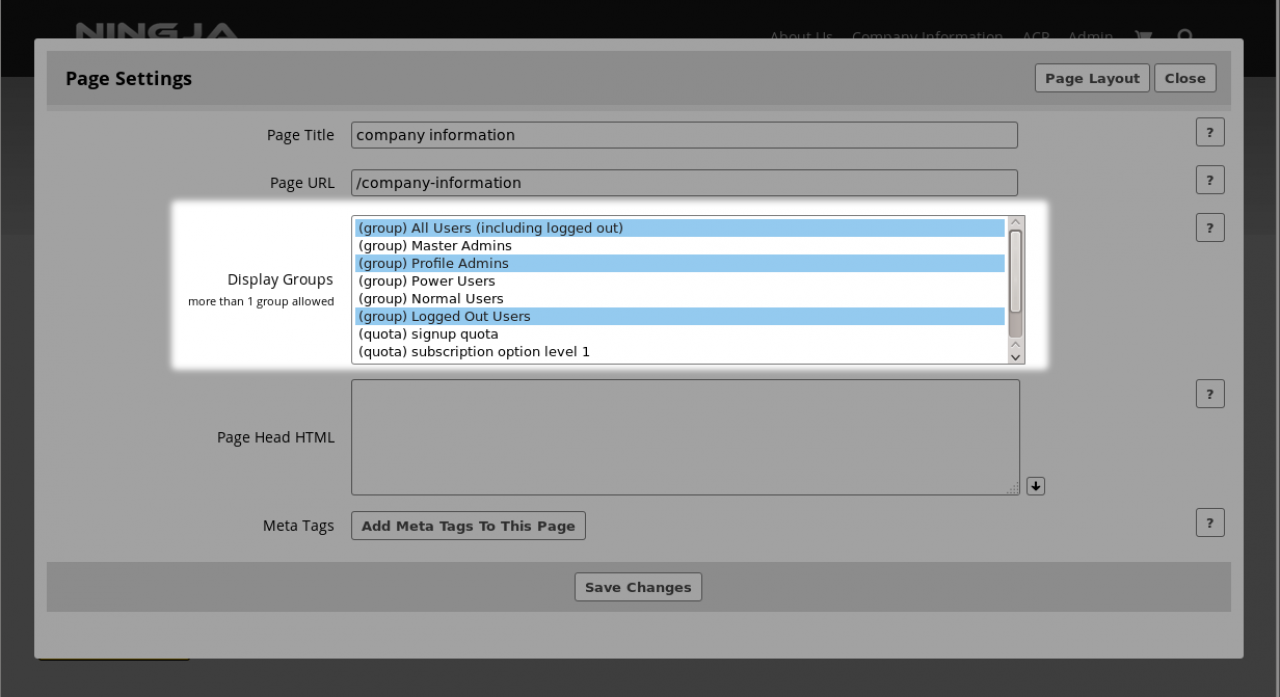Changing Page Settings
-
The Page Settings section allows the page setup. From here you can change the page's URL or the page title or add some meta information to the header if you need to.
Overview
-
This is the title of the page as it shows in the browser
Page Title
-
The page url is the address bar location that the page shows up on. You can change this to whatever you like, but don't forget to also change the menu link to it if you have its as a menu item.
Page Url
If you just change it for the page and not for in the Menu Editor then the menu link will be pointing to the old location. -
The Display Groups is who is able to see this page. It is possible to limit who can see the page by selecting groups from the Display Groups section.
Display Groups
Use ctrl+click to select more than one group.