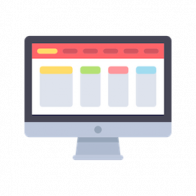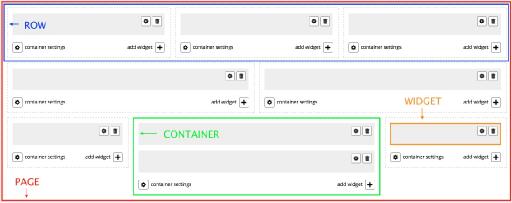Site Builder Terminology
Site Builder uses specific terms for items or sections of a page - the following terms are used throughout Site Builder (as well as the documentation):
Page - A page in Site Builder is a page that is accessible via a unique URL on your site - for example:
yoursite.com/page1
and
yoursite.com/page2
are 2 unique
pages in your Jamroom. Pages are the highest level
"container" for Site Builder.
Row - A Row is a horizontal container on a page that contains 1, 2 or 3 Containers. A Row defines the WIDTH that containers will adjust to on the page.
Container - A Container is a widget holder in a Row. Each Row can have either 1, 2 or 3 containers. Containers can be configured to display Widgets either Stacked or Tabbed. All Widgets on a page are inside a container.
Widget - A widget is an element of content that is located INSIDE a Container. Widgets are what contain the actual content that is going to be on the page and consist of different boxes of content - i.e. HTML, images, audio players, etc. The actual widgets available to you will depend on the modules installed in your Jamroom.
Make sure and click on the image to the right for a graphical display of the different sections on a Site Builder page.
 A quick screencast about what Site Builder does
A quick screencast about what Site Builder does