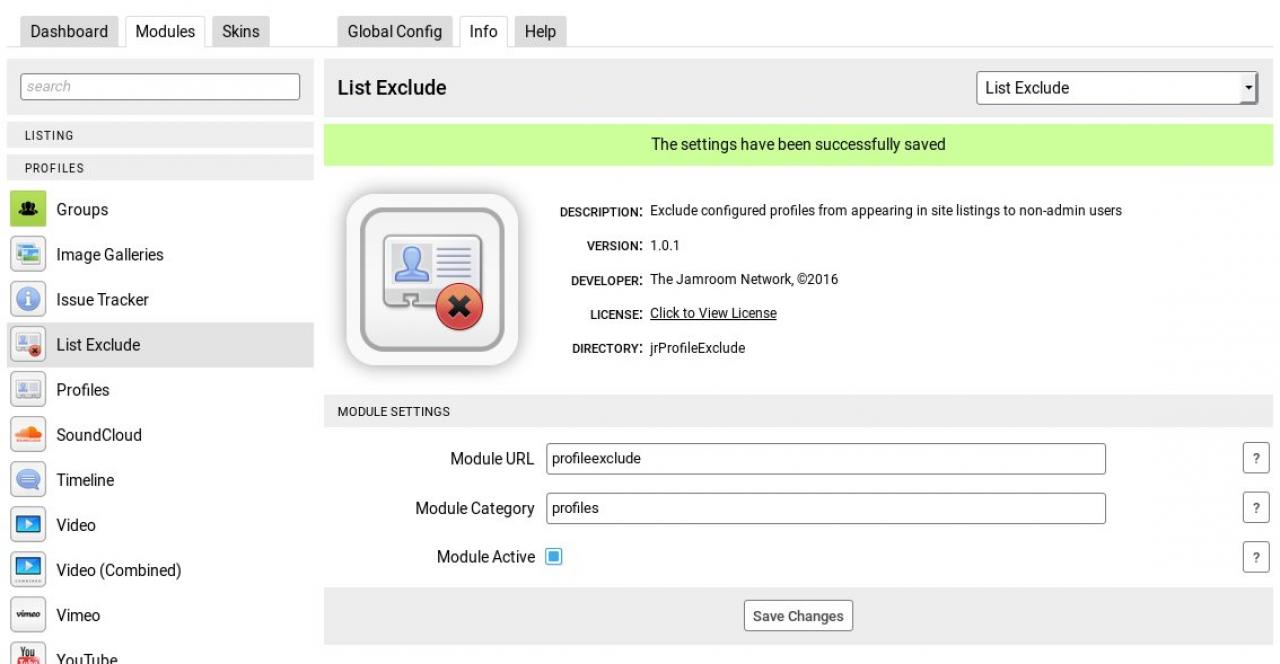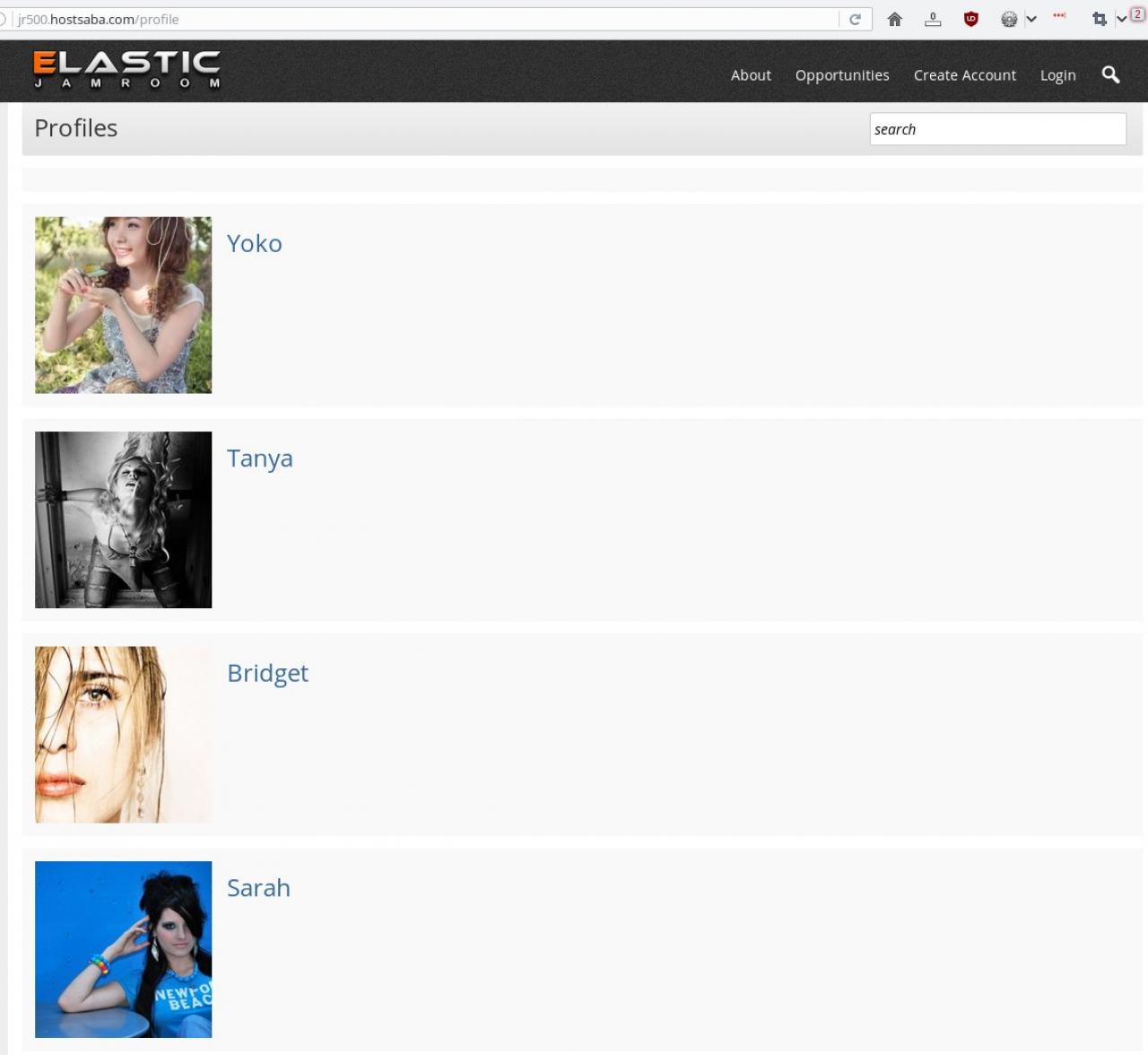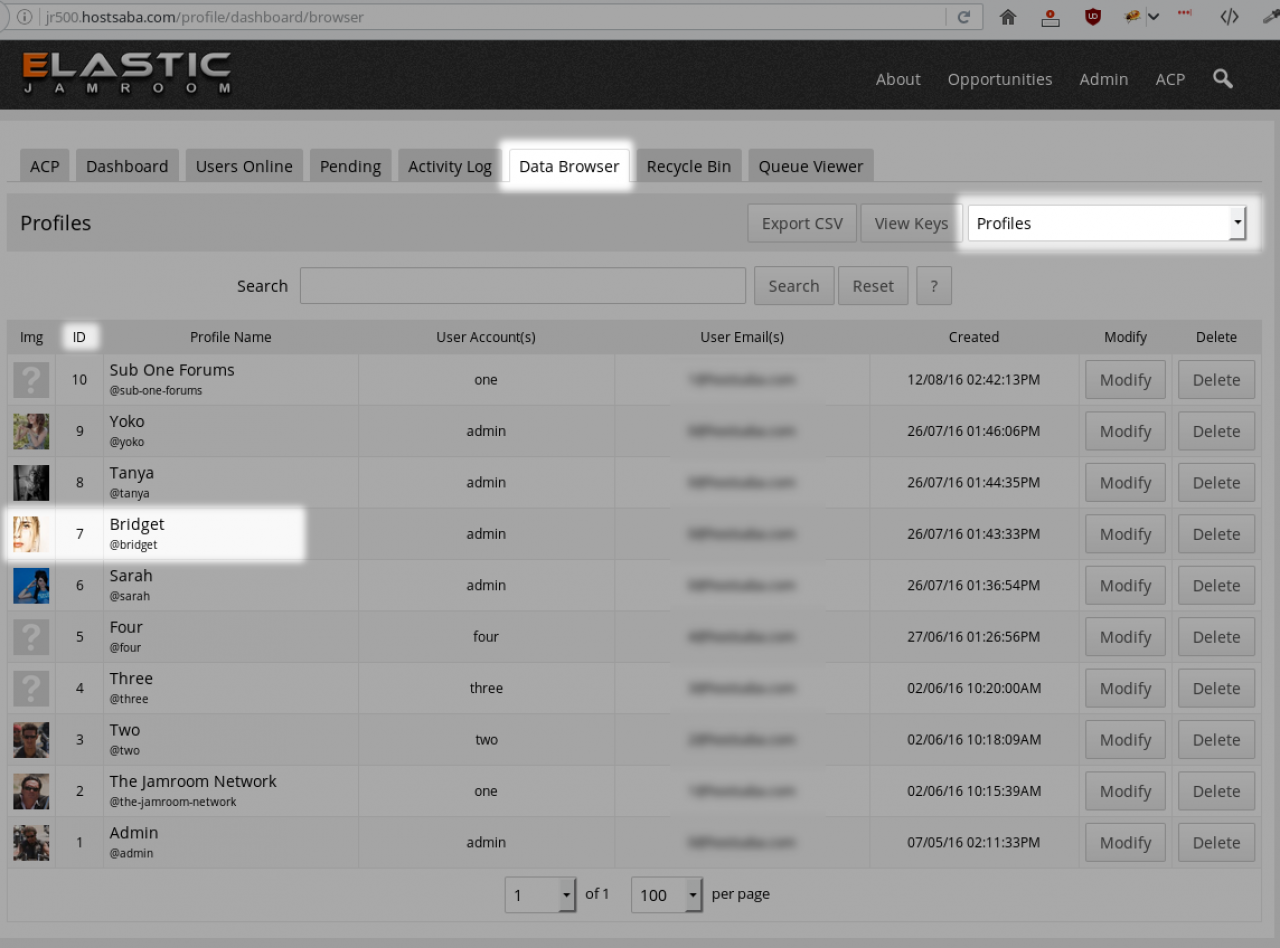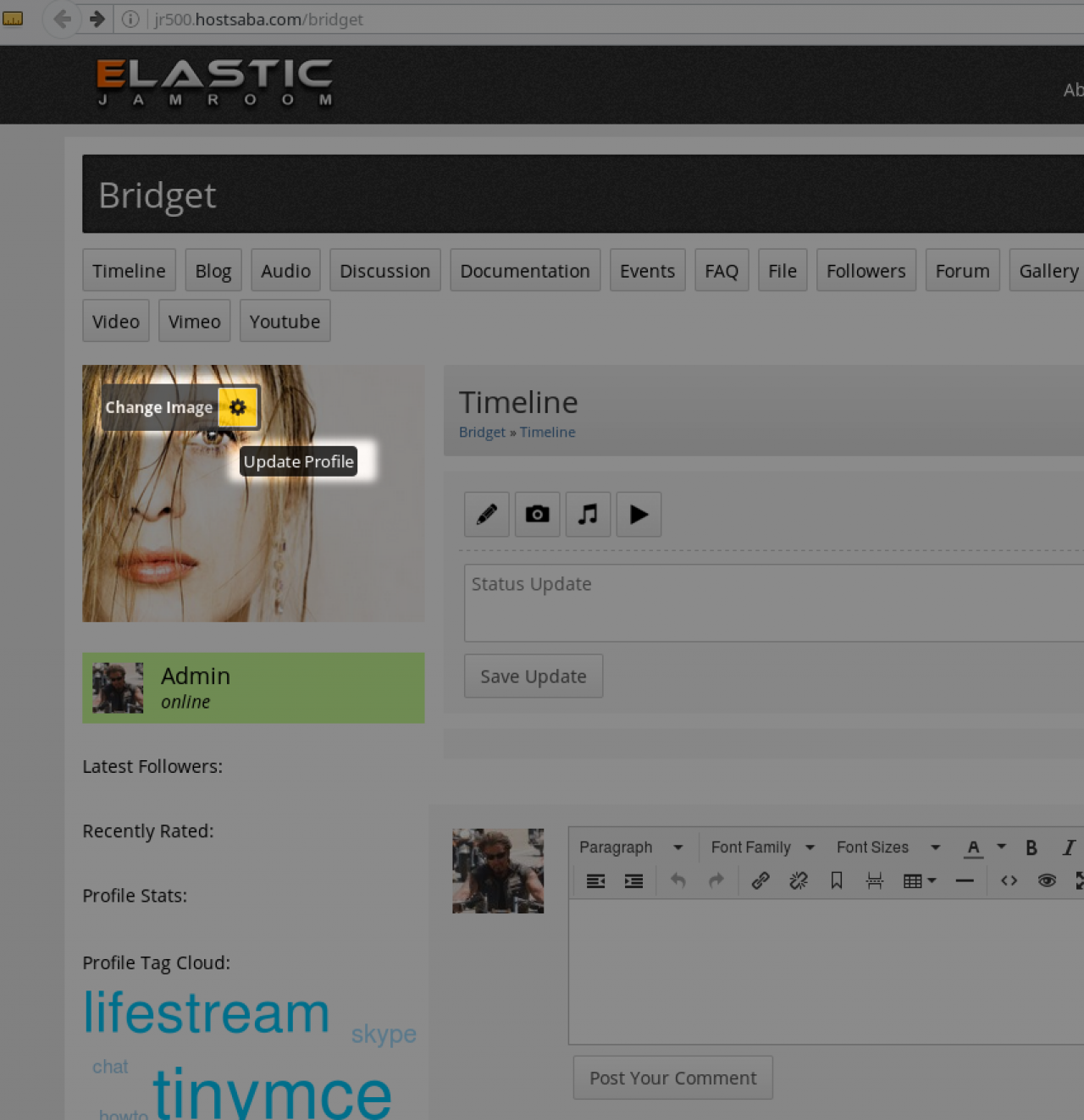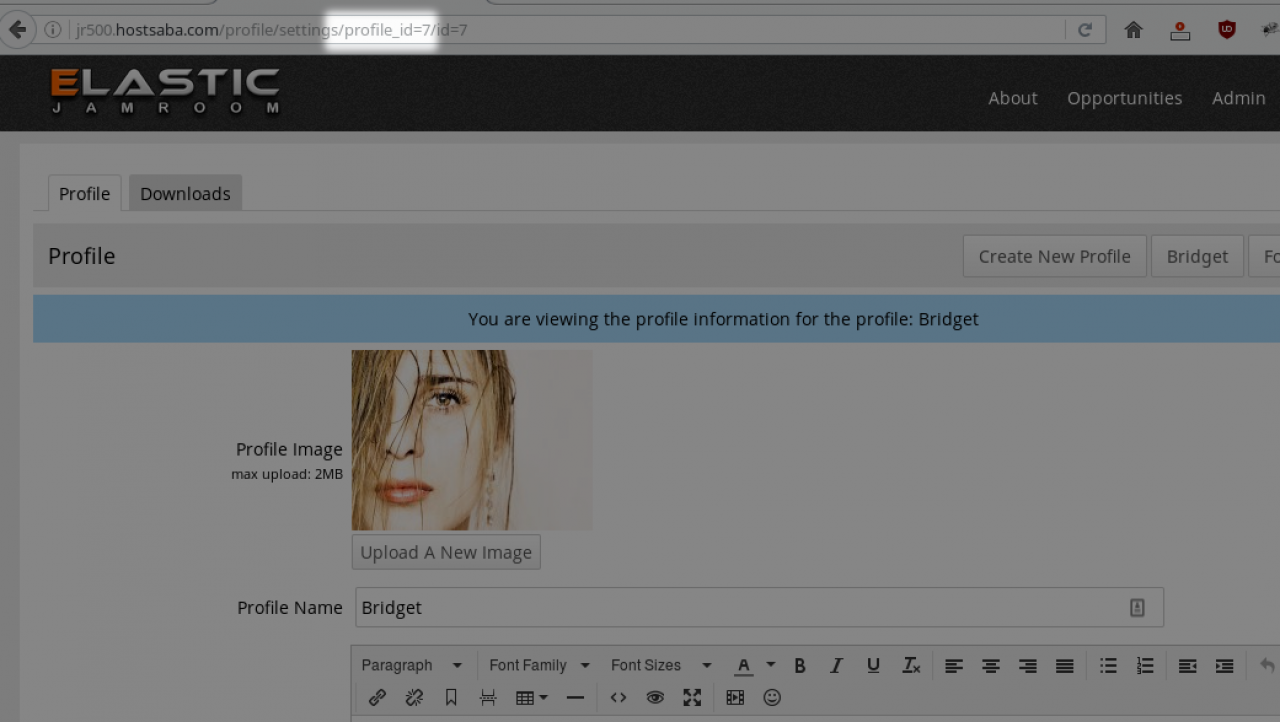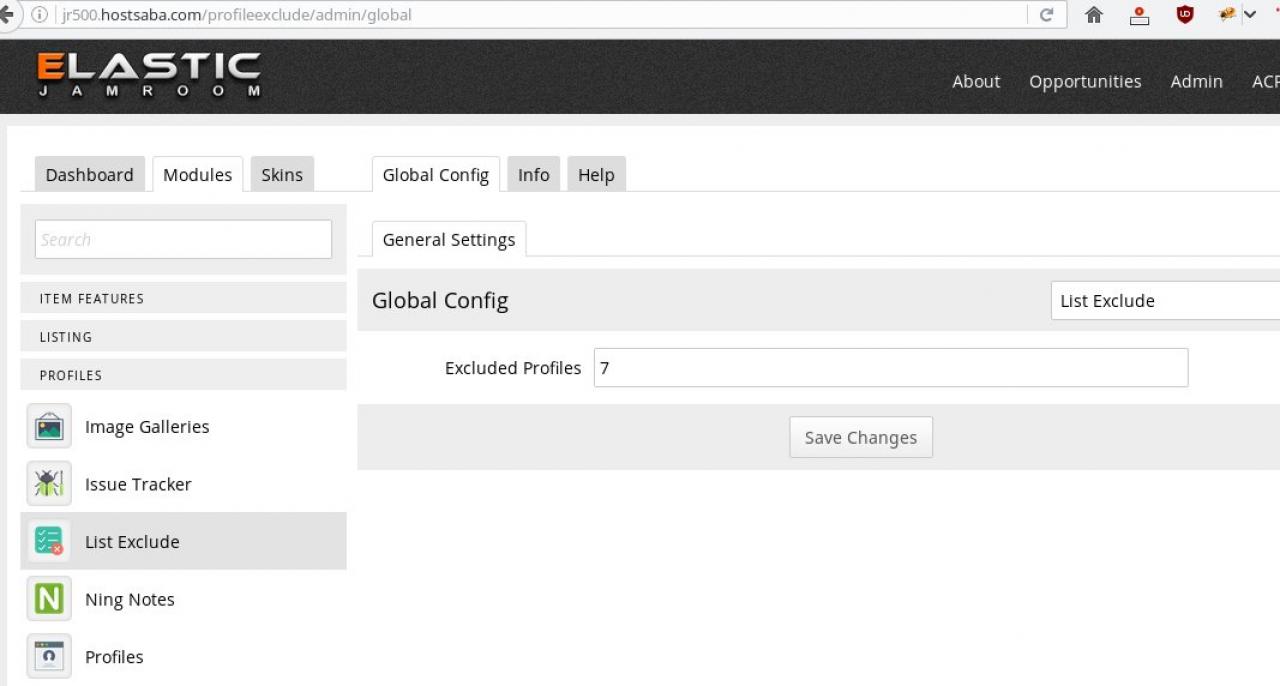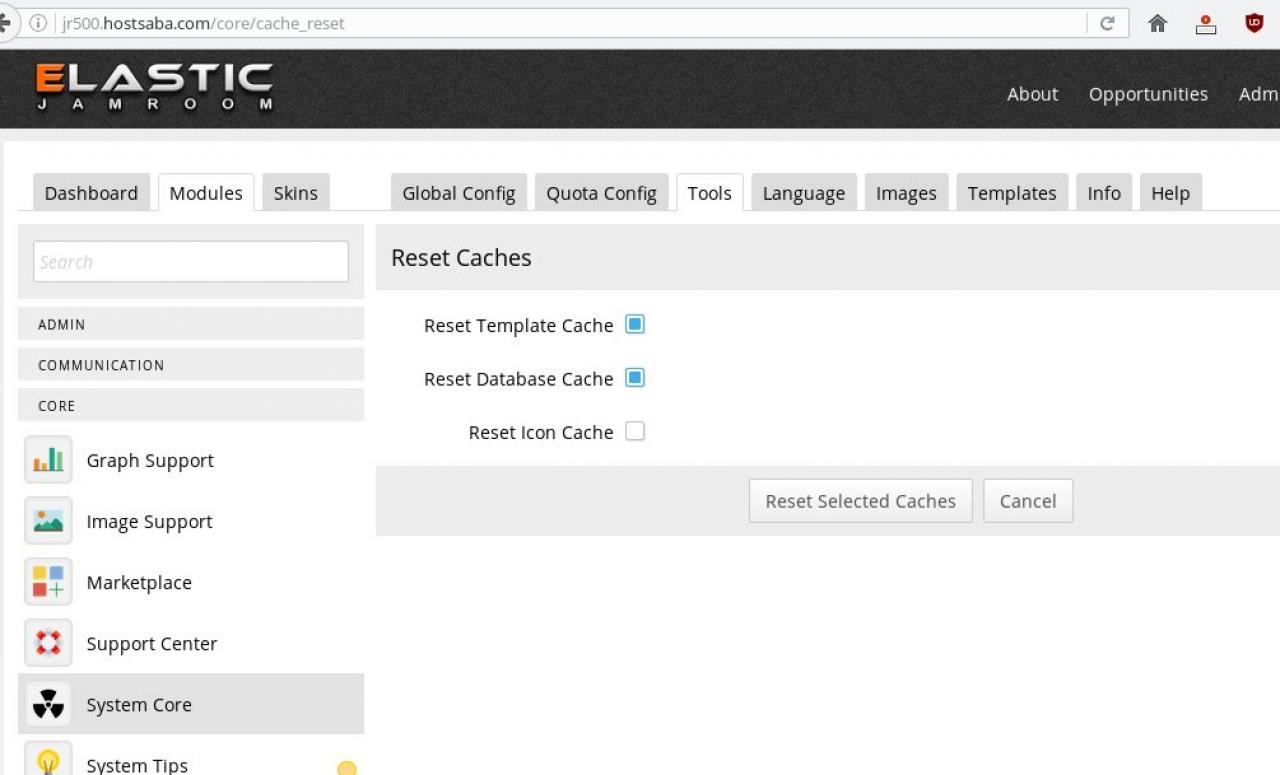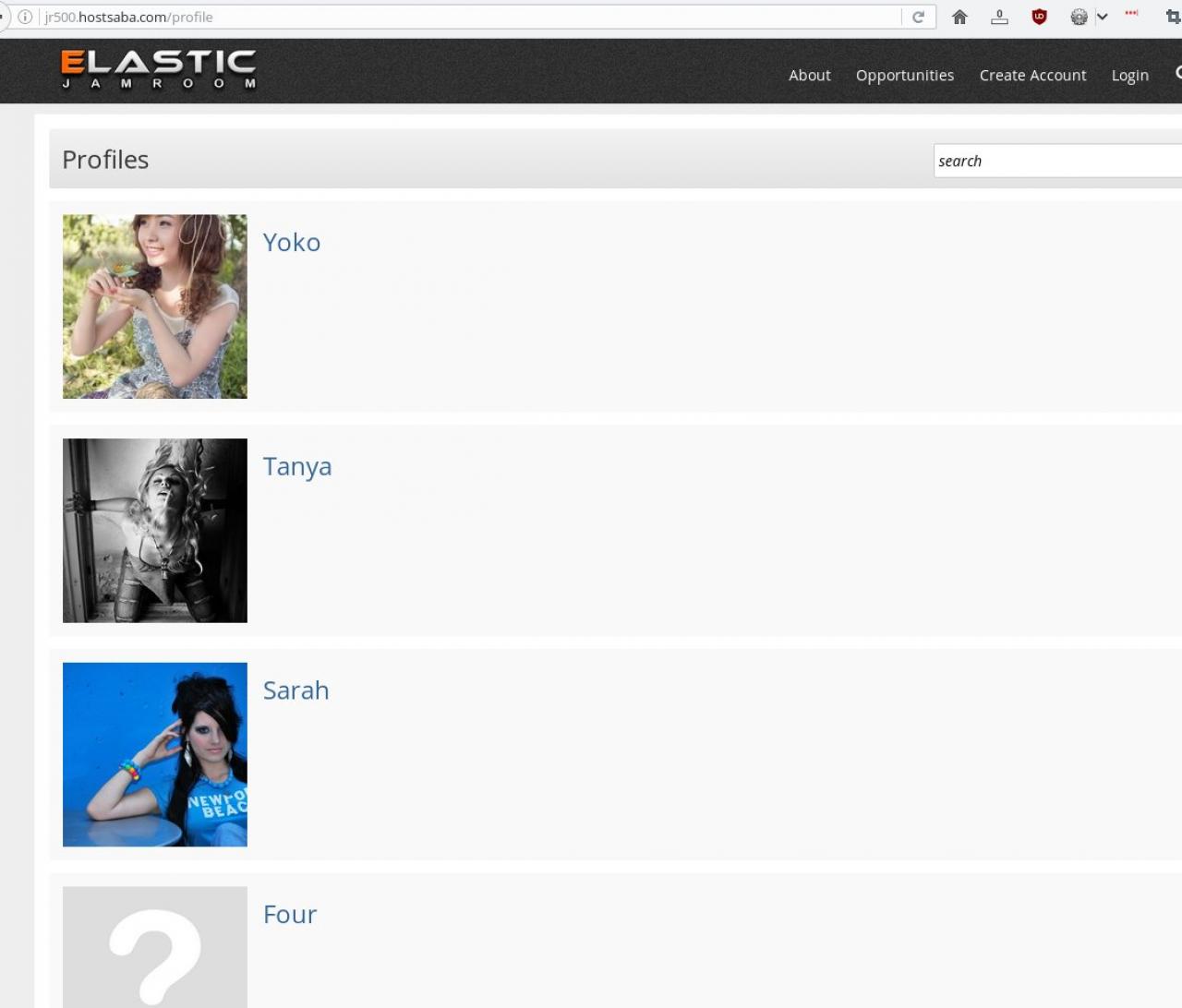Profile Exclude
-
The Profile Exclude module is designed to "exclude" specific profile id's from appearing in site listings. The Profile will still be active and viewable by visiting the profile directly, but the profile itself and and any profile items will not appear in skin or module template listings.
Overview
-
The idea with the module is to keep a specific profile's items (songs, videos, etc.) out of LISTS. If someone specifically searches for the profile however it will show.
-
Concept:
Strumelia:
If I 'exclude' my profile of "Forums" that is a profile I own and that is used only for housing all my site's discussion forums...will that effect the ability for all my members to keep seeing and using the forums owned by that profile? Will it effect my site's forum function in any way?... Is this simply to remove the profile and avatar of the "Forums" member from appearing, say when you go to mysite/profile page for example?
Thanks for any clarifications in layman's terms. I'm still not quite sure exactly what "Lists" are for instance. :-*brian:
The profile will still be usable just like normal. This module will exclude the the profile's items from showing up in jrCore_list calls for skin templates. So let's say on the front page of your site there is a list for "top profiles". The profile would not show there. It would also not show in the profile index list at yoursite.com/profile. Basically lists are "lists" that are on skin templates (i.e. NOT profile pages).Strumelia:
Ok, so I guess I'll try it and see what happens. Nothing should blow up, right? Thanks!
Ok so it works nicely!
Now when signed in as a regular member, I go to the site /profile page and "Forums" member is not showing. It does show if I am signed in as admin, as it's supposed to. It also still shows up (as expected) if one does a search for the name "Forums".
Thanks, this is cool! It was a bit annoying to see the "Forums" profile showing up in the member list, like they were another regular human member.brian:Right on - that's what it was made for, so glad to see it's working for you.
Thanks!
-
Discussion about this module in the forums:
https://www.jamroom.net/the-jamroom-network/forum/new_posts/27848/bug-profile-excludes -
Here is a setup example to walk you through understanding what the module does.
A Setup Example
First on the /profile url we have a list of all the profiles in the system, here is a screenshot on the elastic skin. -
The list shows 4 profiles visible, Yoko, Tanya, Bridget, and Sarah.
For whatever reason we don't want to include one of those profiles in the list, but also don't want to make that profile private. We want it as a normal profile, just not to appear in lists.
So what we want to do is to add that profile's profile_id to the Profile Exclude module.
First thing we need to do is understand what the profile_id is of the profile we want to exclude. So in this step we want to eliminate Bridget from the list, so we're going to need her profile id. There are several ways to find that, either by looking in the "Data Browser" found at:
DASHBOARD -> DATA BROWSER
Then searching for her name. -
OR we could go to her profile and click the UPDATE PROFILE button and we would see the profile_id in the url of the page we arrived at.
-
Now that we know the profile_id of the profile we want to exclude from lists we can add it to the GLOBAL CONFIG of the Profile Exclude module found at:
Add that profile_id to the Excluded Profiles
ACP -> MODULES -> PROFILES -> LIST EXCLUDE -> GLOBAL CONFIG -
Click the SAVE CHANGES button to save the change.
-
Jamroom uses a caching system to make it faster. This means that even though you have requested that profile_id #7 not be included in lists, there may already be lists generated and cached for speed.
Reset the Caches
If you go look at the /profile page and see that profile_id #7 is still being included then you may need to clear the caches to get the page re-generated.
To clear the caches go to:
ACP -> MODULES -> CORE -> SYSTEM CORE -> TOOLS -> RESET CACHES
and click the RESET SELECTED CACHES button. -
Now when you visit the /profile url to see the list again as a logged out or as a normal level user, profile_id #7 "Bridget" will be excluded from the list.
-
Its important to note that admin level users will always be able to see everyone in the list, because they are admin level users.
So be sure to test with logged out or standard level users. -
If you want to add more ids to the list, separate them with a comma like this:
and they will all be excluded.7,8,23,42