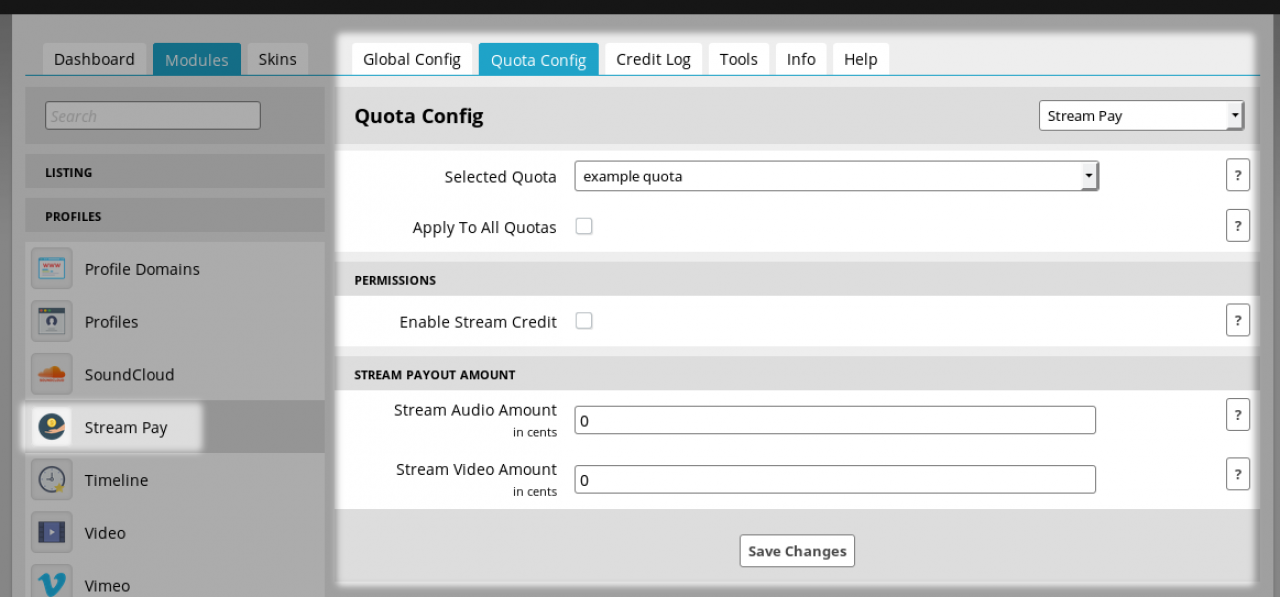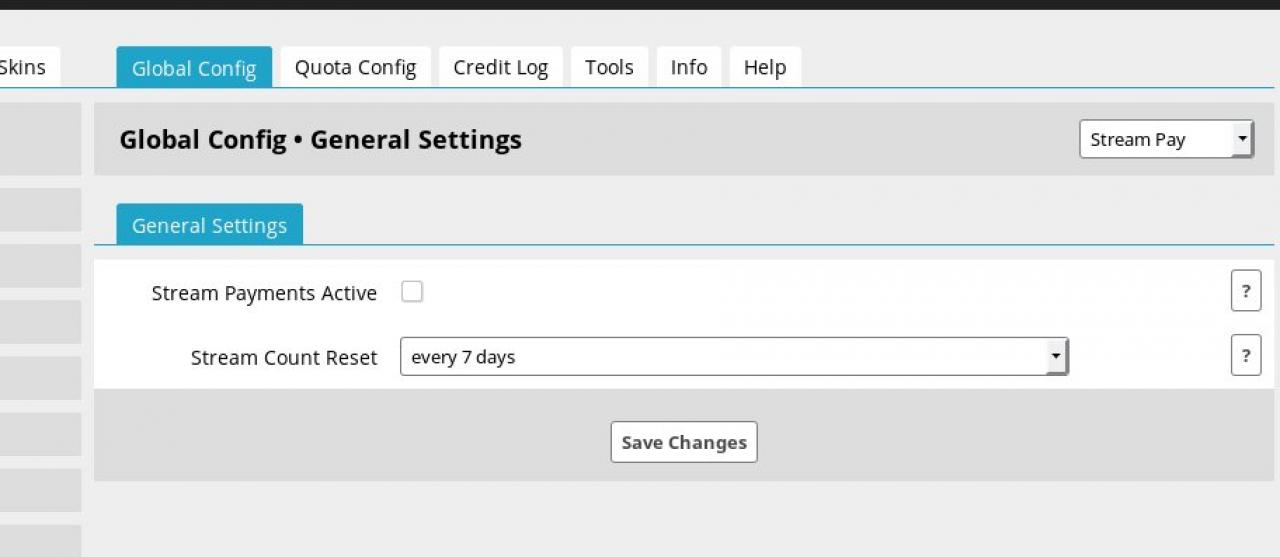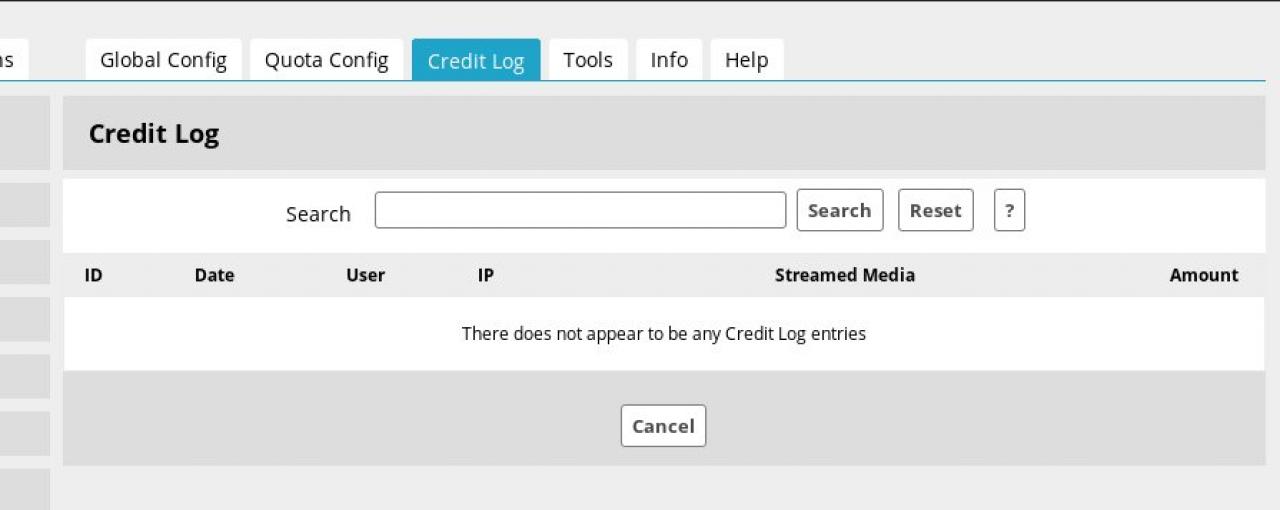Stream Pay
-
The Profile Stream Pay module allows you to "pay" a profile when a viewer streams a video or listens to an audio item on a profile. Configurable on a per quota and per item basis.
Overview
This allows the site to credit profile owners for views to their content. When a video or audio file is streamed the admin user can set an amount in cents to credit the profile owner with.
The admin user also sets the timeout length that needs to elapse between when one visitor views a piece of content and then re-views it that counts as a credit to the profile. By default this period is 7 days, but you can set it to whatever you want. -
1) Think of a site that wants to attract musicians to post music on the site and get their fans to listen to it.
2) The site in turn says "for every stream of a song on the site by a fan of yours we will PAY YOU 1 cent"
3) this encourages the artist to get their fans to come to the site and stream music, since the profile EARNS MONEY by having their songs streamed -
The Quota Config section of the Screen Pay module in the ACP allows the admin user to setup permissions for each quota with screen pay. This means that some profiles can be paid to stream audio and video while others do not get paid.
It also allows for the control of how much different profiles get paid for their content. You could use this to pay some profiles more than others if desired. -
Settings in the Global Config apply to the module as a whole, they turn things on/off for everybody.
Set the "Stream Count Reset" period to a length that you want for your system.
Quote: When a viewer streams a media item, how much time must elapse before another play of the same item will be counted as a new play (and crediting the profile)? -
The Credit log keeps track of who has been credited for views. Only the admin user can access this information.
-
Q: How does an artist choose whether or not they want their media to be full-length streamed?
FAQ
A: By setting a price on the item - no price = full length, price = preview length.
Related Discussion: https://www.jamroom.net/the-jamroom-network/forum/new_posts/47498/stream-pay-to-stream-or-not-to-stream -
The Stream Pay increments a profiles profile_balance key - you "payout" using the
Payout
ACP -> MODULES -> ECOMMERCE -> PAYMENT SUPPORT -> TOOLS -> PROFILE PAYOUT
tool.