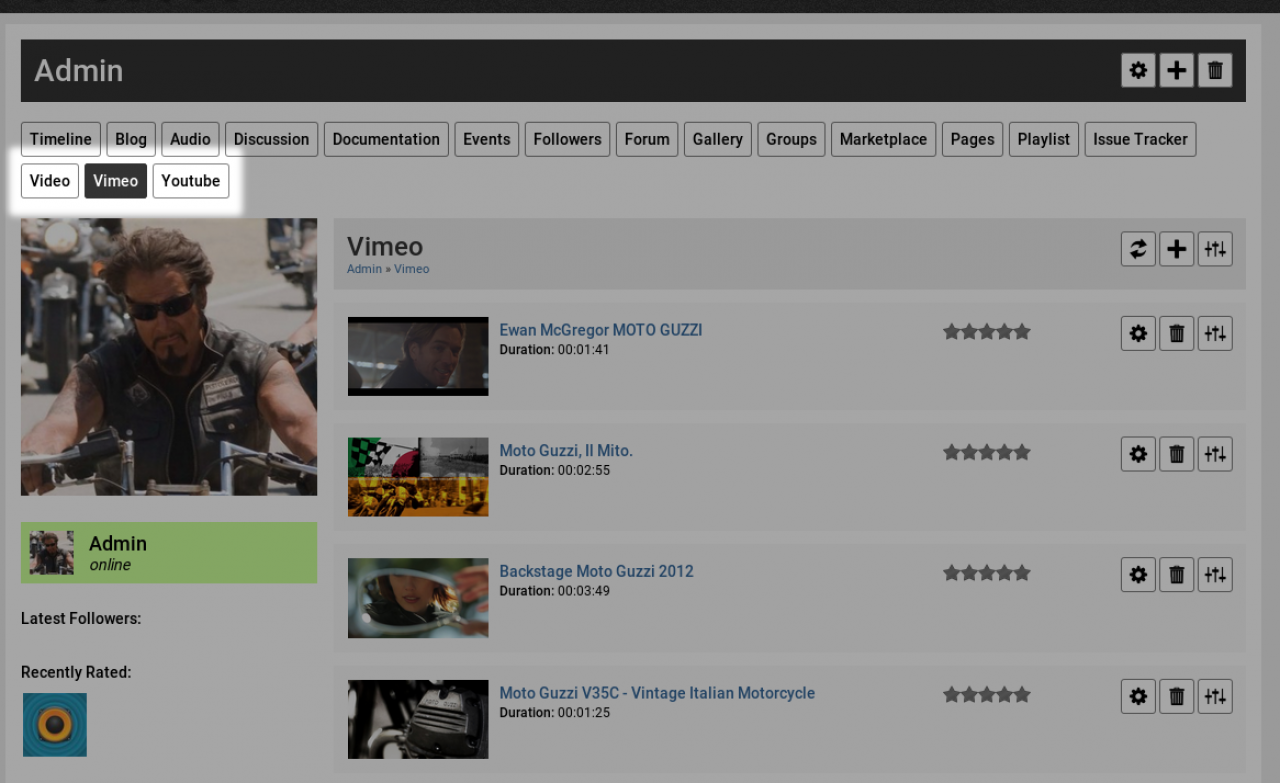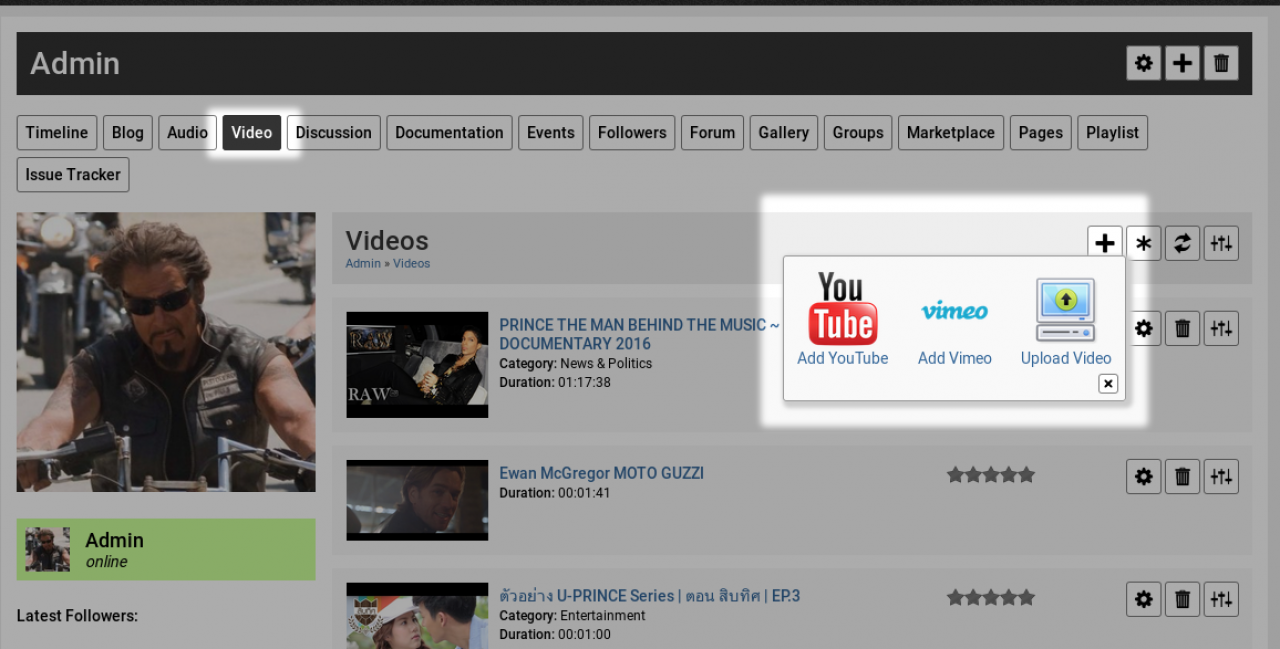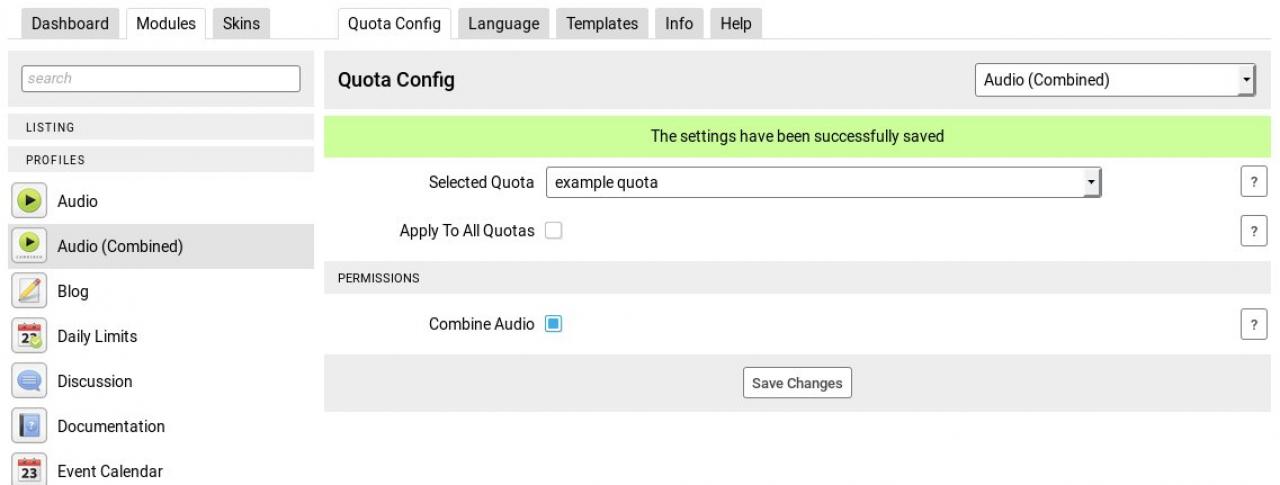Overview
The
Combined Video module was created to address the issue of some Jamroom site owners wanting to have a single tab on profiles for all kinds of video.
For video files there are Video files that can be uploaded directly to the server and the module of that is
This one.
Then there are video files that can be added to the profile from YouTube , that module is
this one.
And there are video files that can be added to the profile from Vimeo , that module is
this one.
What the Combined Video module does is to put all of those video types under one tab on the profile so the visitor can find them all in one place.
Along with combining these modules items, the tabs are removed from profile.