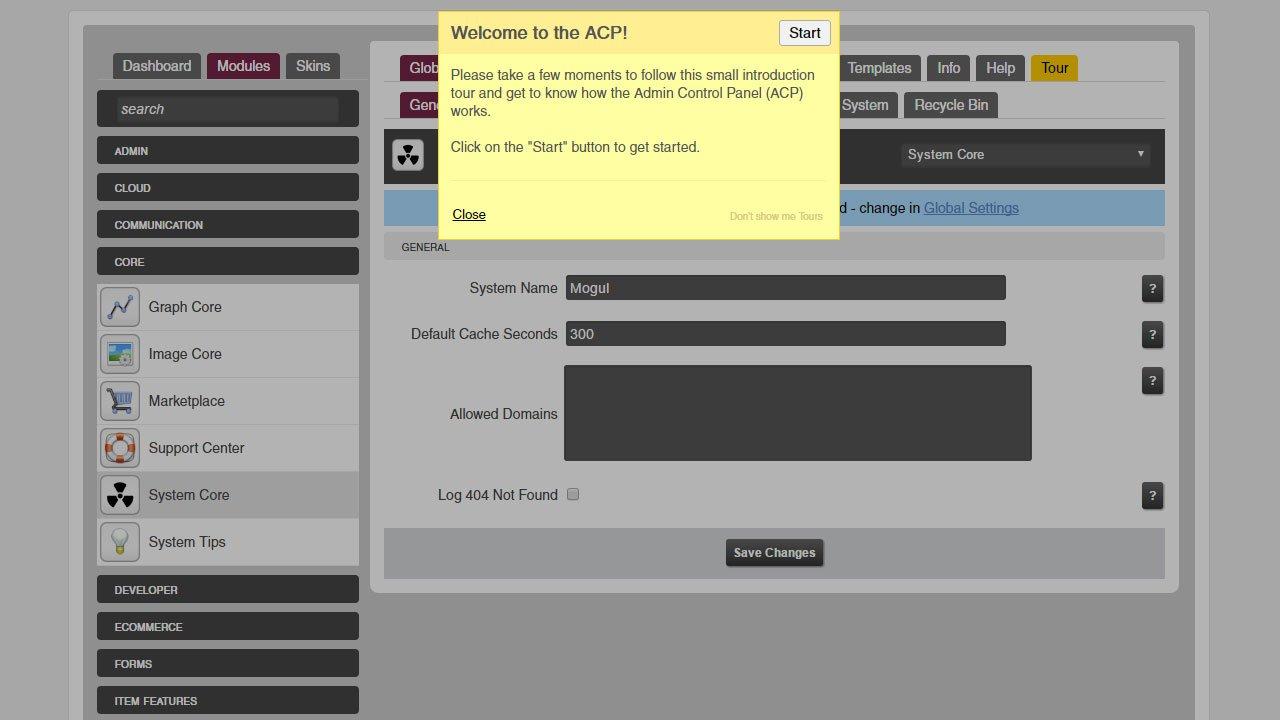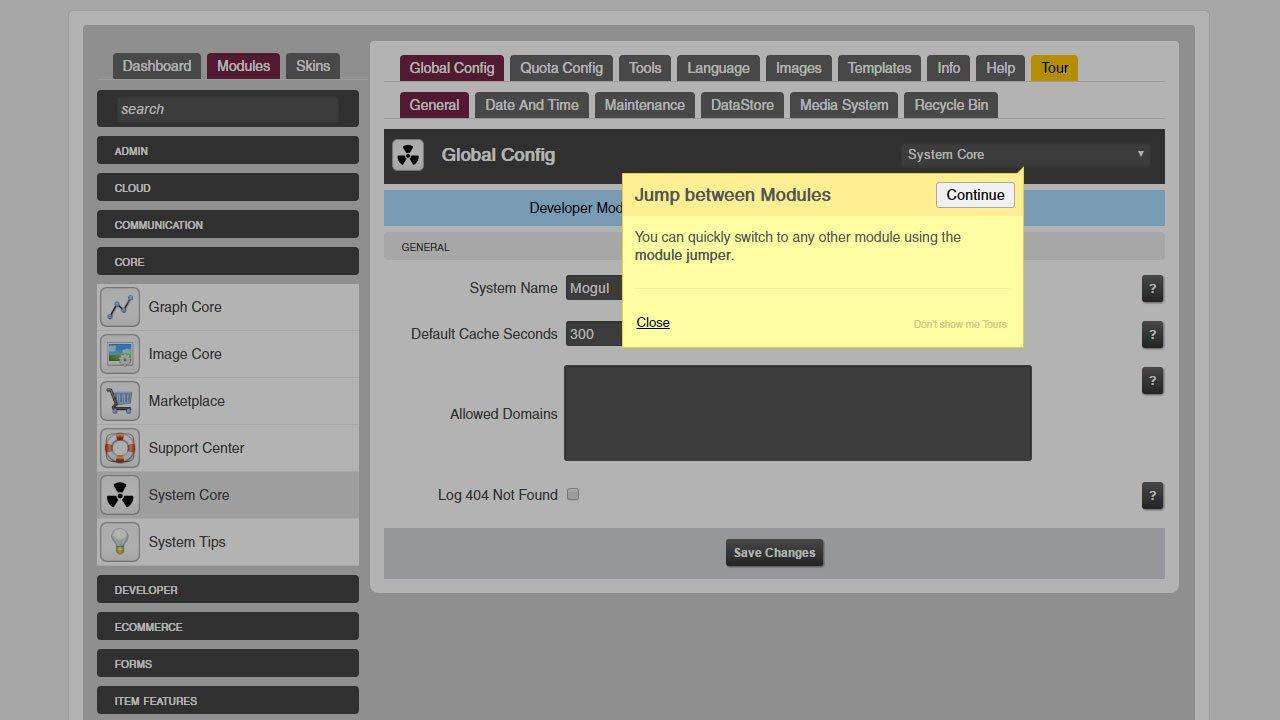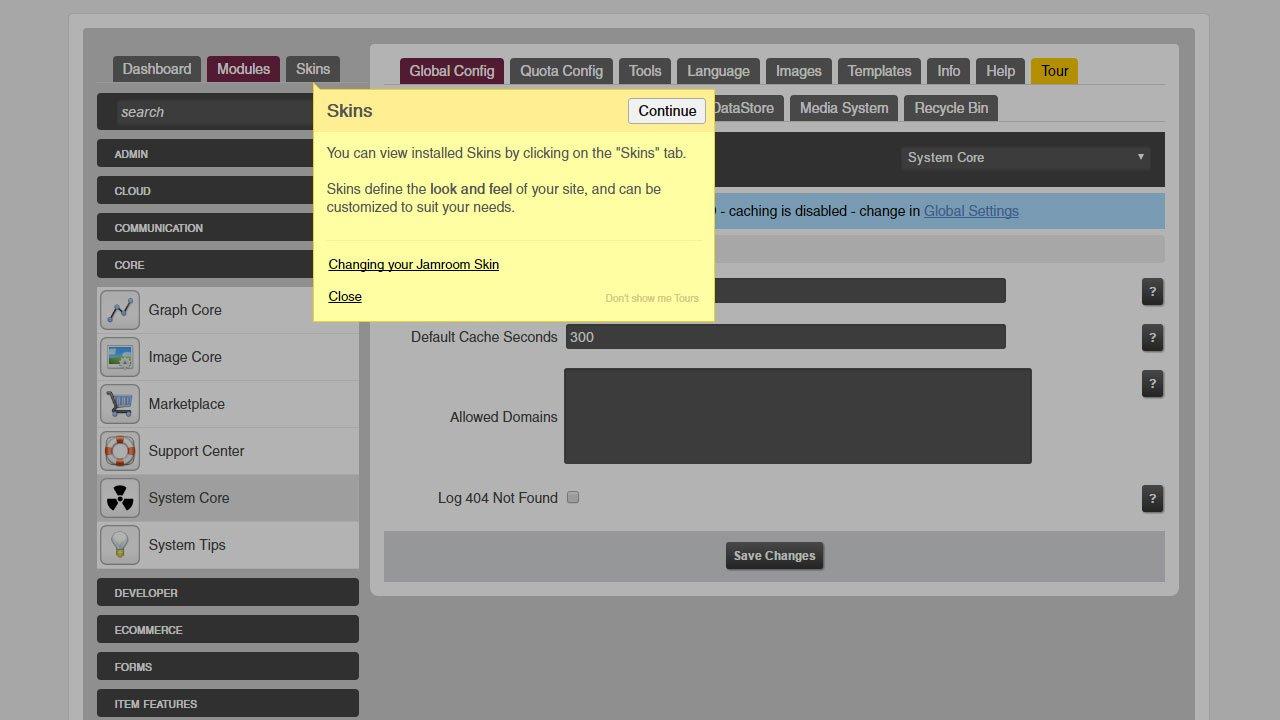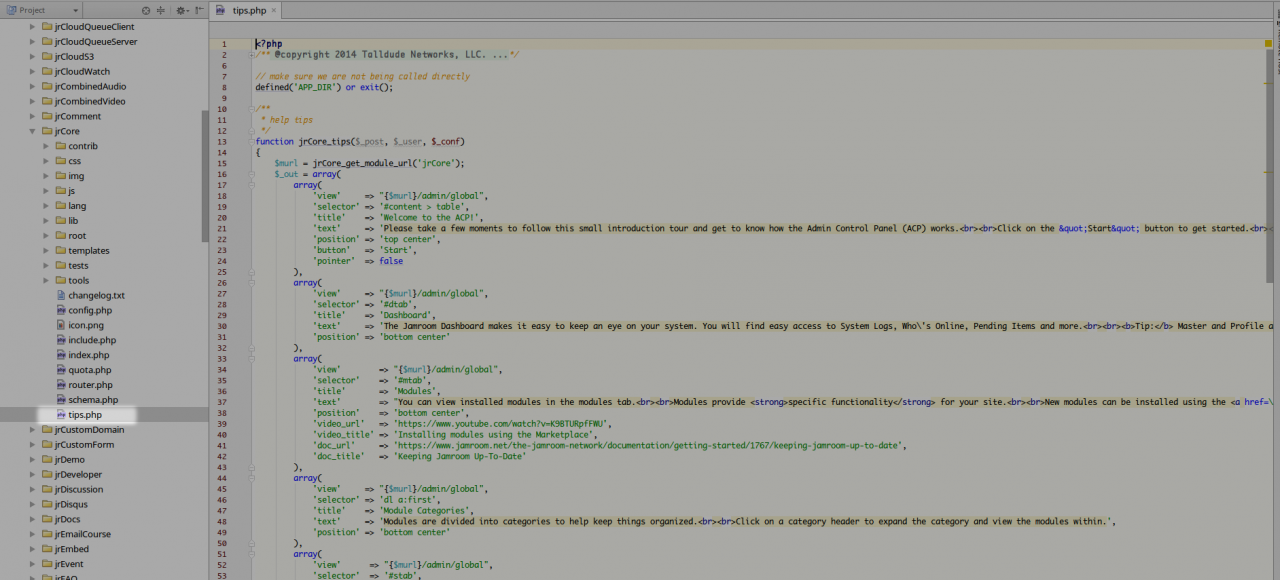A copy of the contents of the tips.php file from jrCore module for reference.
The 'selector' is a CSS selector structure to indicate where on the page to show the tip
<?php
defined('APP_DIR') or exit();
function jrCore_tips($_post, $_user, $_conf)
{
$murl = jrCore_get_module_url('jrCore');
$_out = array(
array(
'view' => "{$murl}/admin/global",
'selector' => '#content > table',
'title' => 'Welcome to the ACP!',
'text' => 'Please take a few moments to follow this small introduction tour and get to know how the Admin Control Panel (ACP) works.<br><br>Click on the "Start" button to get started.<br><br>You can restart this tour by clicking on the <b>Tour</b> tab.',
'position' => 'top center',
'button' => 'Start',
'pointer' => false
),
array(
'view' => "{$murl}/admin/global",
'selector' => '#dtab',
'title' => 'Dashboard',
'text' => 'The Jamroom Dashboard makes it easy to keep an eye on your system. You will find easy access to System Logs, Who\'s Online, Pending Items and more.<br><br><b>Tip:</b> Master and Profile admins have access to the Dashboard.',
'position' => 'bottom center'
),
array(
'view' => "{$murl}/admin/global",
'selector' => '#mtab',
'title' => 'Modules',
'text' => "You can view installed modules in the modules tab.<br><br>Modules provide <strong>specific functionality</strong> for your site.<br><br>New modules can be installed using the <a href=\"{$_conf['jrCore_base_url']}/market/browse\"><strong>Marketplace</strong></a>.",
'position' => 'bottom center',
'video_url' => 'https://www.youtube.com/watch?v=K9BTURpfFWU',
'video_title' => 'Installing modules using the Marketplace',
'doc_url' => 'https://www.jamroom.net/the-jamroom-network/documentation/getting-started/1767/keeping-jamroom-up-to-date',
'doc_title' => 'Keeping Jamroom Up-To-Date'
),
array(
'view' => "{$murl}/admin/global",
'selector' => 'dl a:first',
'title' => 'Module Categories',
'text' => 'Modules are divided into categories to help keep things organized.<br><br>Click on a category header to expand the category and view the modules within.',
'position' => 'bottom center'
),
array(
'view' => "{$murl}/admin/global",
'selector' => '#stab',
'title' => 'Skins',
'text' => 'You can view installed Skins by clicking on the "Skins" tab.<br><br>Skins define the <strong>look and feel</strong> of your site, and can be customized to suit your needs.',
'position' => 'bottom center',
'doc_url' => 'https://www.jamroom.net/the-jamroom-network/documentation/skins/709/changing-the-site-skin',
'doc_title' => 'Changing your Jamroom Skin'
),
array(
'view' => "{$murl}/admin/global",
'selector' => '#tglobal',
'title' => 'Module Tabs',
'text' => 'After you have selected a module, the <strong>options</strong> provided by the module can be accessed by clicking on the desired tab.<br><br>Different modules provide different features, and not all tabs will be available for all modules.<br><br><strong>Global Config</strong> contains module settings that affect the module behavior system wide.',
'position' => 'bottom center'
),
array(
'view' => "{$murl}/admin/global",
'selector' => '#tquota',
'title' => 'Profile Quotas',
'text' => 'All User Profiles belong to a <strong>Profile Quota</strong>. Profile quotas define the features and options that are available to your users.<br><br>The <strong>Quota Config</strong> section allows you to change quota settings for the selected module.',
'position' => 'bottom center'
),
array(
'view' => "{$murl}/admin/global",
'selector' => '#ttools',
'title' => 'Module Tools',
'text' => 'Some modules provide <strong>Tools</strong> that help you administer your system - module tools can always be found in the "Tools" tab.',
'position' => 'bottom center'
),
array(
'view' => "{$murl}/admin/global",
'selector' => '#tlanguage',
'title' => 'Language Strings',
'text' => 'User-facing language strings can be customized in the "Language" tab.<br><br><strong>Note:</strong> some modules may not provide user-facing functionality - those modules will not have language strings that can be customized.',
'position' => 'bottom center'
),
array(
'view' => "{$murl}/admin/global",
'selector' => '#timages',
'title' => 'Module Images',
'text' => 'If a module provides images, you can override the default images by uploading images of your own in the "Images" tab.',
'position' => 'bottom center'
),
array(
'view' => "{$murl}/admin/global",
'selector' => '#ttemplates',
'title' => 'Module Templates',
'text' => 'Many modules provide templates that allow you to customize how the module output will appear. In the "Templates" tab you can customize the module templates to suit your needs.<br><br><strong>Note:</strong> all template modifications are stored in the database and are not overwritten when you upgrade a module.',
'position' => 'bottom center',
'my_position' => 'top right'
),
array(
'view' => "{$murl}/admin/global",
'selector' => '#tinfo',
'title' => 'Module Info',
'text' => 'Every module has an Info tab - inside you can view information about the module, any requirements the module needs, view module notes, as well as disable and enable the module.',
'position' => 'bottom center',
'my_position' => 'top right'
),
array(
'view' => "{$murl}/admin/global",
'selector' => '.form_select_item_jumper',
'title' => 'Jump between Modules',
'text' => 'You can quickly switch to any other module using the <strong>module jumper</strong>.',
'position' => 'bottom center',
'my_position' => 'top right'
),
array(
'view' => "{$murl}/admin/global",
'selector' => '.form_admin_search',
'title' => 'Find what you\'re looking for',
'text' => 'Quickly find any Global Setting, Quota Config or Tool by using the <strong>admin quick search</strong> field.',
'position' => 'bottom center',
'my_position' => 'top left'
),
array(
'view' => "{$murl}/admin/global",
'selector' => '.system_name_element_right > .form_help_button',
'title' => 'Get Help for Form Fields',
'text' => 'Most form fields have a "help" button to the right of the form field - click on it to get detailed help for the field including valid options, last updated by and reset options.',
'position' => 'bottom center',
'my_position' => 'top right'
),
array(
'view' => "{$murl}/admin/global",
'selector' => '#admin_container',
'title' => 'Thank you for using Jamroom',
'text' => 'Once you\'ve spent a few minutes in the ACP you\'ll find moving around is quick and easy - hopefully this small introduction helps you to understand how things are organized.<br><br><strong>Tip:</strong> You can restart this tour at any time by clicking on the "Tour" tab in the module.',
'position' => 'top center',
'button' => 'Close',
'pointer' => false
),
array(
'view' => "{$murl}/system_check",
'selector' => '#admin_container',
'title' => 'System Check',
'text' => 'The System Check tool validates your server to ensure it is setup properly to run Jamroom.<br><br>Entries marked with a <strong>red</strong> result indicate a possible problem with that entry - check out the <strong>Note</strong> section to find help that addresses the issue.',
'position' => 'top center',
'button' => 'Close',
'cookie' => false,
'pointer' => false
),
array(
'view' => "{$murl}/dashboard",
'selector' => '#dashboard_container',
'title' => 'Welcome to the Dashboard',
'text' => 'Please take a few moments to follow this small introduction tour about the Jamroom Dashbaord.<br><br>Click on the "Start" button to get started.<br><br>You can restart this tour by clicking on the <b>Tour</b> tab.',
'position' => 'top center',
'button' => 'Start',
'pointer' => false
),
);
if (!jrUser_is_logged_in() && jrCore_db_get_datastore_item_count('jrUser') === 0) {
$_out[] = array(
'view' => $_conf['jrCore_base_url'] . '$',
'selector' => '#user-create-account',
'title' => 'Create your User Account',
'text' => 'Click on the <strong>Create Account</strong> to create your User Account.<br><br>The first User Account created is created as a <strong>Master Admin</strong>.',
'position' => 'bottom center',
'my_position' => 'top right',
'group' => 'visitor',
'cookie' => false,
);
}
return $_out;
}