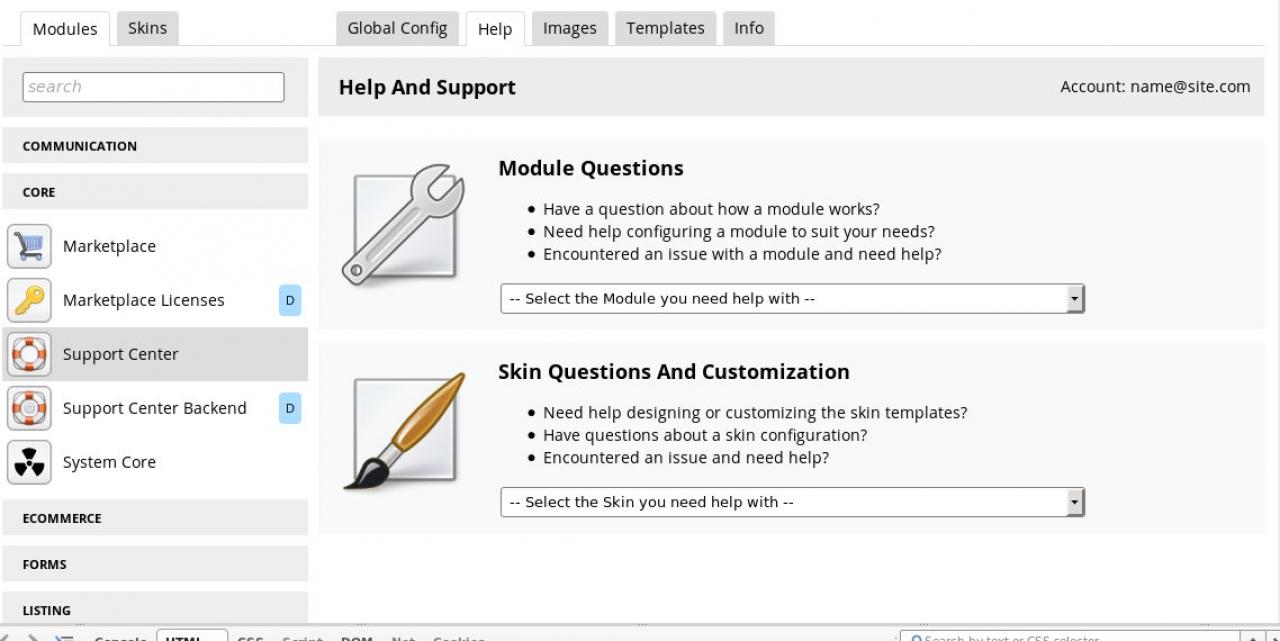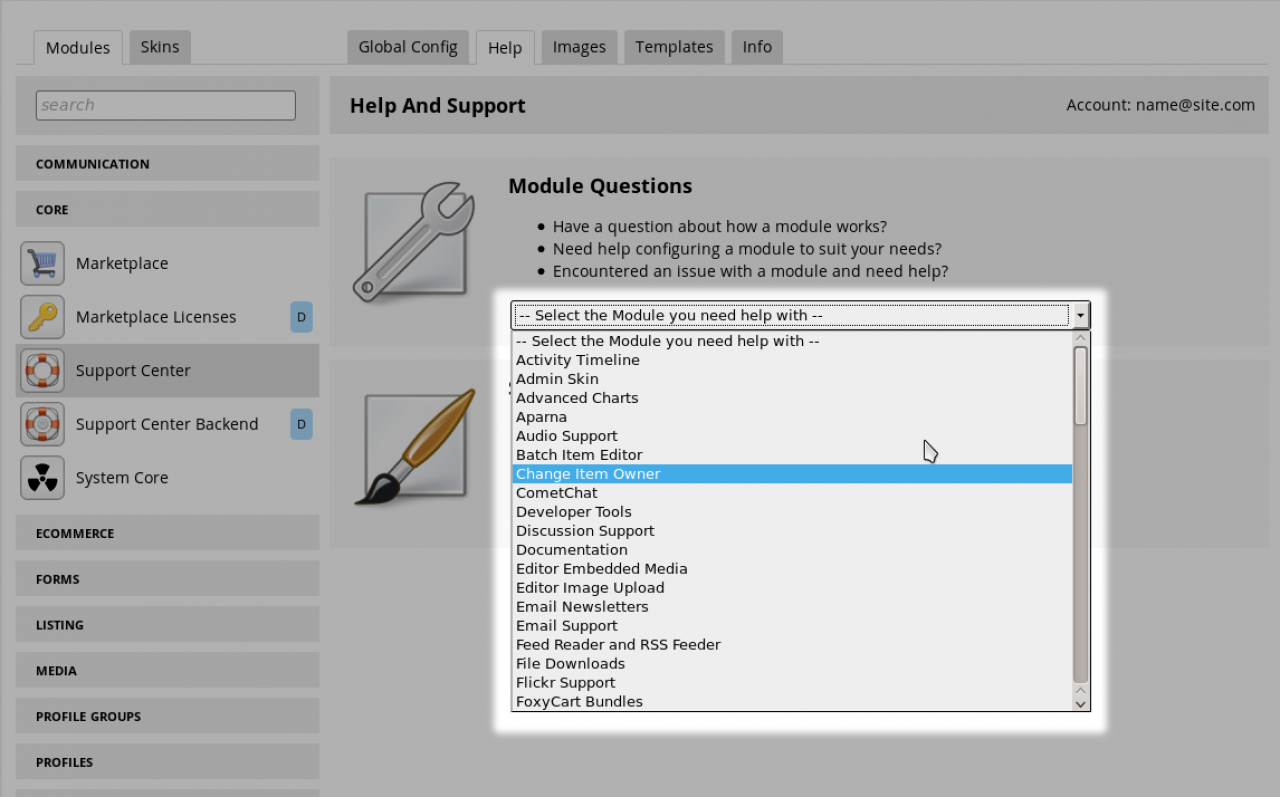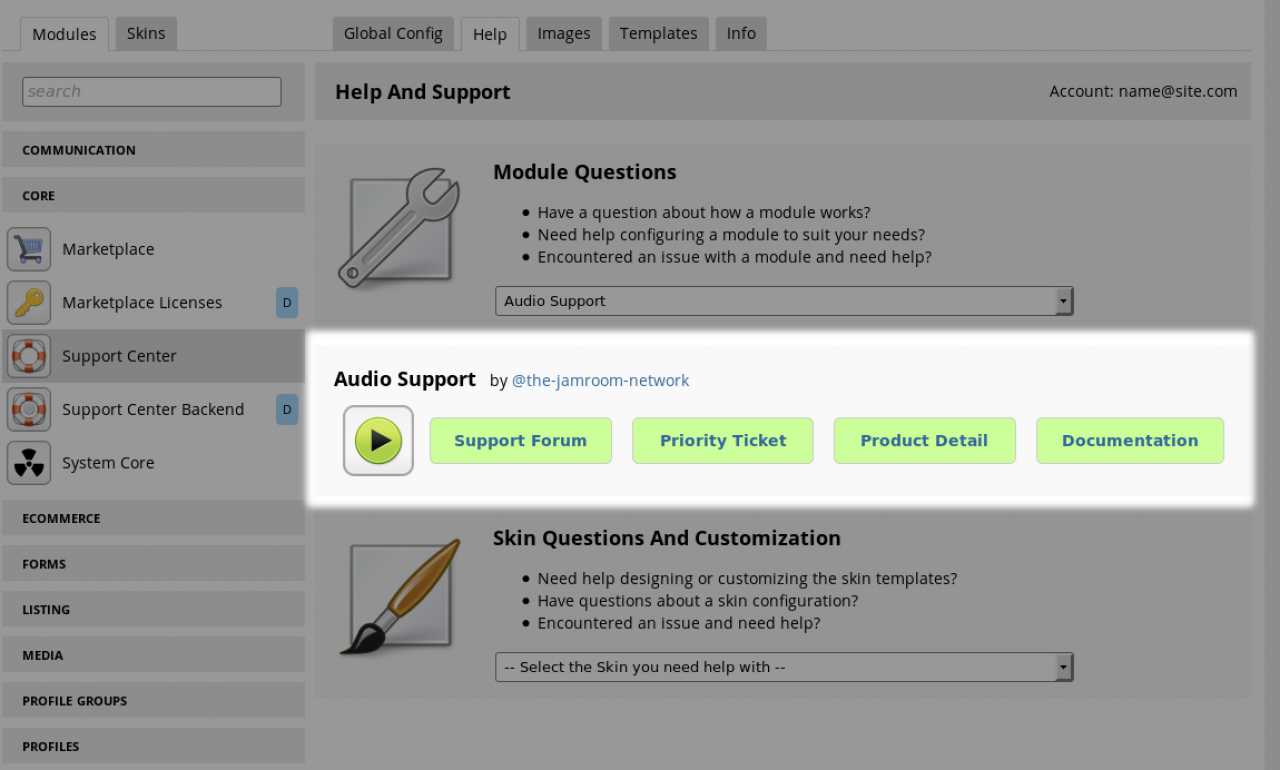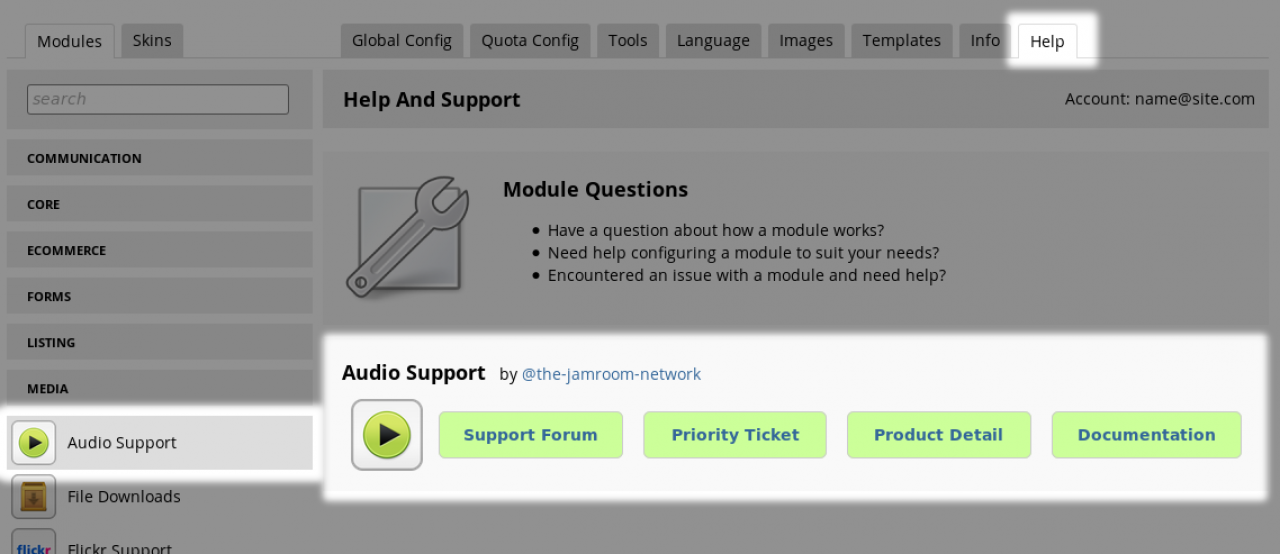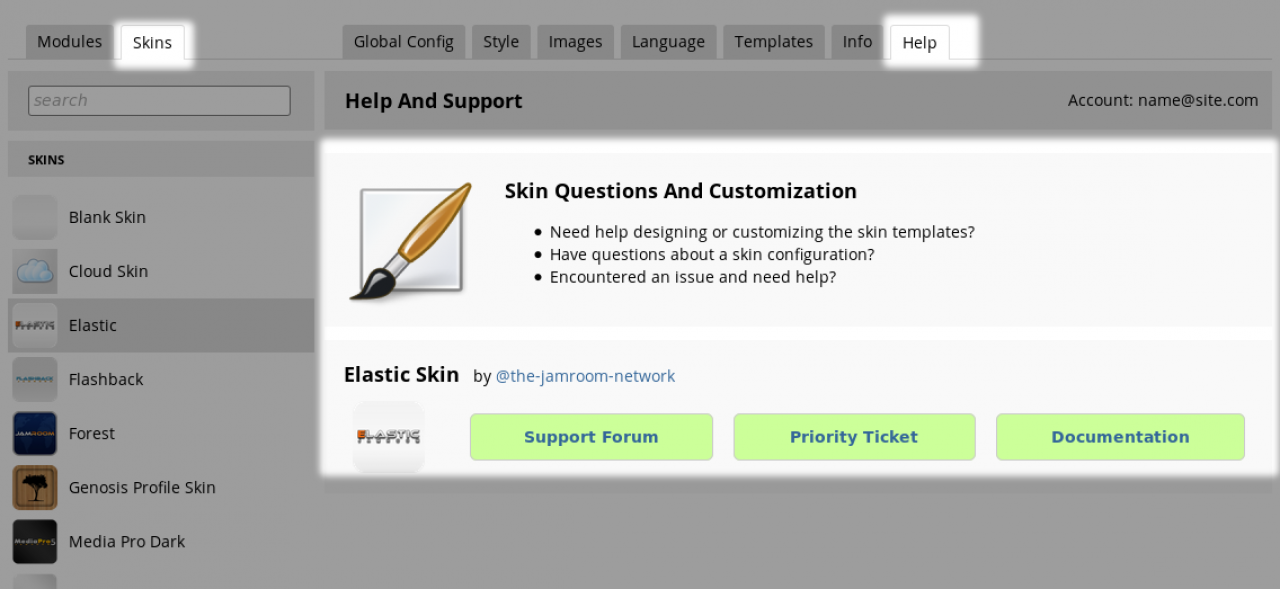Support Center
-
The Support Center module helps you locate information on how each of the modules work.
overview
You can access this information either by going to the support module and looking up the module/skin your interested in, or by using the HELP tab it puts on each module installed in the system. -
From the HELP tab on the Support Center module you can access any of the modules installed in the system by selecting them from the dropdown box
-
After selecting a module to get help for the module will be displayed along with links to locations where help can be obtained.
-
Along with providing a central location to look up help and support for any module that is installed, the Support Center also adds an extra tab to each of the modules.
Help links added to Modules
You do not need to come to the Support Center to lookup support for the module you are interested. If the Support Center is installed each module will have an additional HELP tab that shows the same info as above but on the module itself. -
The HELP tab is only visible on the 'Audio Support' module shown in the screenshot above because the Support Center module is active.
Deactivating or removing the module will cause all modules to loose their HELP tab.