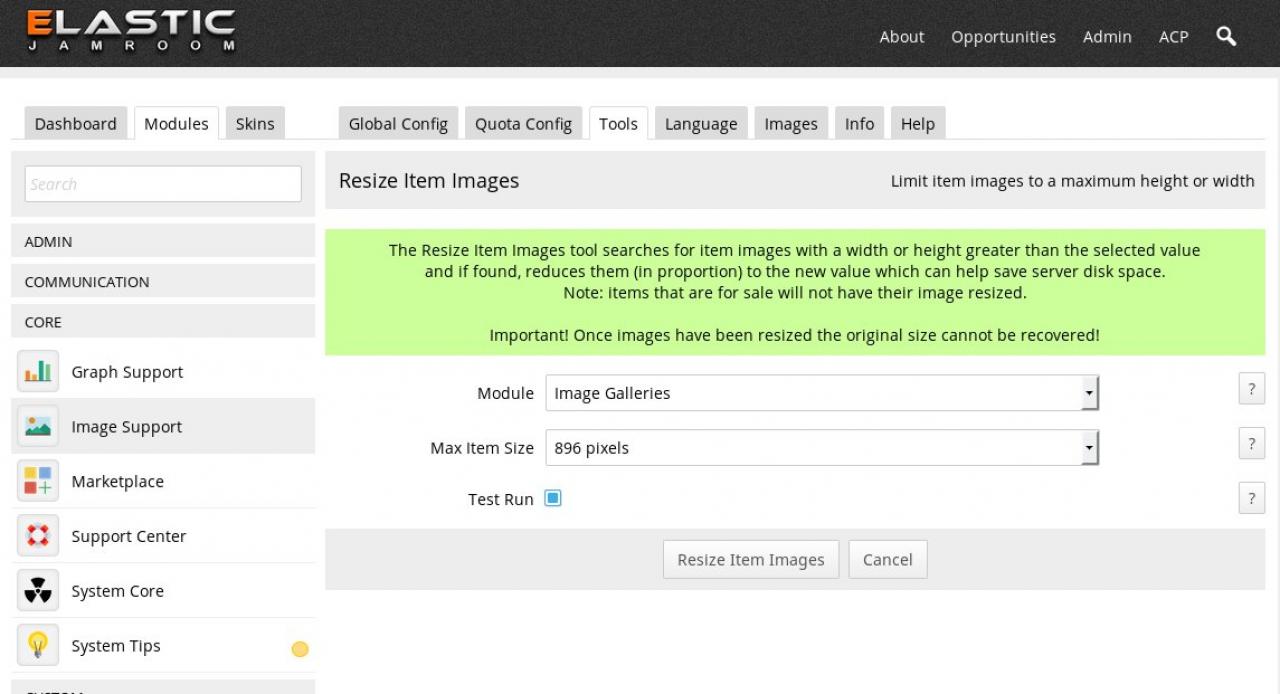Image Support
-
The Image Core module provides image processing, caching, and alteration methods for images that have been uploaded.
Overview
The module makes its functionality available to any module that wants to use images. Because the Image Core module exists, other modules do not need to provide image support independently. -
This url:
Example
https://www.jamroom.net/profile/image/profile_image/2/icon/crop=auto/_v=1419777104
shows the profile image for the 'The Jamroom Network' profile here on jamroom.net
The structure of the url is:
(jamroom url)/(module url)/image/(datastore key)/(item_id)/(size)
In the url above, the crop feature has also been used but is not required. -
The available image sizes are:
Image Size
24 = 24
xxsmall = 24
40 = 40
xsmall = 40
56 = 56
72 = 72
small = 72
96 = 96
icon96 = 96
128 = 128
icon = 128
196 = 196
medium = 196
256 = 256
large = 256
320 = 320
larger = 320
384 = 384
xlarge = 384
512 = 512
xxlarge = 512
800 = 800
xxxlarge = 800
1280 = 1280
So any of those could be used to get a different sized image:
https://www.jamroom.net/profile/image/profile_image/2/24
https://www.jamroom.net/profile/image/profile_image/2/xxsmall
https://www.jamroom.net/profile/image/profile_image/2/40
.....
https://www.jamroom.net/profile/image/profile_image/2/larger
https://www.jamroom.net/profile/image/profile_image/2/512
https://www.jamroom.net/profile/image/profile_image/2/xxlarge
....
so you can construct your template code in a way that reflects the size of image you want. -
The crop= feature can be used if you want to maintain an aspect ratio.
Crop
it will accept:
crop=auto
crop=square
crop=none
crop=false
crop=height
crop=width
or a set ratio:
crop=16:9
crop=4:3
crop=1:1
crop=(any number):(any number)
-
There are a series of image filters provided by the Image Core module to allow you to transform what the image looks like too.
filter
filter=blur
filter=border
filter=brightness:-190
filter=colorize
filter=contrast
filter=edgedetect
filter=emboss
filter=grayscale
filter=negative
filter=pixelate
filter=rotate
filter=sepia
filter=sketch
filter=smooth
filter=rounded
filter=cut
filter=reflection
For the filters that take arguments, like the brightness filter, the arguments can be passed to the filter separated by a colon :
filter=brightness:-190
The function that backs the filter is the 'imagefilter' function whos docs are here:
http://php.net/manual/en/function.imagefilter.php
Filters can also be chained together via a comma:
filter=sepia,emboss,sketch
-
A space saving feature is the Resize Item Images tool found at:
Tools: Resize Item Images
ACP -> MODULES -> CORE -> IMAGE SUPPORT -> TOOLS -> Resize Item Images
This tool allows the admin user to shrink the size of existing images on the server down to a maximum size.
If your users have uploaded gigantic images, these images will probably never be seen because smaller more optimized images will be created from the original.
You can use the Resize Item Images tool to reduce the large images down to a reasonable size to save space on your server.