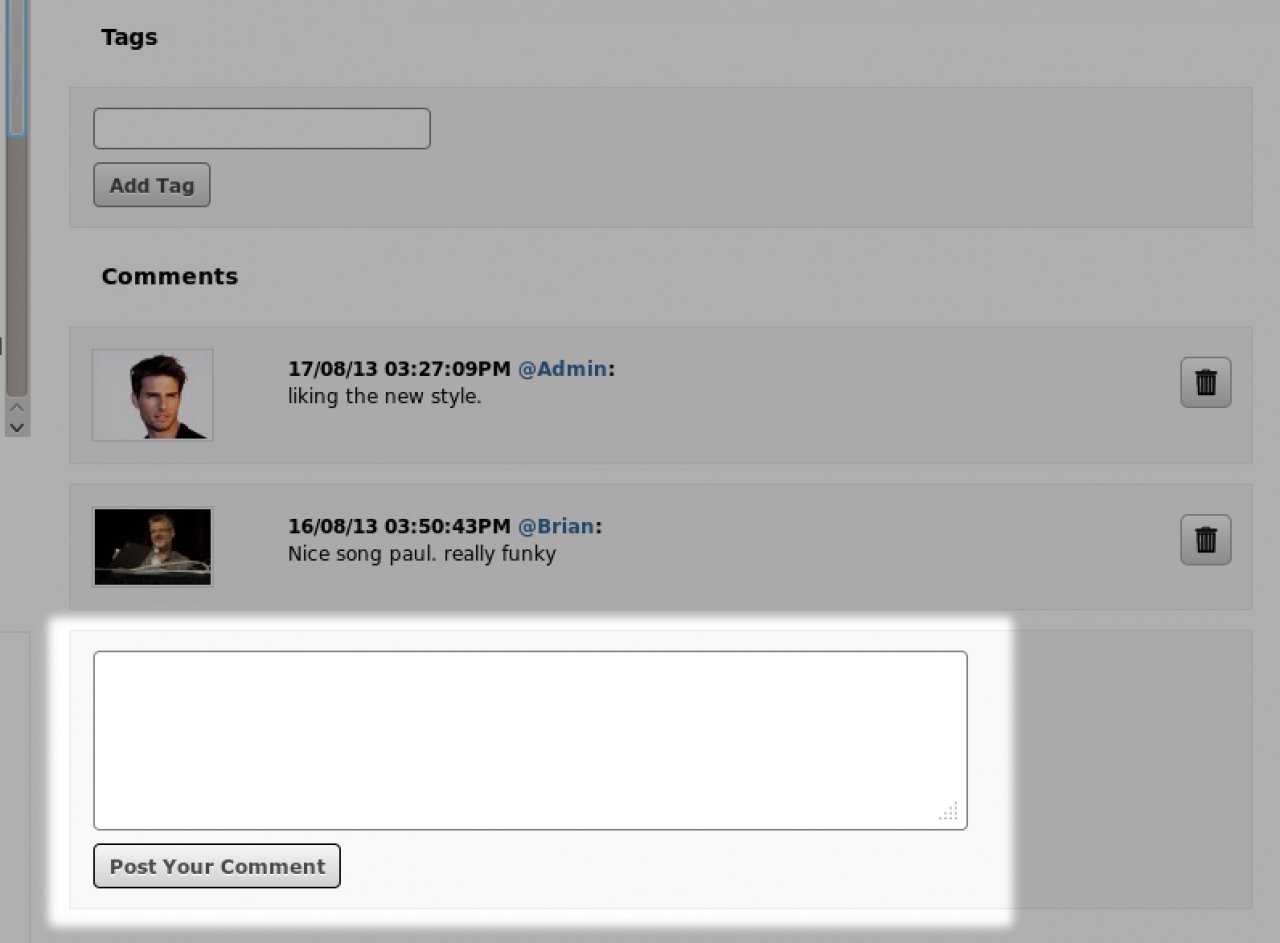Comments
Table of Contents:
Overview
Adding a comments box to a template
For use on Profiles only
Function {jrComment_form}
-
There will be no surprises here.... its a comments module.... it lets people leave comments on stuff.
Overview
When its enabled, stuff that can be commented on gets a box underneath it that looks like this:
-
 video overview of what the jrComments module does.
video overview of what the jrComments module does. -
Below is the code that adds the comments box to the item_details.tpl file of the jrAudio module.
Adding a comments box to a template
Its just an example. If you want to add comments to any other module, it must be using a datastore to store its item details.
Use that modules name in the module parameter and the profile_id that is displaying the item for the profile_id.
The item_id is the id of the item being commented on.
The profile_id is the profile id of the owner of the item being commented on.
{* Comments *} {jrComment_form module="jrAudio" profile_id=$item._profile_id item_id=$item._item_id} -
The {jrComment_form ...} is designed to be placed at the bottom of an item detail template page, on a profile. You don't want to use a comment form anywhere on the site - instead link to the unique item detail page for the item. This way everything about that specific item is available at 1, unique URL. If you must have comments at other locations, you'll have to build the comment form yourself in the template.
-
{jrComment_form}
Functionmixed {jrComment_form} (
string module,
int profile_id,
int item_id,
string template,
string tpl_dir,
string style,
string class,
???? ????
)parametertypedefaultrequireddescriptionmodulestringn/aonThe name of the module that the comment is for.profile_idintn/aonThe profile_id of the profile that owns this item.item_idintn/aonThe item_id of the item that this comment is being left for.templatestringn/aoffA template to use instead of the default one provided by /modules/jrComment/templates/comment_form.tpltpl_dirstring(active skin)offThe directory to locate the template to use. Used in conjunction with the template parameterstylestring-offsome CSS styling to add to the form.classstring-offany extra CSS classes you wish to add to the form.????????-offany other parameters you want to pass in to the template.{jrComment_form module="......" profile_id="....." item_id="....." }
a Smarty function to show an embedded comment form.