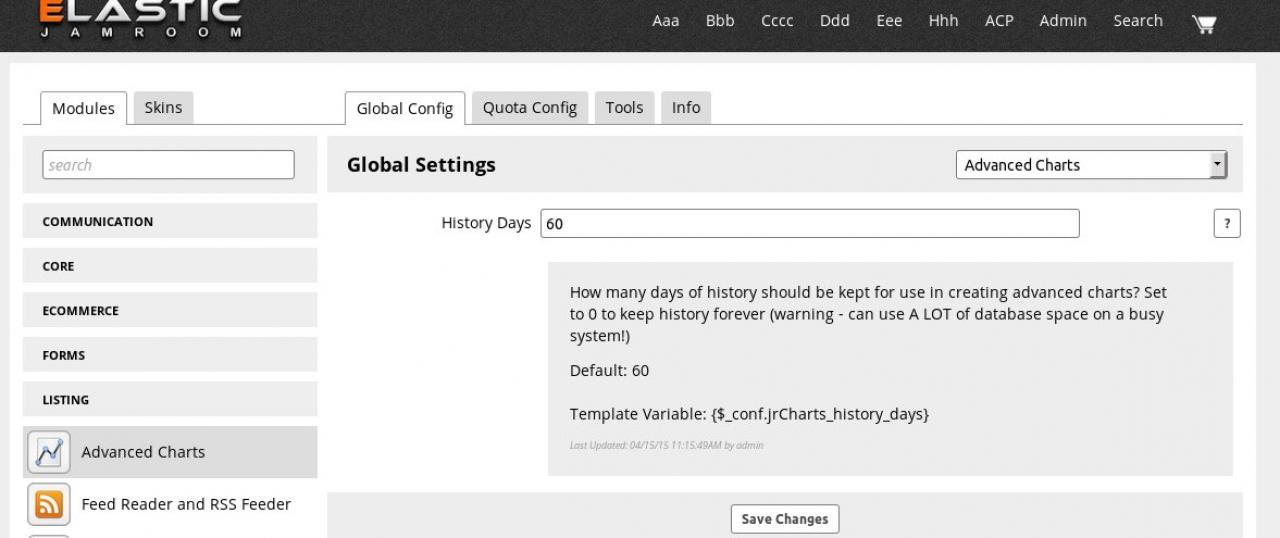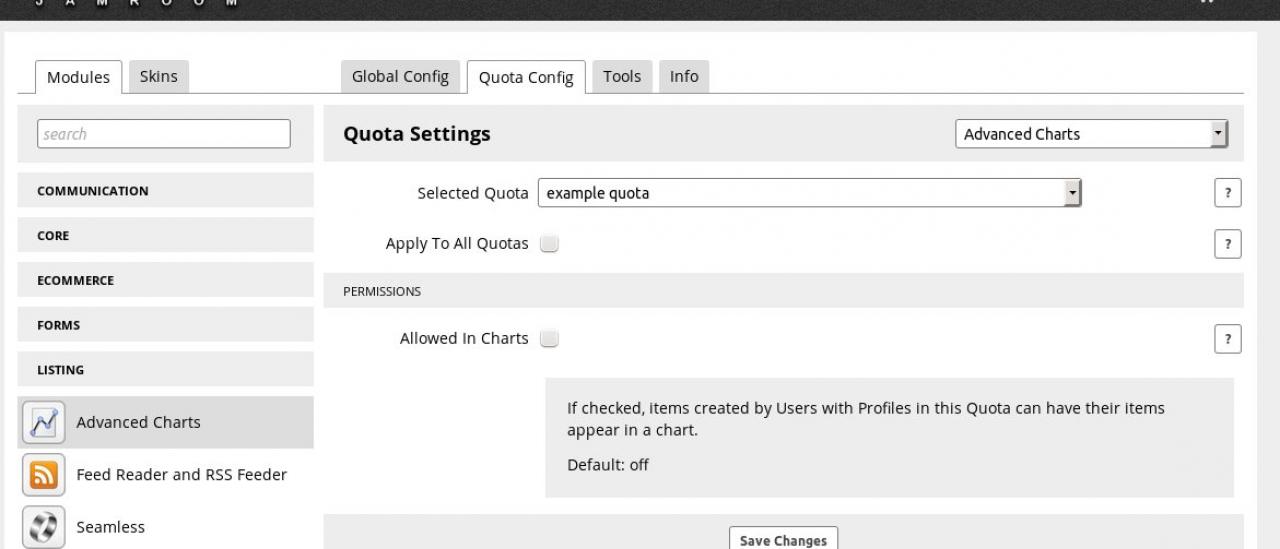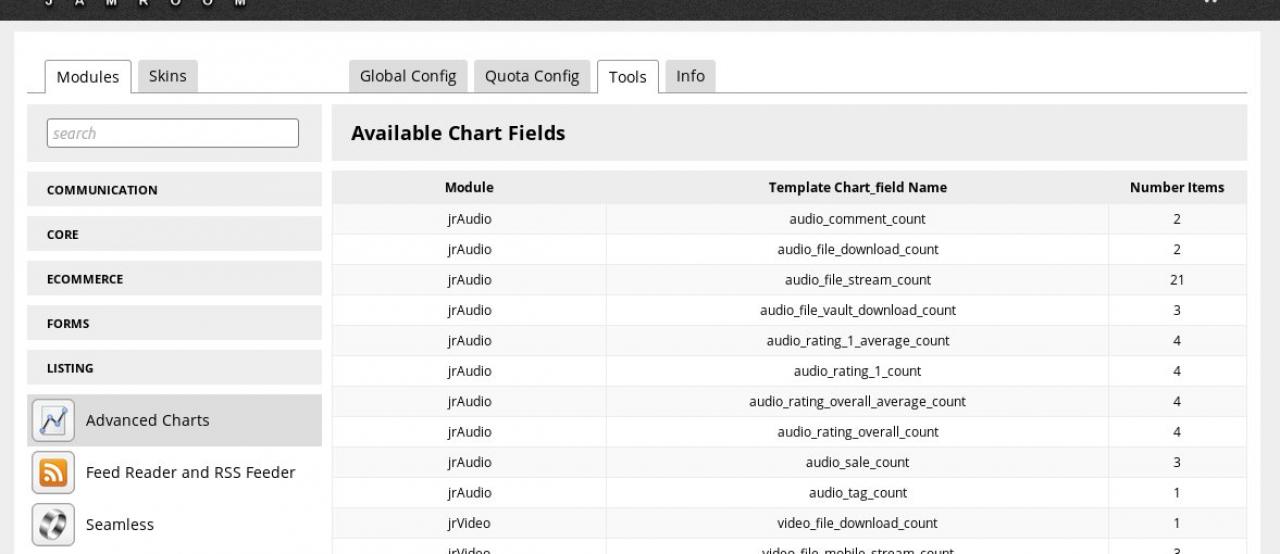Advanced Charts
Table of Contents:
What does it do?
Global Config
Quota Config
Chart Fields Tool
jrCore_list
Function {jrCore_list}
Sample Code
-
The jrCharts module allows for the creation of charts which track the movement of audio file plays across a time period.
What does it do?
Take a look at it in action in the Jamroom Demos system:
http://demo.jamroom.net/jrMediaPro/music_charts -
Unless you have a bunch of users playing each track, you're not going to see any movement if it is just you playing them (as you will only record 1 play per day).
-
The Global Config tab of the Advanced Charts module allows for settings for the entire system.
Global Config
You can set the History Days to check for how many days the charts should keep the data. -
The Quota Config tab allows you to select which quotas will be included in the charts. By selecting "Allowed in Charts" you will be accepting media in profiles in that quota into the charting system.
Quota Config
-
On the Tools tab there is a link to the Chart Fields tool that shows you the available fields that have chart data.
Chart Fields Tool
Use the Template chart_field Name in your {jrCore_list .... } call to target that chart data. -
You can use the chart_field in jrCore_list calls like this:
jrCore_list
{jrCore_list module="jrAudio" chart_field="audio_file_stream_count" chart_days="7" tpl_dir="jrFlashback" template="music_chart_row.tpl" pagebreak="5" page=$_post.p}
That will look for the 'music_chart_row.tpl' template in the jrFlashback skin:
/skins/jrFlashback/music_chart_row.tpl
Available in that template will be variables related to the computed movement of the item over the specified period.
Some useful ones will be:
{$item.chart_direction} {$item.chart_change} {$item.chart_new_entry} {$item.chart_position}
-
{jrCore_list}
Function{jrCore_list}parametertypedefaultrequireddescriptionchart_field-offcounter field to chartchart_days-offchart over last x dayschart_day_start-offday to start chart on. ( in format 20150311 for 2015 / 03 / 11 )chart_day_end-offday to end chart on. ( in format 20150728 for 2015 / 07 / 28 )In addition to the parameters allowed by the {jrCore_list } function, Advanced Charts provides these additional parameters. -
Docs: "{jrCore_list}"
http://www.jamroom.net/the-jamroom-network/documentation/development/89/jrcore-list -
There is some sample template code @douglas has created to show you what a template for the charts looks like:
Sample Code
https://www.jamroom.net/the-jamroom-network/forum/new_posts/40757/advanced-charts#p40807