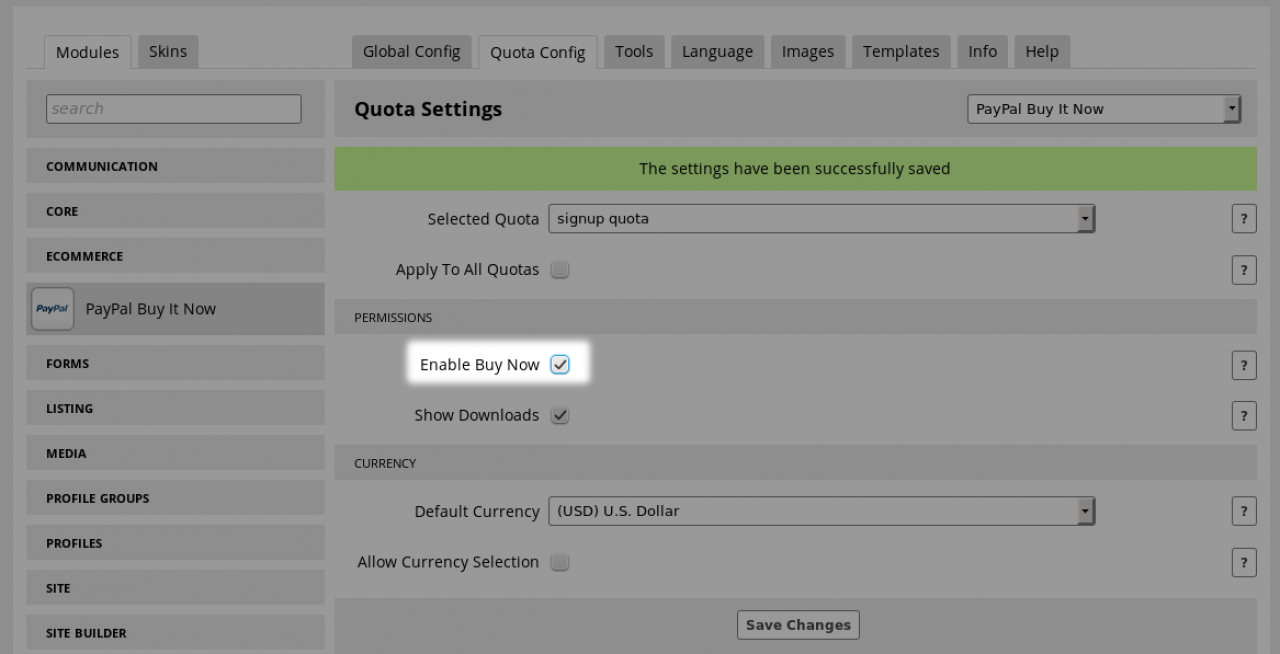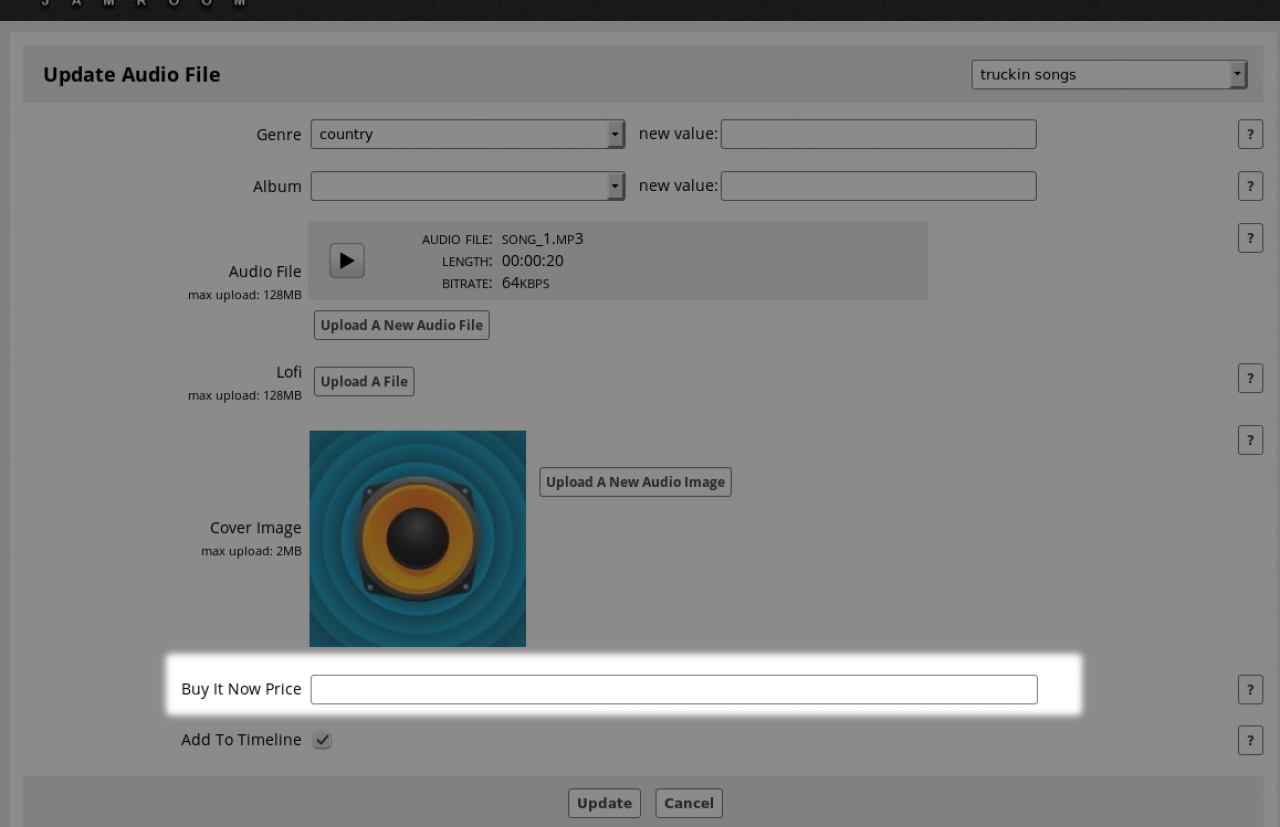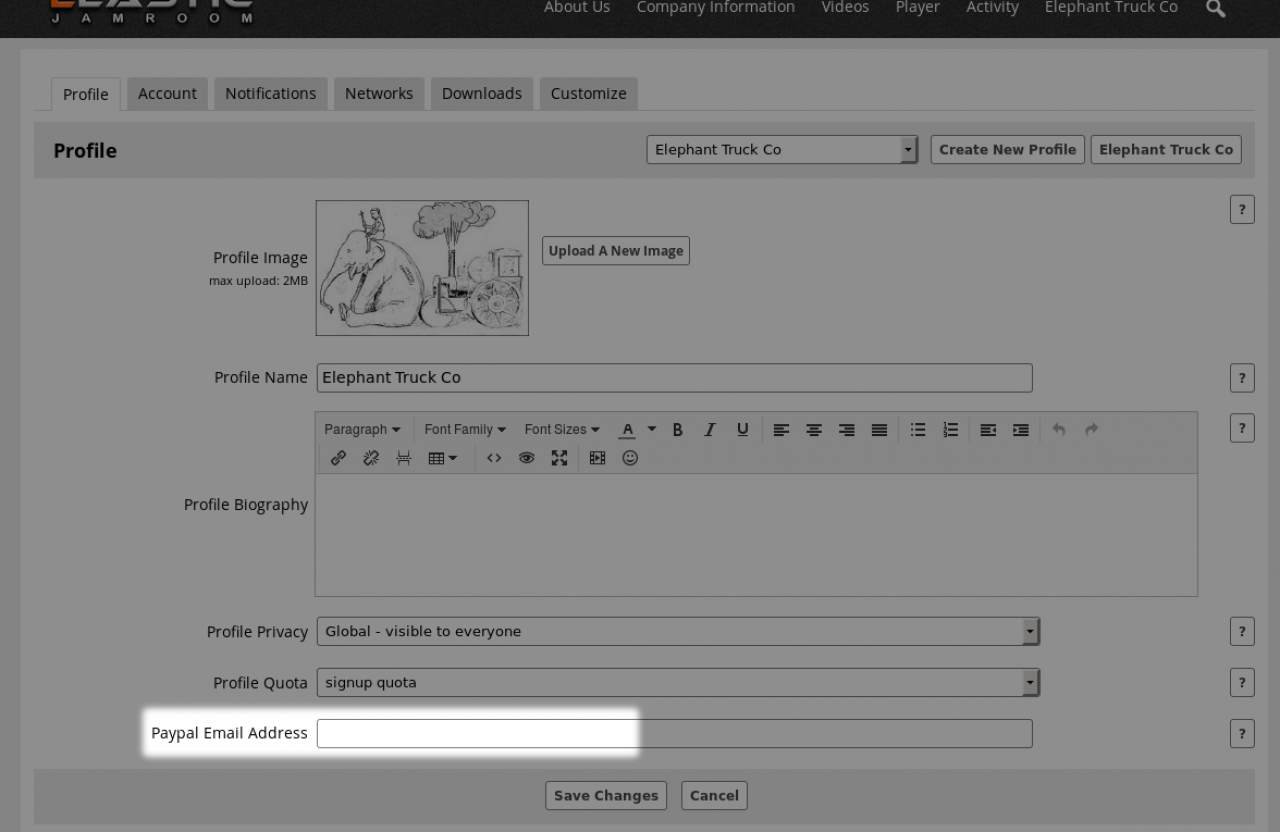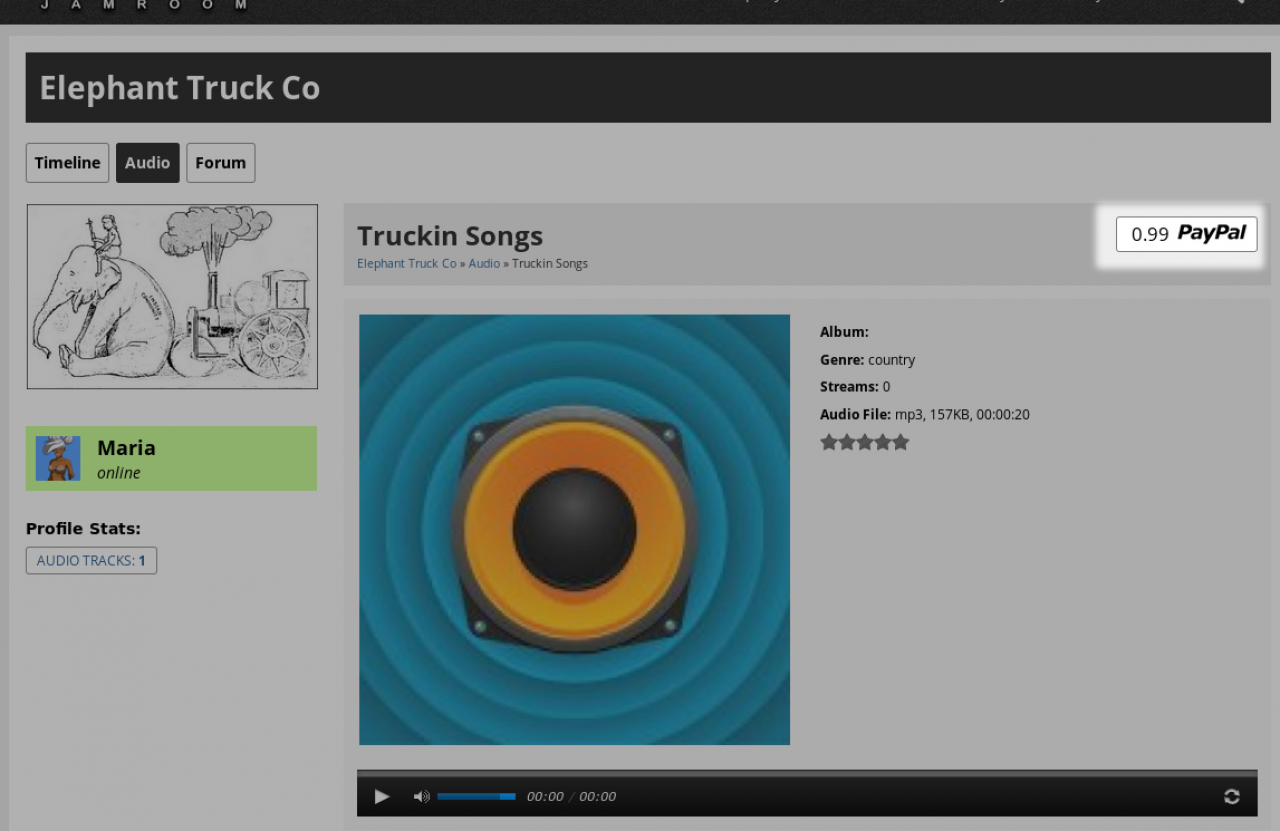PayPal Buy It Now
Table of Contents:
Overview
Quota Config
Add your Paypal Email Address
Buy It Now button
For Developers
-
The jrPayPal module is designed to be a quick way to allow your users to sell their stuff via PayPal.
Overview
For a more robust Paypal integration that also allows you to sell subscriptions, use Paypal as the payment processor via the jrFoxyCart module.
With the jrPayPal module the system admin will not be able to take a percentage of the sale. The money is transferred via paypal from the buyer to the seller. -
FoxyCart is the main payment processor system in Jamroom CMS.
https://www.jamroom.net/the-jamroom-network/documentation/modules/205/jrfoxycart -
When the Paypal Buy It Now module is enabled in the ACP, you can then allow Quota's you choose to be able to sell stuff.
When the allowed by the quota, users will see an optional "buy it now price" when they create or update media items like Audio files, Video files, Images etc that they can then sell from their profile. -
When selling with the Paypal Buy It Now module you must enter the Paypal Email Address that will receive any payments for the items on the PROFILE tab.
Add your Paypal Email Address
-
When an item is for sale, it will show the buy it now button along with the price on the items detail page.
Buy It Now button
-
If you want to put the button into a location where it isn't you can use this code below.
For Developers
Make sure the module matches the module your interested in and the item is the item you want to sell. Then test it.
{if jrCore_module_is_active('jrPayPal')} {jrPayPal_buy_now_button module="jrAudio" item=$item} {/if}