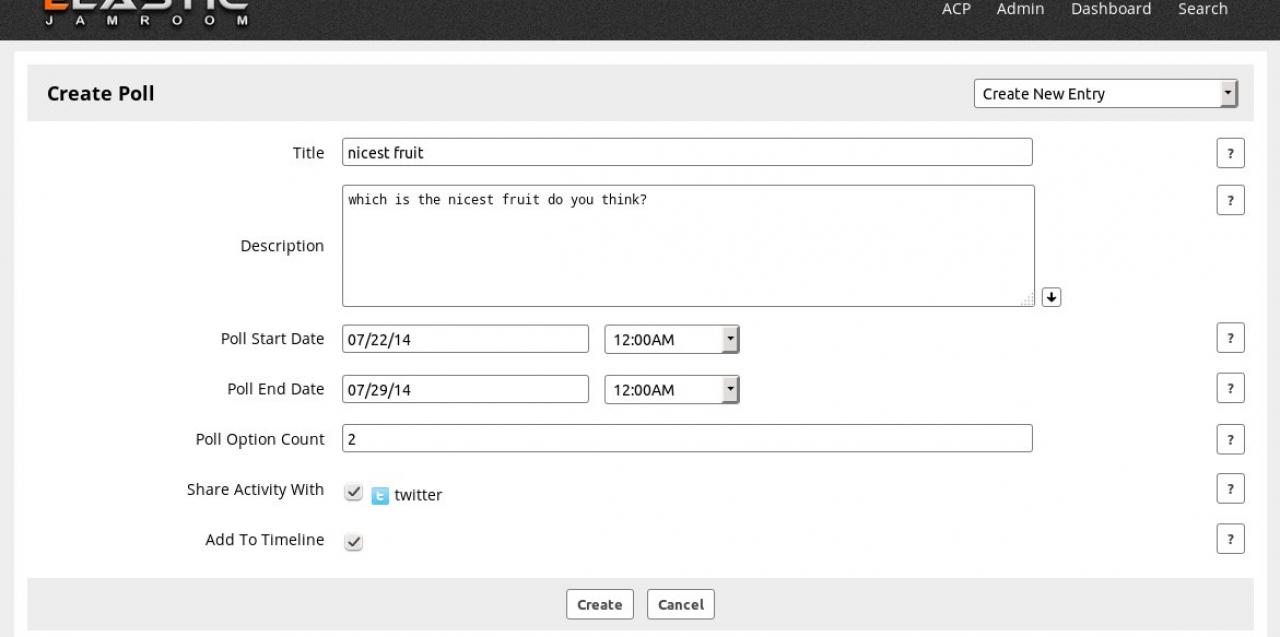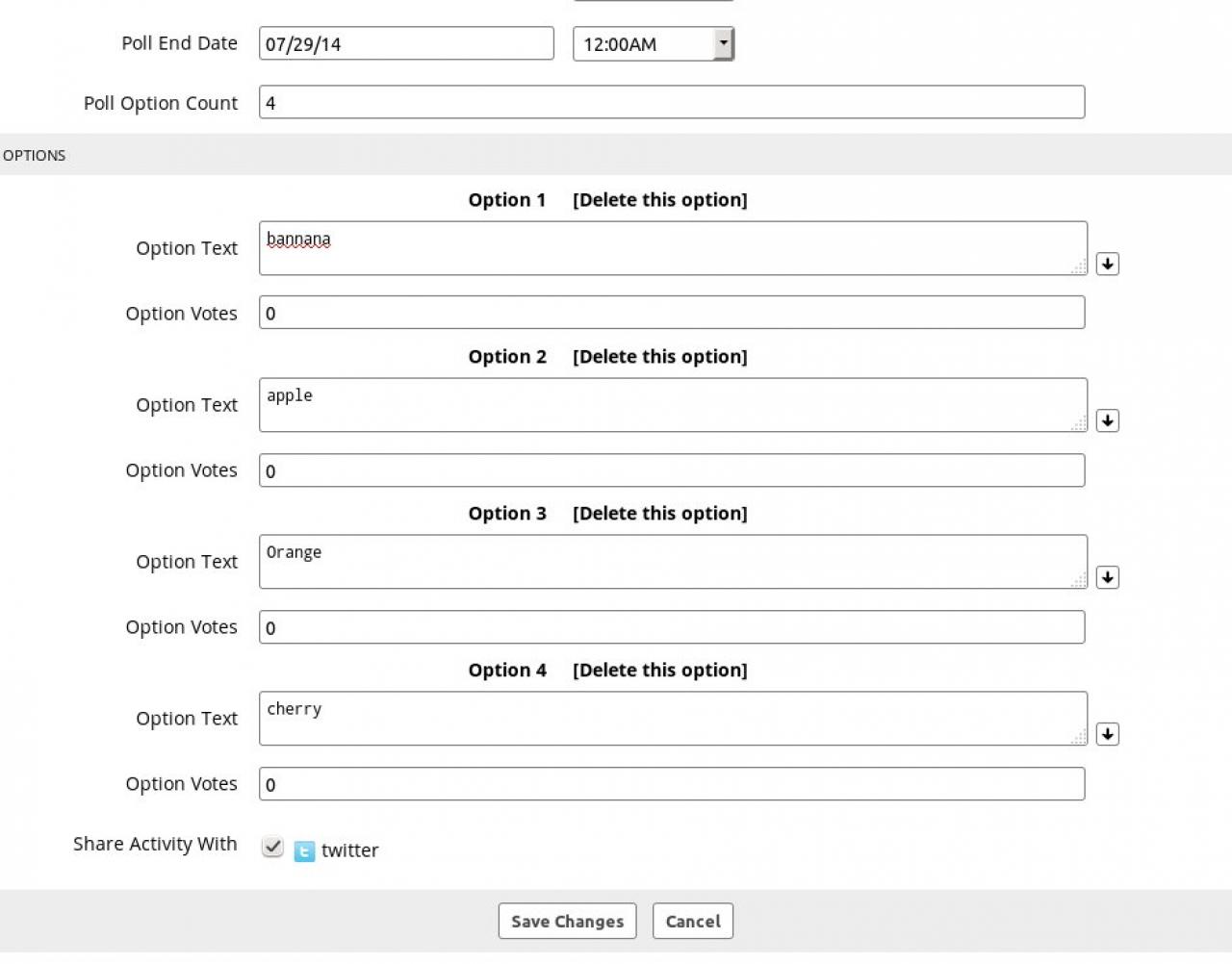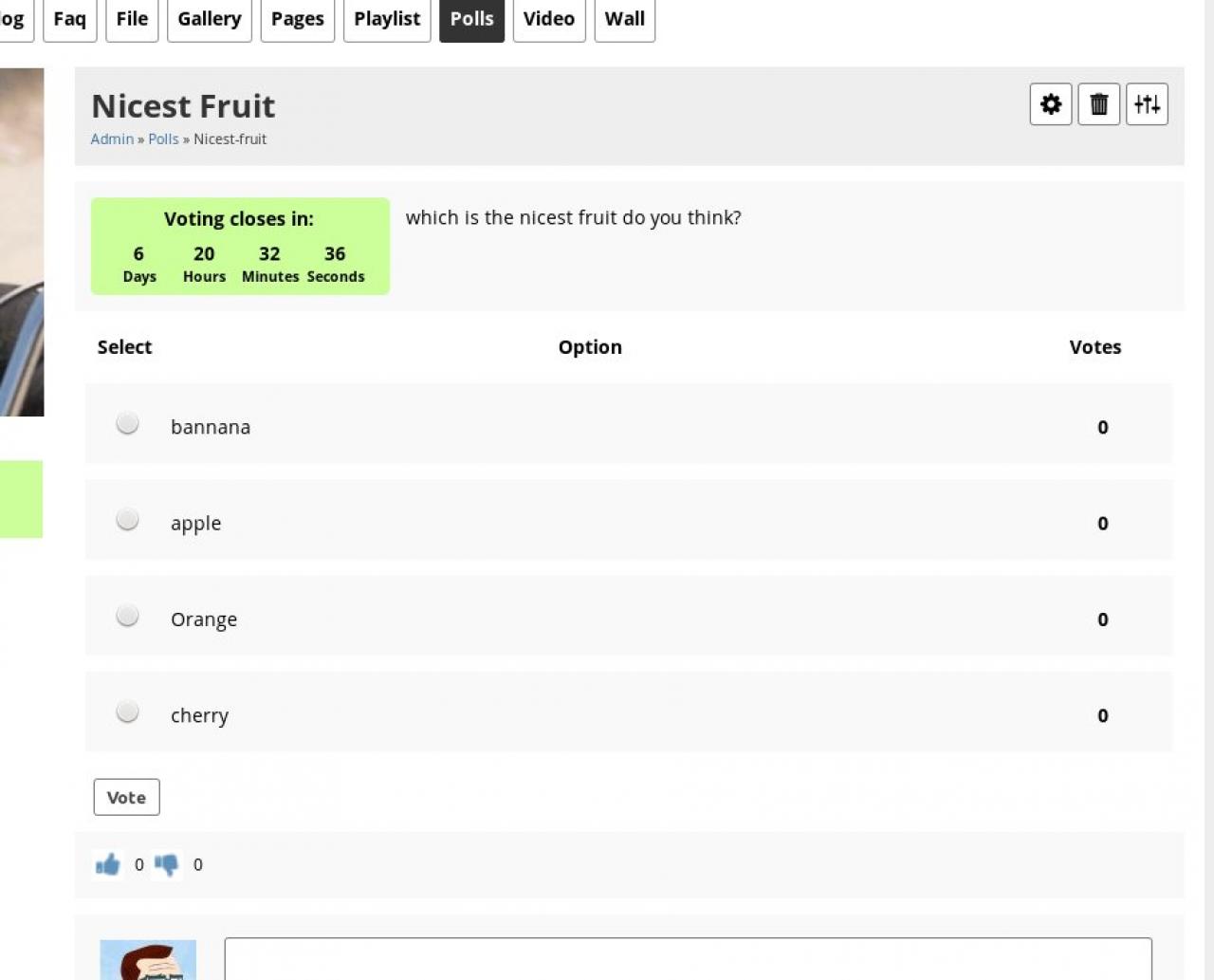Polls
-
The Polls module allows you to give members of your community the ability to add polls to their profiles.
Overview
Any user who is part of a quota that is allowed to create Polls will see the POLL tab on their profile along with a Create | Update | Delete button. -
The modules marketplace page is here:
https://www.jamroom.net/the-jamroom-network/networkmarket/130/user-polls -
If your looking to get a list of existing polls out to the front section of your site, the quickest and easiest way to do it is to add this code where you want the list
List of Polls
{jrCore_list module="jrPoll"} -
That will give you the default list with all the default values in the default layout.
For more control over the output see the {jrCore_list} options here:
http://www.jamroom.net/the-jamroom-network/documentation/development/89/jrcore-list
-
If you want a single poll out to the front section, then the code for that is found in the item_details.tpl file.:
/modules/jrPoll/templates/item_details.tpl -
To get a single poll out to the front section, use this code and replace the ITEM_DETAILS_HERE section with the contents of the file:
/modules/jrPoll/templates/item_detail.tpl.
(since that file is prone to change, the code is not pasted here.)
{capture name="row_template" assign="poll_row"} {literal} {jrCore_module_url module="jrPoll" assign="murl"} {if isset($_items)} {foreach from=$_items item="item"} ITEM_DETAILS_HERE {/foreach} {/if} {/literal} {/capture} {jrCore_list module="jrPoll" limit="1" template=$poll_row} -
 screencast of how jrPoll works together with jrEmbed
screencast of how jrPoll works together with jrEmbed -
The Poll module can be accessed in Site Builder using the "Item List" and the "HTML Editor->Embed Media" routes.