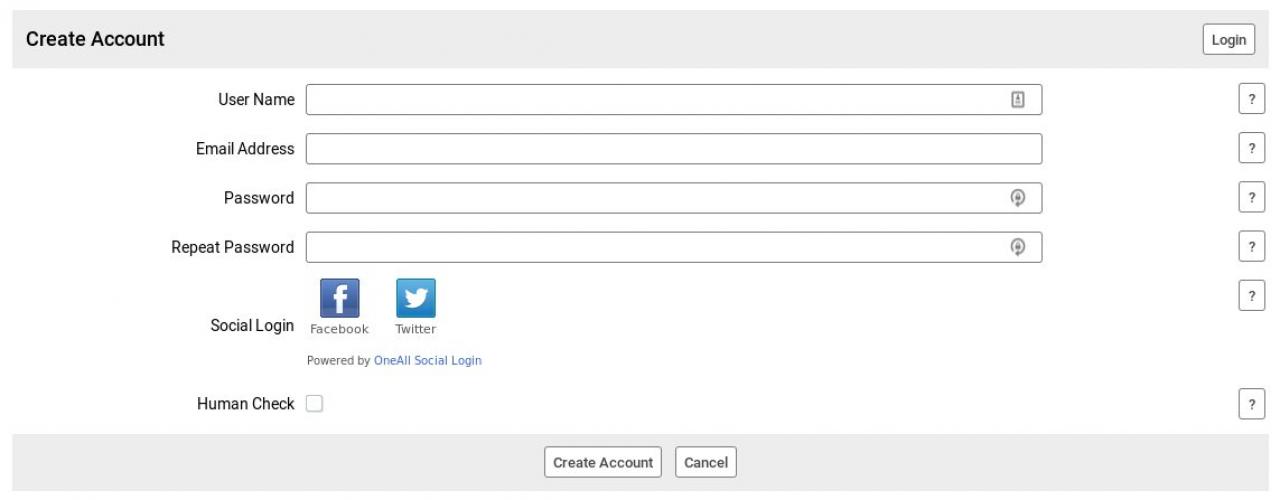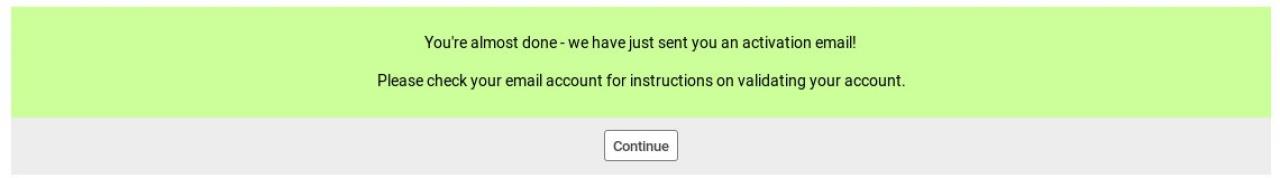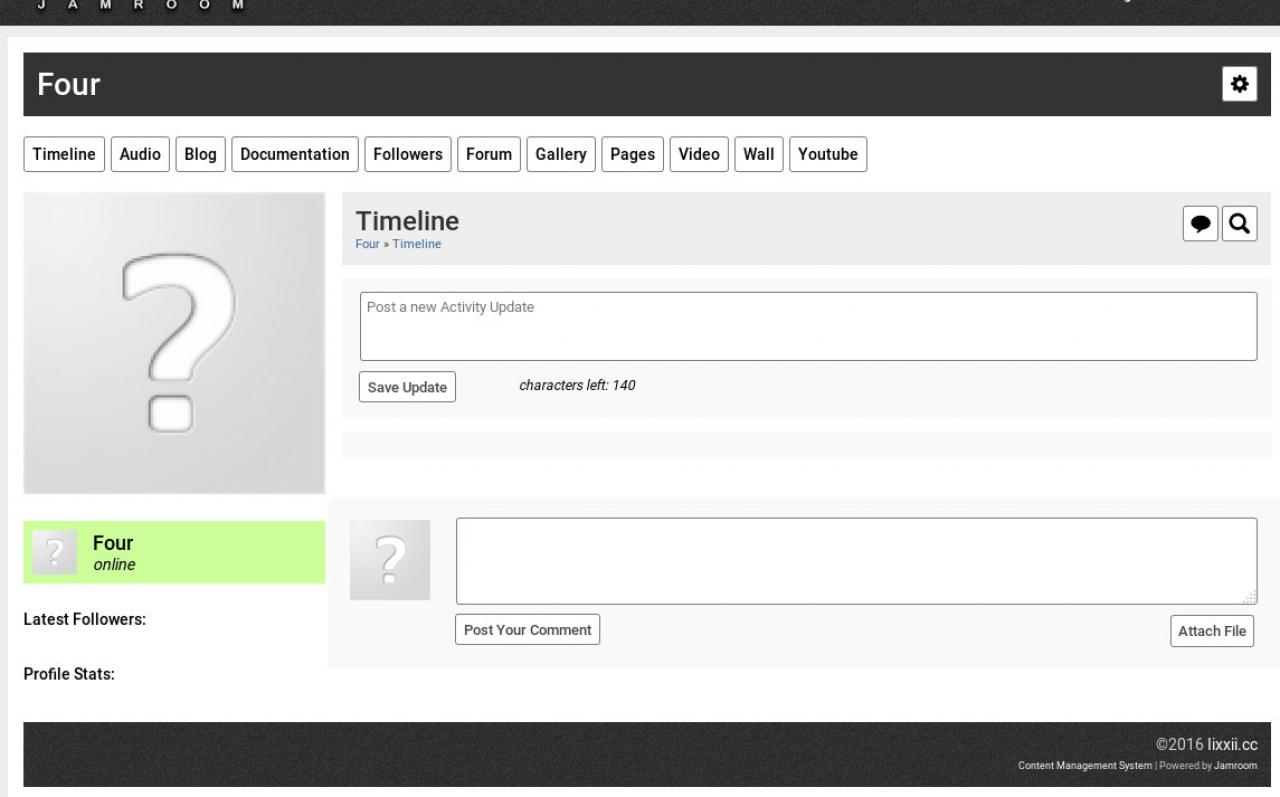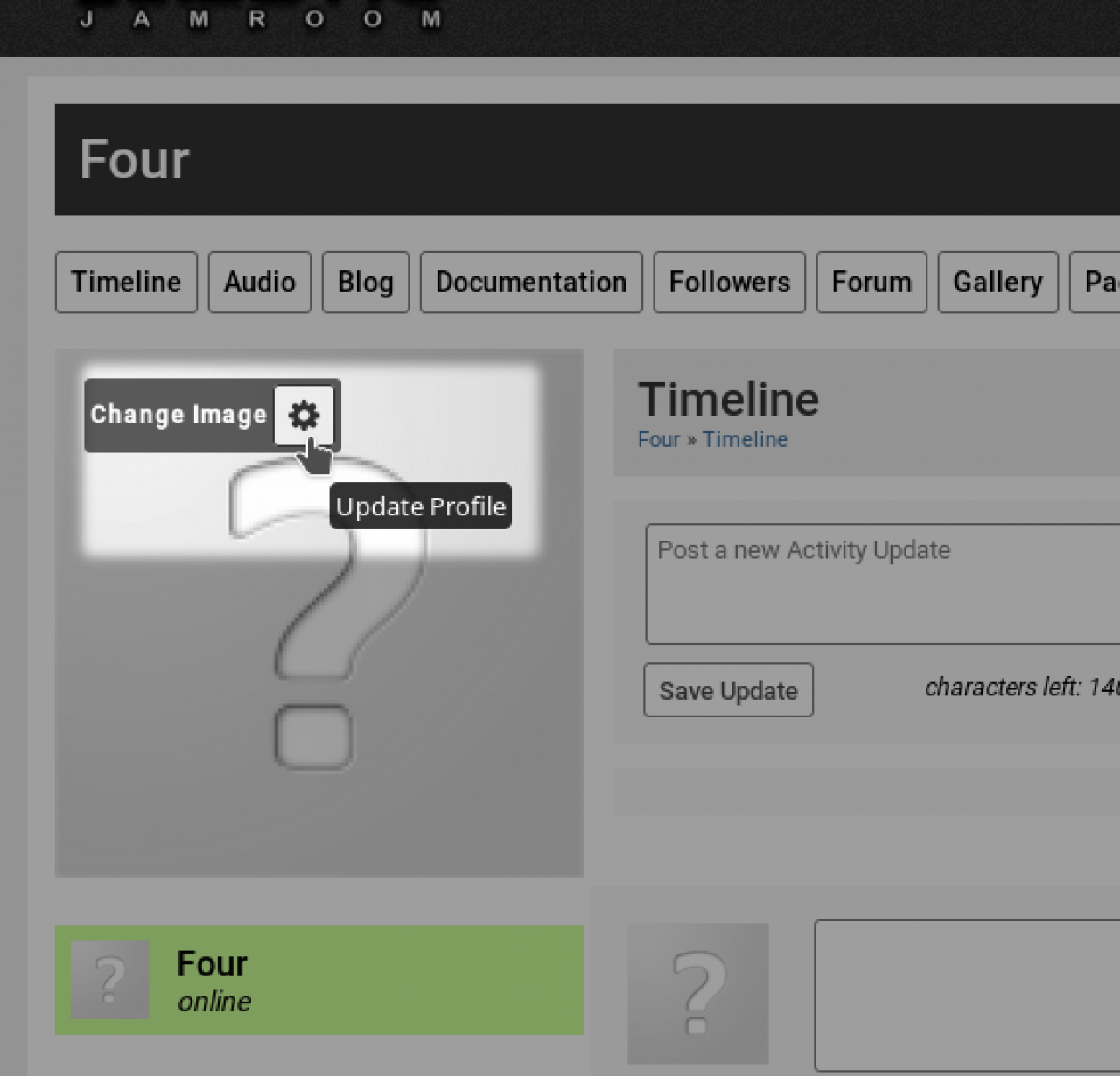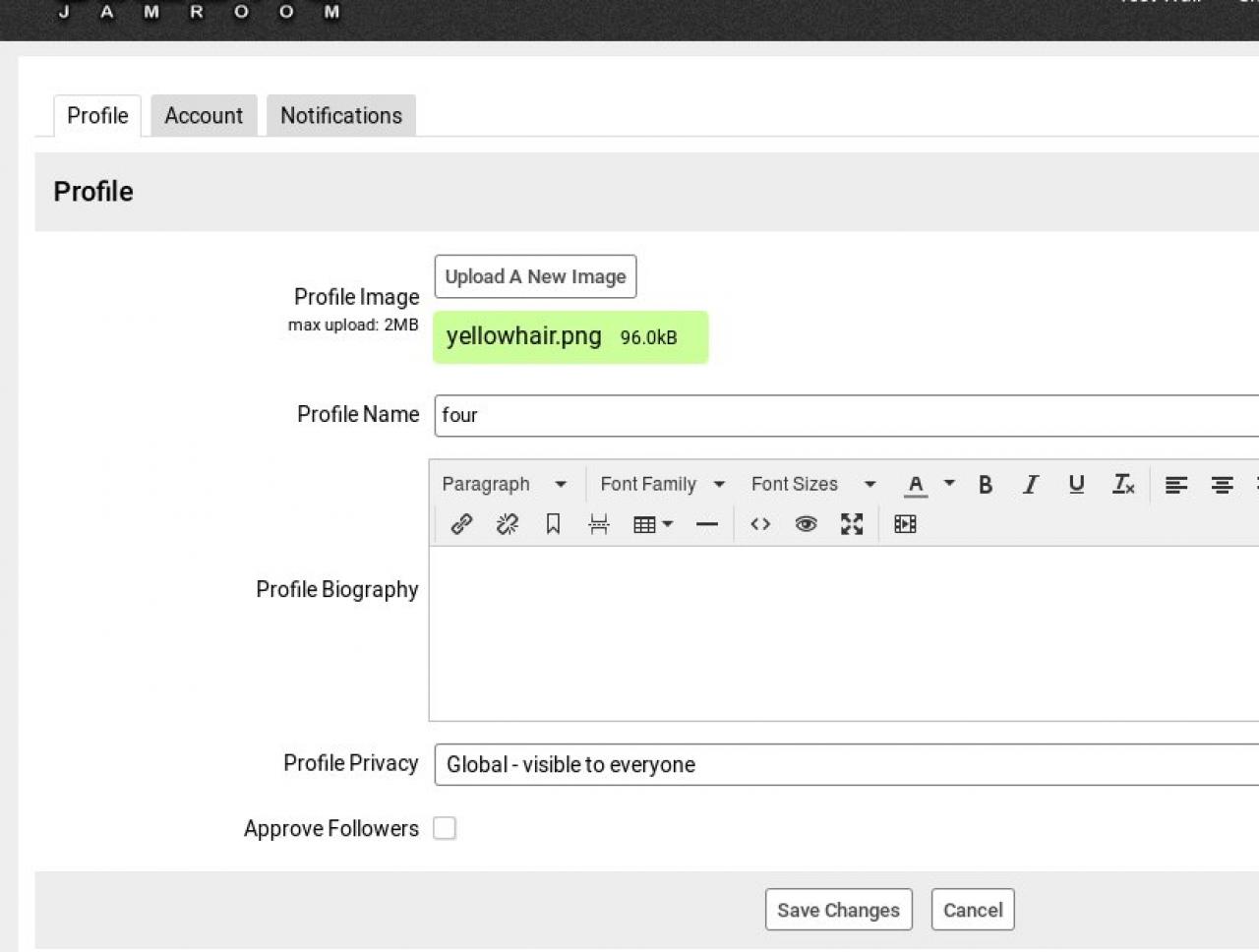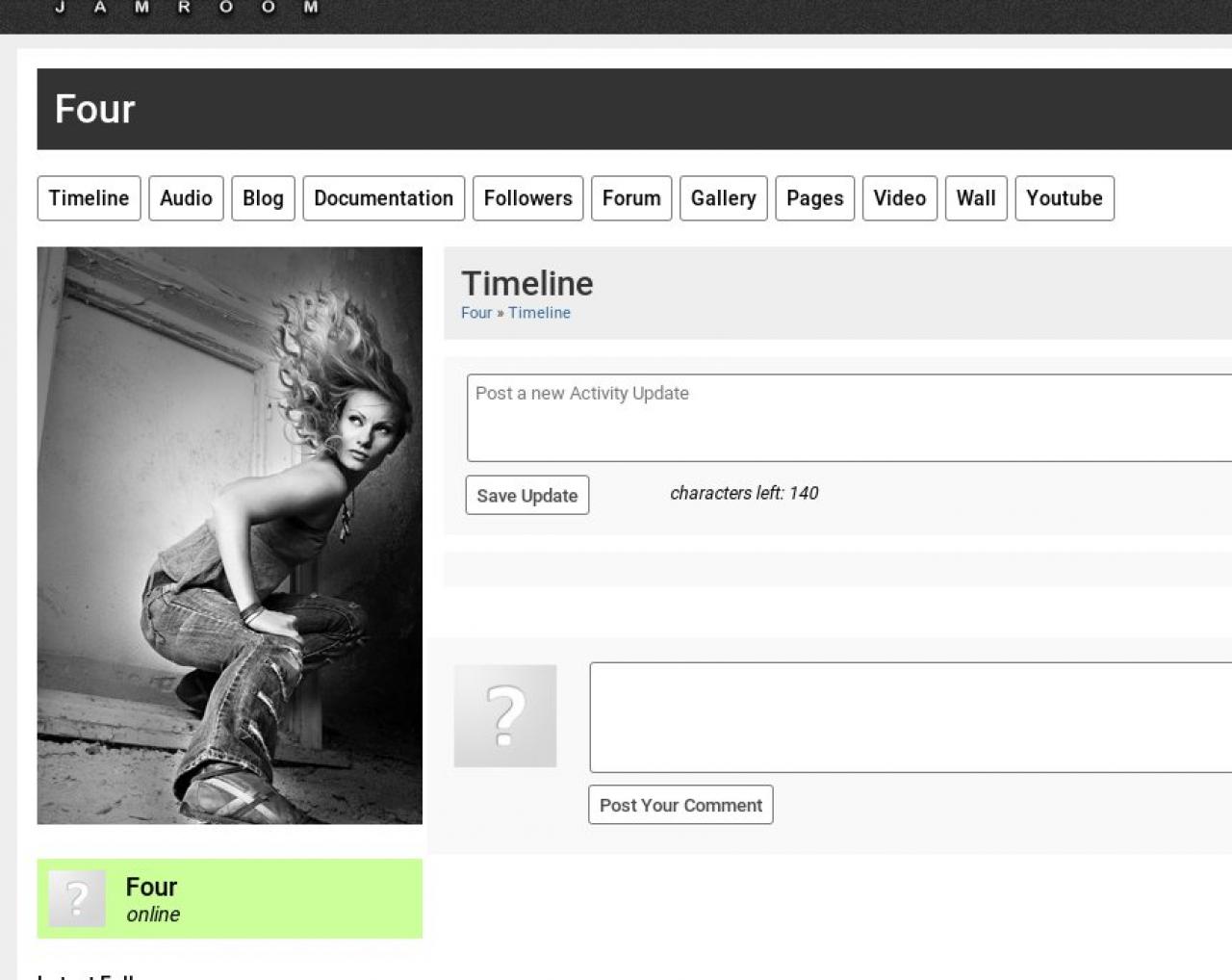Signup to a Jamroom site
-
Signing up to a Jamroom site should be very straight forward.
Overview
There are settings that the system admin can set that customize the way the flow goes, so things might deviate a little depending on whether the admin wants to approve each new user or if the site just allows anyone with an email address to sign up.
The typical flow is:
* click on the 'Create Account' button
* enter your details, Name, email address and a password
-
* you are sent an email to your email address containing a link
* click on the link and your account is activated
* you can now login with your name (or your email address) and password
* after login, you will be taken to your Profile -
A Profile is where you upload all your content to.
What is a Profile?
This is your location on the site. You will see buttons on your profile for each of the modules that the admin use has enabled for you. -
In the screenshot above you can see the profile for the user account that was created when we signed up.
There is a Timeline which is similar to Twitter. You can write directly to it from the box displayed and that will be visible to people who visit your profile. If those users then Follow you they will see your updates each time you write one in their own timeline.
The first step in making your profile your own is to upload a profile image. -
When you hover over the image placeholder you will see a gear icon, click this to be taken to your profile settings page where you can upload a profile image.
Add a Profile Image
-
Save the changes and you will be taken back to your profile with your new screenshot showing.