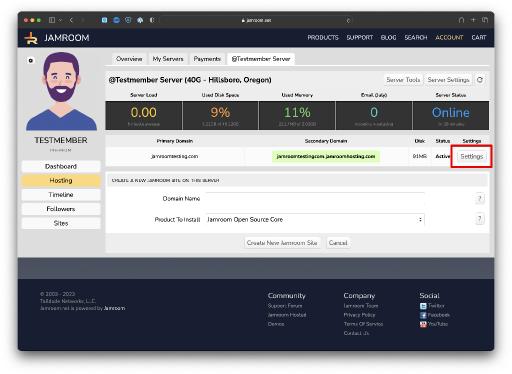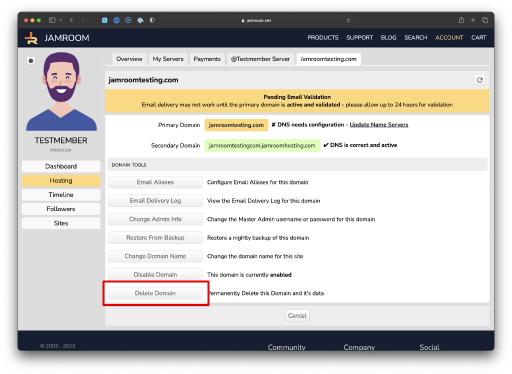Deleting a Jamroom Domain
-
Once in the Domain Settings for the domain you wish to delete, click the "Delete This Domain" button at the bottom. You will be taken to a screen to confirm that ALL DATA will be removed for this domain.
Confirm you want to delete the Domain
Once you have confirmed the domain deletion, it will be removed from your server. -
Deleting a domain will remove ALL DATA from your server for the domain. Note that if the domain was on your server for longer than 1 day, we will keep the backups for your domain for 3 additional days before deleting them.
If you have accidentally deleted the domain and want to RESTORE the domain, simply CREATE the domain again on the SAME server. Once the Domain is created you can go into Domain Settings -> Restore From Backup and restore the domain.