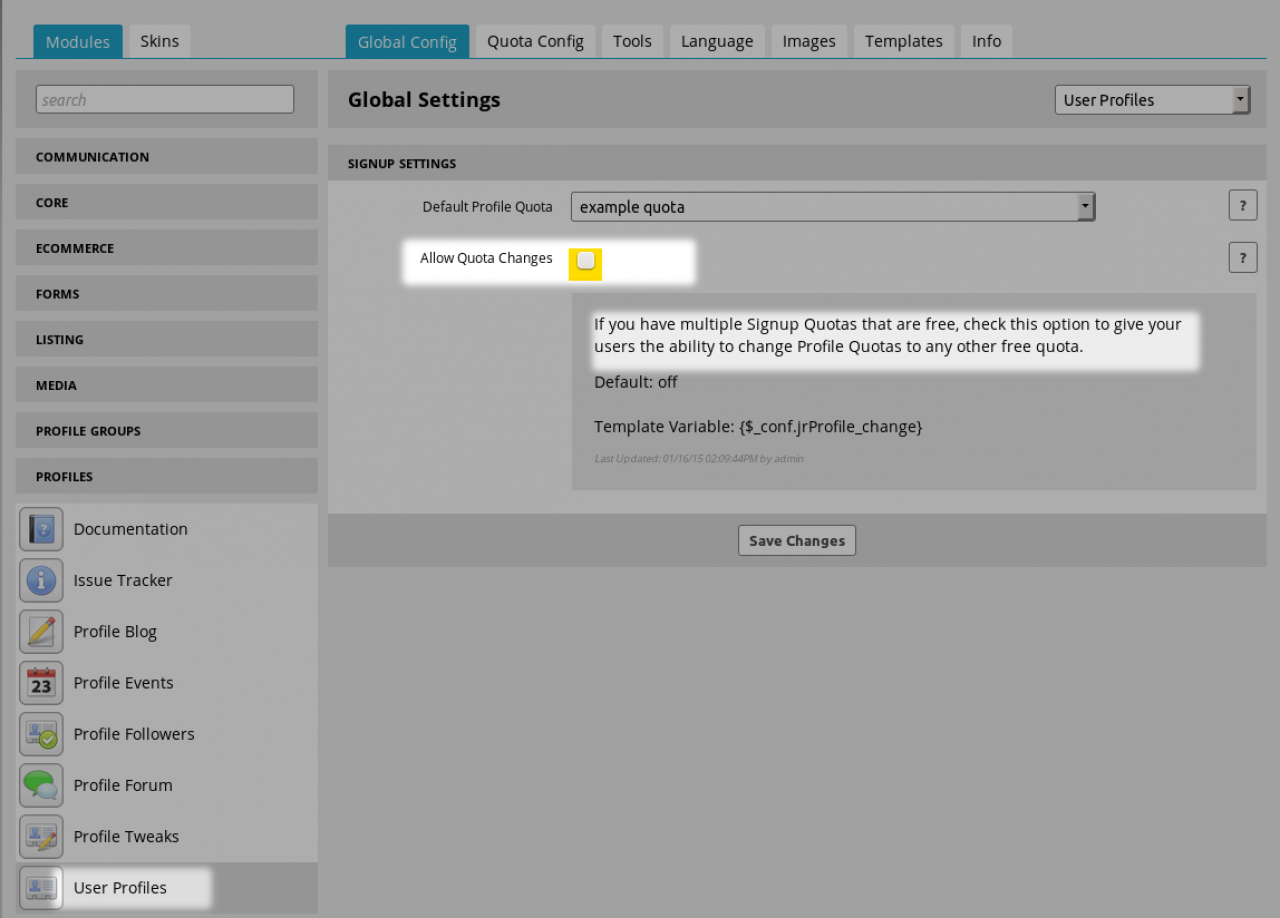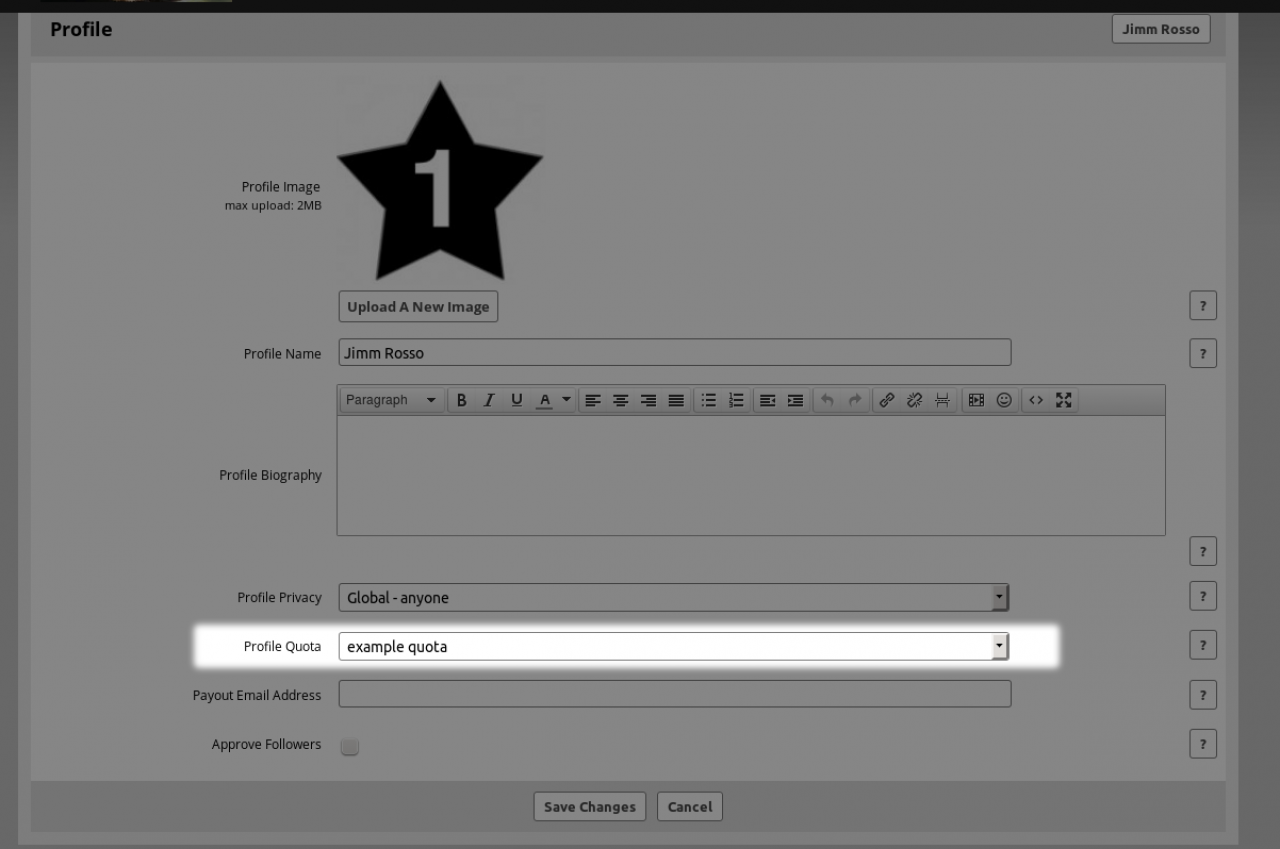Allow your members to switch Quotas by themselves
-
You have several free quotas. Someone signs up to a free quota and you want to allow them to change quotas by themselves to another quota.
Overview
This section will walk you through the admin setup to allow this. -
Asked in the forums here "How Do Members Switch Quotas?"
-
The first step is to set the "Allow quota changes" setting to ON.
Allow quota changes
ACP -> PROFILES -> USER PROFILES -> GLOBAL CONFIG -> Allow Quota Changes -
Now that the option has been enabled by the admin, when the user visits their profile settings page:
THEIR PROFILE -> SETTINGS
They will see the "Profile Quota" setting along with all their other settings and have the option to change it to any other Free quota. -
If you want to sell a subscription (a quota change to a paid quota) see here:
Selling Subscriptions
FoxyCart eCommerce - Selling a Subscription