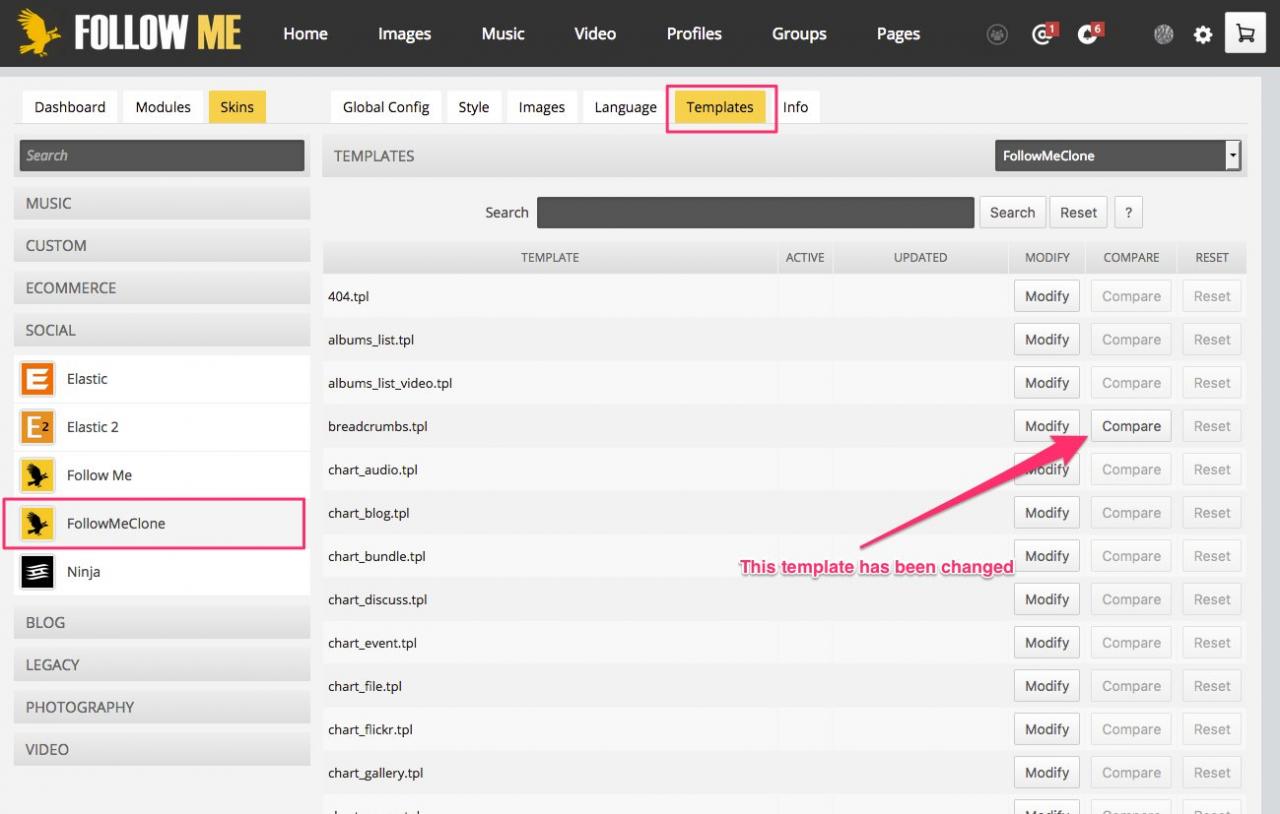Using the Compare tool to keep Cloned skins up-to-date
-
Using the editable Compare tool.
Overview
This tool was added to allow the admin user who has cloned a skin a method to reference changes in previous versions of the files that may have been edited via the template editor.
It allows you to compare two versions of the same named file across skins and versions to see what has changed in other versions and apply those changes to your current version. -
 screencast of comparing changes made to a cloned skin with the original
screencast of comparing changes made to a cloned skin with the original -
Since the video above was created there has been a new feature added. Now when you clone a skin and you want to know what has changed between it and the skin it was cloned from, the COMPARE button will be highlighted if there are new changes.
UPDATE: Easier to locate templates that need comparing
This will help you understand which templates of your clone are different to the master skin and you can compare from there.