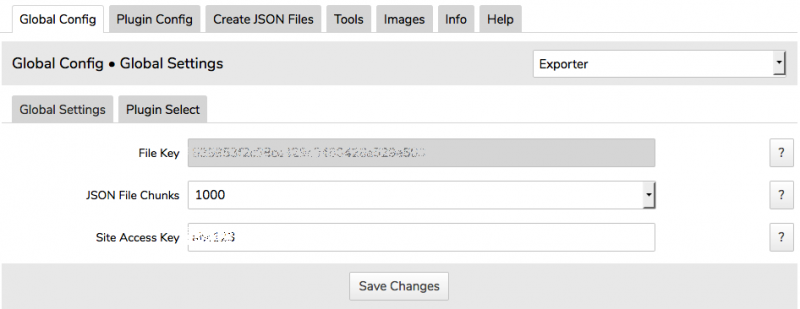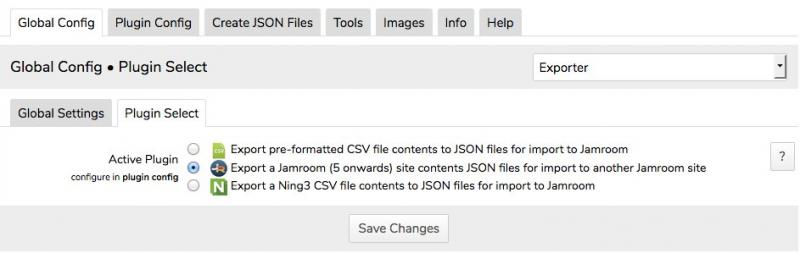The
Global Settings tab has three fields.
File Key is a read-only field and is pre-configured with a randomly generated 32 digit key that is used as part of the JSON filenames so as to provide data security.
When creating the different types of JSON files, use
JSON File Chunks to select the maximum number of items that are saved in each indexed file.
Enter a unique
Site Access Key that matches that set in the Importer module so as to allow secure communication and file transfer between te two modules that may be different Jamroom sites.