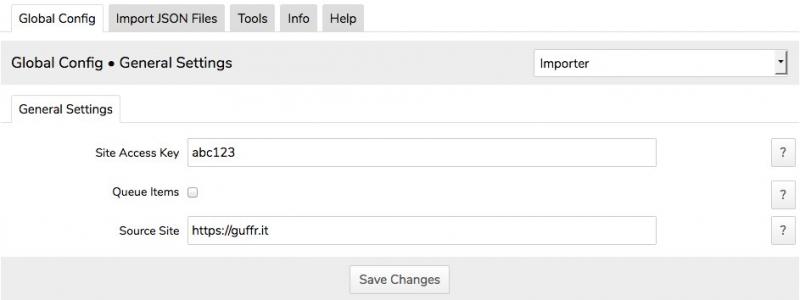The
Global Config tab has three fields.
Enter the unique
Site Access Key that matches that set in the Exporter module on the site whose JSON files are being imported so as to allow secure communication and file transfer between the two modules that may be different Jamroom sites.
Queue Items is an option to send the creation of any items in the JSON files (not members) to the Jamroom queue system and not do them in real time. This might be useful to reduce the load on the server when importing many items, or to allow other tasks to be done whilst importing is being done as a 'background' task.
Source Site is the full URL of the site where the intermediary JSON files to be imported reside. This field is required even if the 'source' and 'target' sites are the same.