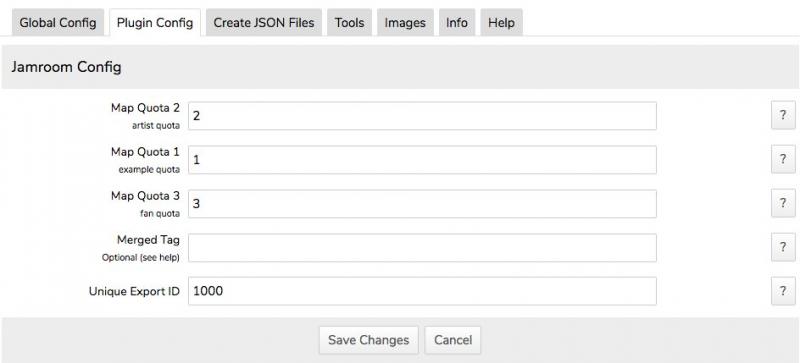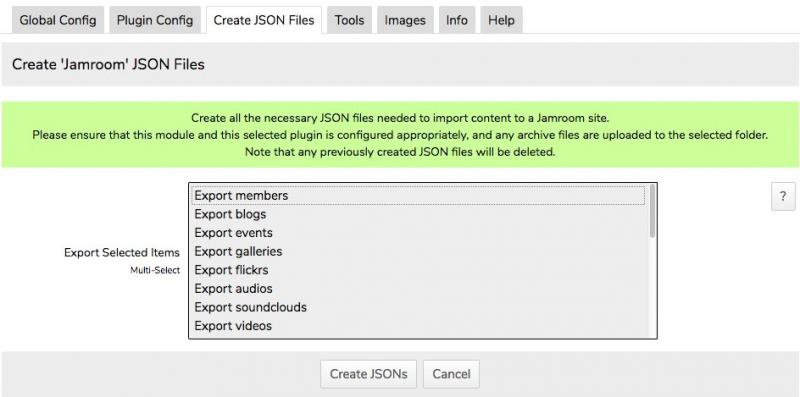Jamroom Plugin
-
When selected, the Jamroom exporter plugin is used to create intermediary JSON files of the content of the Jamroom site that the Exporter module is installed on (known as the 'source' site). The JSON files are stored locally in the /data/cache/jrExporter folder and are accessible to the Importer module (see later) via an Exporter module view that the Importer module uses to download and use these created JSON files, as well as local media files on the source site.
-
Select the Exporter module from your source site ACP=>Tools section, select the Jamroom plugin then click on the Plugin Config tab.
Jamroom Plugin Configuration
There are a number of Map Quota field(s), one for each quota configured on the source site. For each, enter the quota IDs of the target site that profiles on the source site will be mapped to when importing to the target site.
The Merged Tag field is optional but would be useful if merging several source sites to a single target Jamroom site. If a text string is entered into this field, it will be ultimately imported to the datastore of EVERY profile, user and item. It can then be optionally used on the target site to identify the source site of any merged target item.
The Unique Export ID is important and needs to be a unique four digit number for every Jamroom site export that is to be merged into a single target site. This unique ID is subsequently used upon import to associate any imported content (blogs, audios, videos etc.) to their correct owner profile, or to their parent item (comments, group discussions etc.). -
Now click on the Create JSON Files tab. Active modules on the source site whos content can be exported are listed in the multi-select field. Select the modules to export and click on the Create JSONs button. A modal window will open showing the progress of all items being exported and the intermediary JSON files created.
Using the Jamroom Plugin
-
Note that when selecting modules to export, there is at the top an 'export members' option. This includes both profile and user module pairs which are exported as one item so as to be compatible with other CMS plugins that may just have 'members'.
-
Upon export, the intermediary JSON files are stored locally in the /data/cache/jrExporter folder and can be viewed using the Exporter module tool (see later).
-
1) User Activities (timeline entries) are not exported.
Limitations
2) Forum threads and group discussion 'follows' are not exported.
3) Currently, FoxyCart items are not exported.
4) Any custom module datastore items are not exported. Please contact us if you have a custom module that needs to be merged to another site.