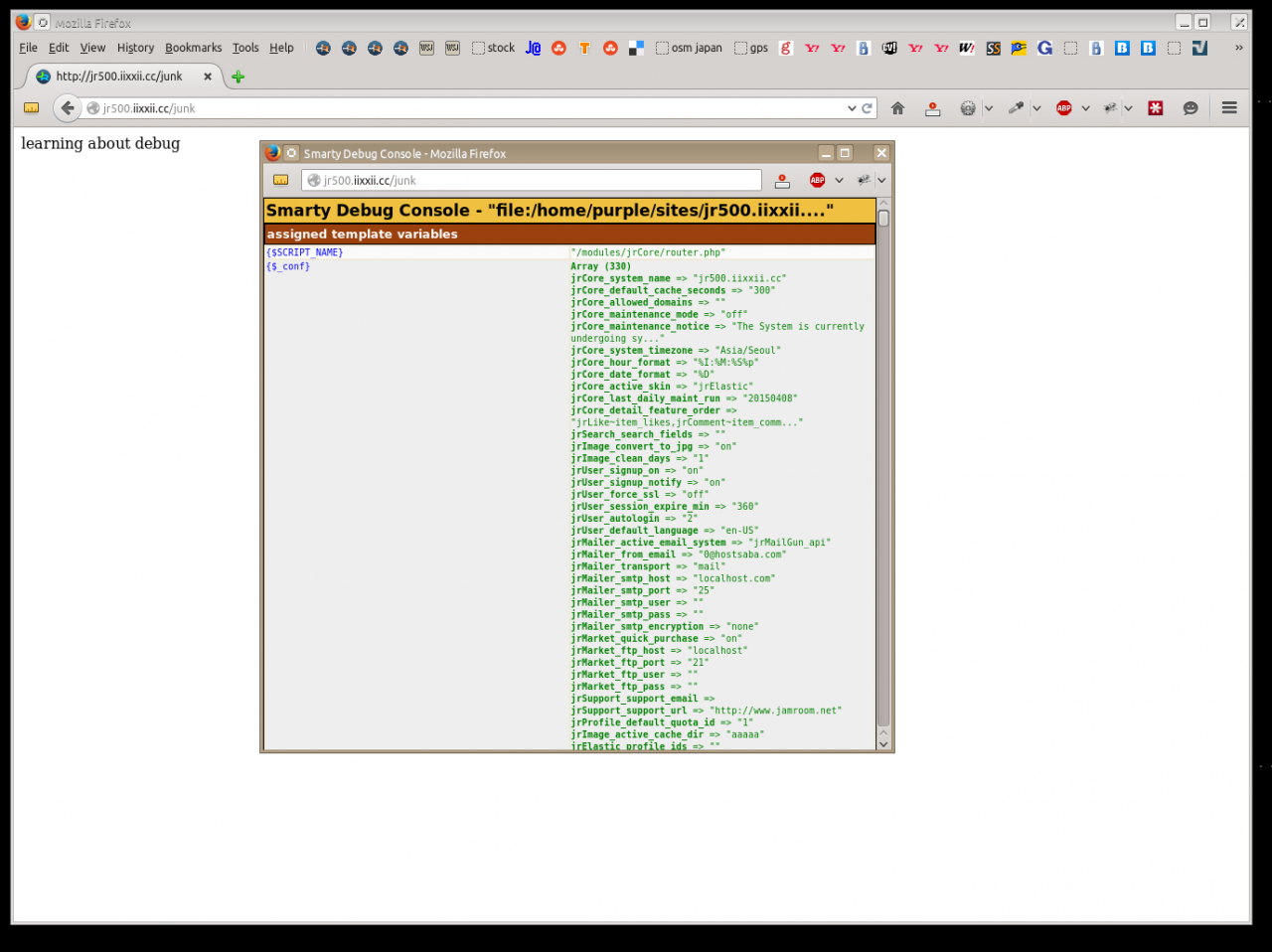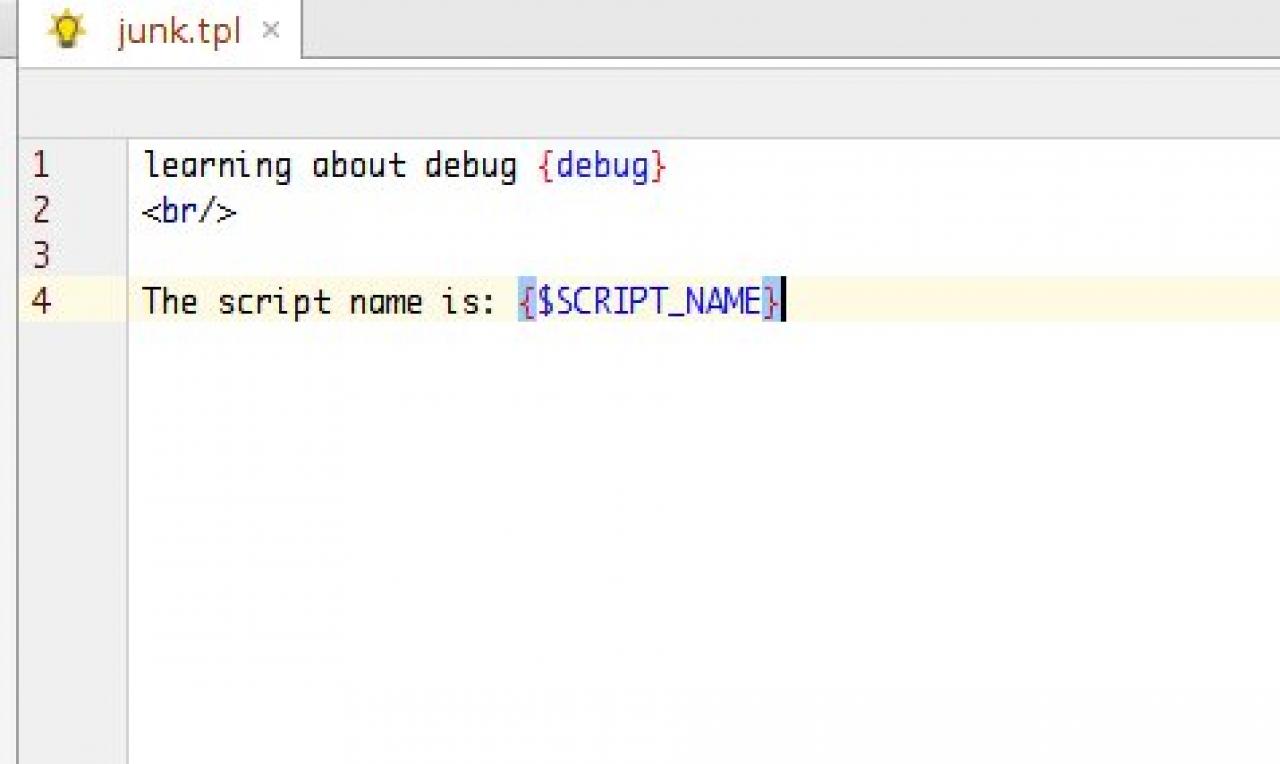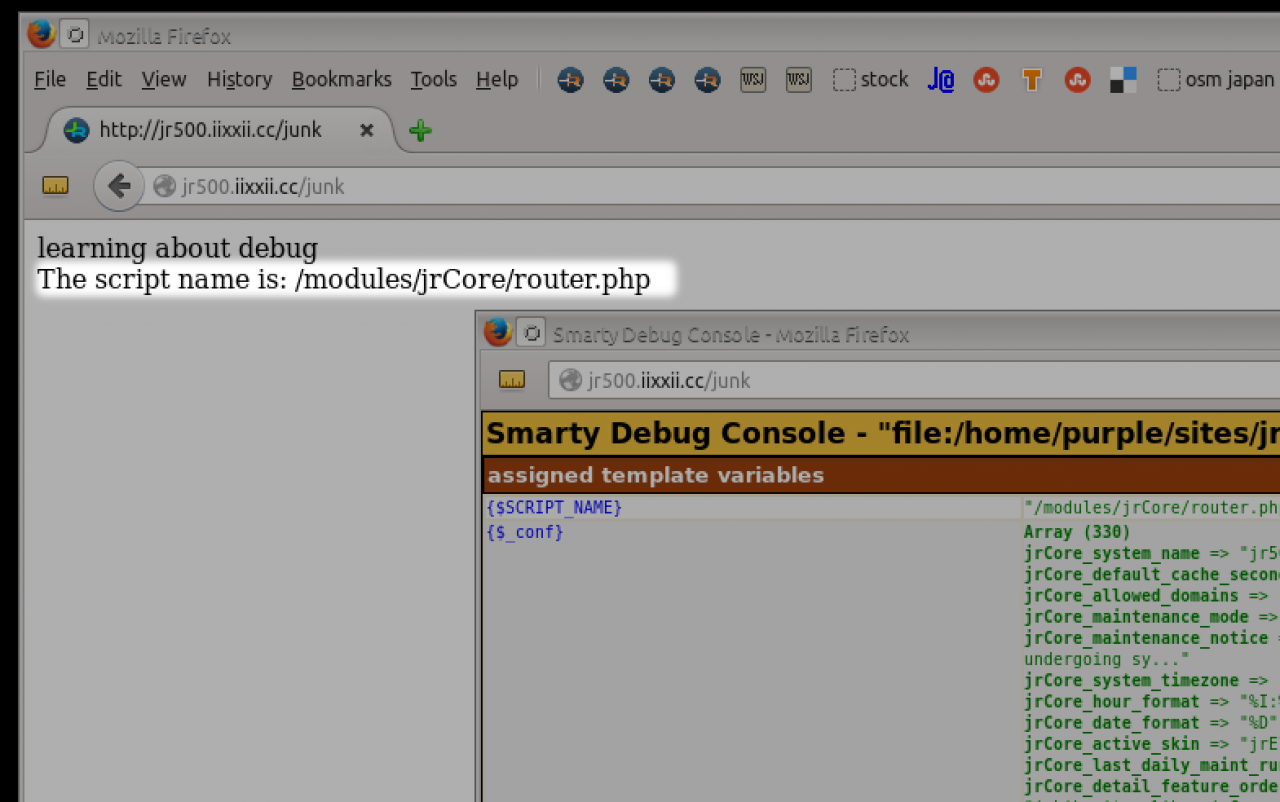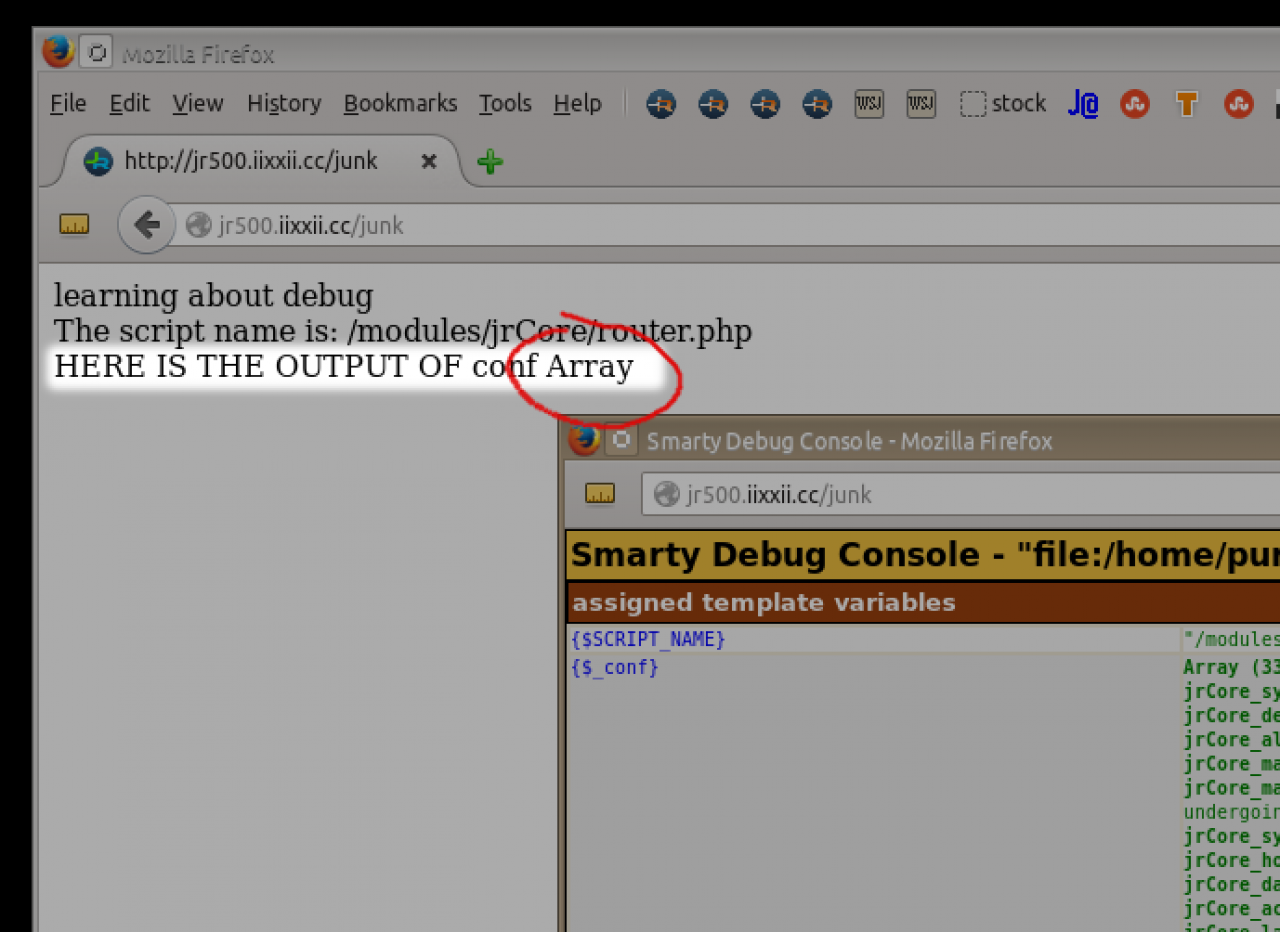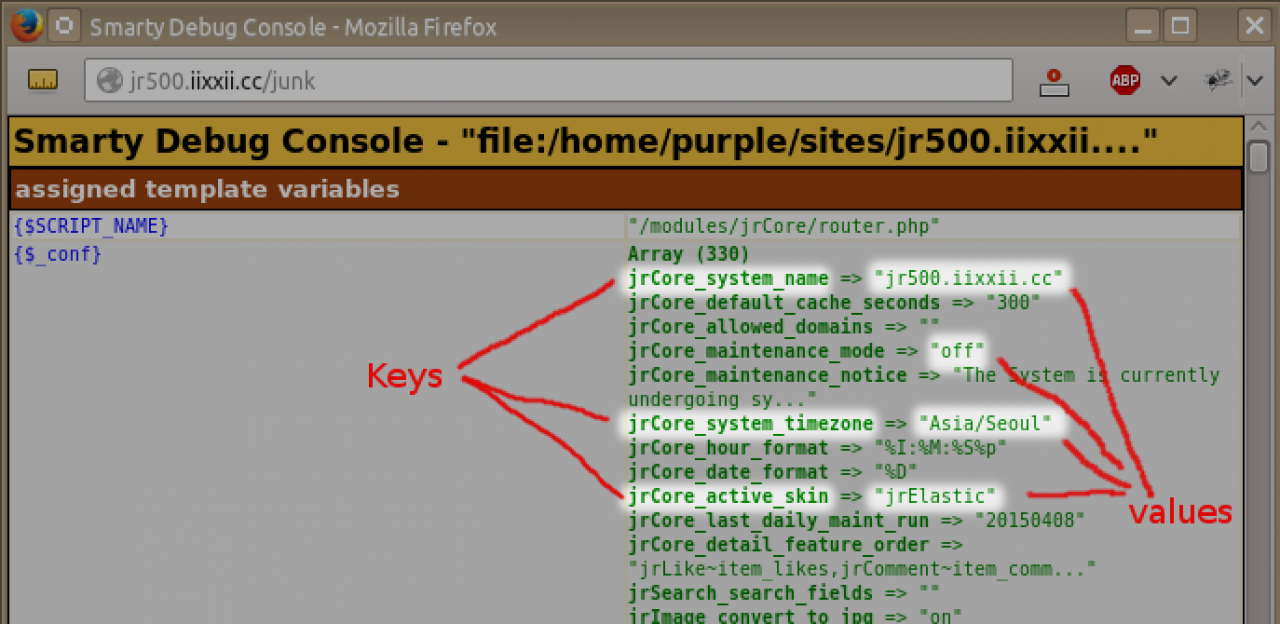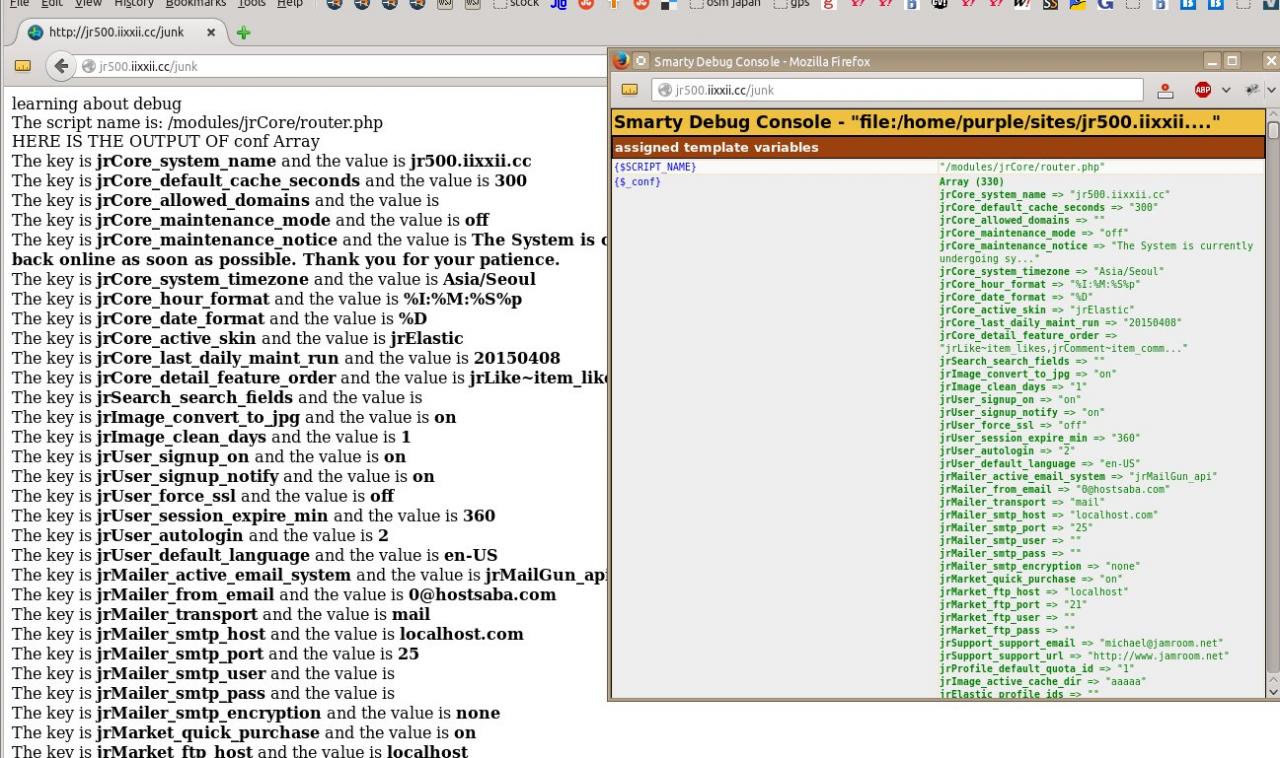{debug}
Table of Contents:
Whats it for?
for reference:
Adding {debug} to a template
Variables vs Arrays
Arrays
{foreach}
The point
$_conf
$_user
$_profile
$_post
$_items
-
{debug} is one of the most used template functions for template designers.
Whats it for?
Its part of the smarty package and can be used to find out what template variables you have available. -
 A video showing the use of {debug} template call in action
A video showing the use of {debug} template call in action -
$_conf = configured variables in the system
$_user = user looking at the screen
$_profile = the profile info of the profile being viewed
$_post = stuff coming in from outside the page
$_items = all the stuff asked for via jrCore_list -
When you want to find out what variables you have available to use in a template, {debug} is the function your after.
Adding {debug} to a template
In this first example, I have created a new template in my active skin and called it junk.tpl for the purpose of learning about {debug}
I put the template at: (in my case im using the jrElastic skin)
/skins/jrElastic/junk.tpl
and put this code into it.
learning about debug {debug} -
The result when I open the 'junk' url in a browser is:
-
The text that I wrote in the page will be displayed along with another popup window that shows all of the variables that I can use in the page.
-
In the debug dialog there are 2 kinds of structures that we can use. Its very easy to tell which is which just by looking at them.
Variables vs Arrays
The first is a variable. A variable has a 1:1 relationship.
When you put the variable name in your template, the value comes out.
In the screenshot above, there is a variable displayed, it is:
{$SCRIPT_NAME}
You can tell its a 1:1 variable because there is only a single value on the right.
On the left is {$SCRIPT_NAME} and on the right is "/modules/jrCore/router.php".
That means if we put {$SCRIPT_NAME} into our template, the value will be displayed.
Check out these screenshots below to see what I mean. -
The result of visiting site.com/junk now shows that variable being output.
-
This is different from what would happen if you chose an array variable to put in your page.
Arrays
Just to illustrate what happens, I'll add
to the template and post a screenshot of what happens.HERE IS THE OUTPUT OF conf {$_conf} -
When the variable contains an array, the only output to the screen will be the word Array.
An array is a set of many values.
If you want to get one of those values out to the screen, you can access it by targeting the value you want by its key. -
So if you wanted to output "jr500.iixxii.cc" then you would use this code:
If you wanted to output: "Asia/Seoul", in the template you would put:{$_conf.jrCore_system_name}
{$_conf.jrCore_system_timezone}
And that way you can access any of the values you're after.
-
The best place to understand how it all works is by looking at the template files and seeing what the code is doing.
{foreach}
While there you will definitely notice {foreach} because its used everywhere.
Its used in conjunction with arrays to loop over each of the values of the array and output them one by one.
Here's a simple example using the {$_conf} array.
{foreach $_conf as $key => $value} The key is {$key} and the value is {$value} {/foreach}
That will loop over each of the items in {$_conf} and for every one it finds it will output that sentence, but replace the key and value.
Lets look at a screenshot: -
The point is, {debug} lets you know what you have available to you in any template that your working on.
The point
-
$_conf is one of the variables you will always find available to you.
$_conf
It contains information about the system as a whole. So things like the system name, any module settings, any version info, or limits will likely be found in $_conf -
$_user is another array that will always be available to you. It contains information about the user LOOKING AT THE SCREEN.
$_user
Nice big and bold because that's important. It can contain very similar information to $_profile but its very very different. -
$_profile will be available when you are looking at a profile section of Jamroom. It will contain information about that profile like its name, bio and any other fields that have been added to it via the Form Designer.
$_profile
an example of a profile field would be $_profile.profile_name and $_profile.profile_url In the case of this profile:
The profile_name and profile_url are the same, they are both 'michael'. The difference is that profile_name is intended to be displayed and read, while profile_url is intended to be safe to use in the URL.https://www.jamroom.net/michael -
$_post is anything coming in via $_GET or $_POST.
$_post
$_POST
$_GET
Basically its anything coming in from the browser telling Jamroom what to display.
If you wanted to send some stuff in to the /junk page to tell it what to display, you could do it like this:
site.com/junk/active_tab=music
and you would be have that as a key value pair in $_post.
{$_post.active_tab} would output "music".
-
$_items is not available everywhere. You will see it in a lot of locations if you look through the templates, but it will only appear as a result of {jrCore_list} function returning information from the datastore.
$_items
If you had:
The put {debug} in audio-row-template.tpl you would see {$_items} in debug.{jrCore_list module="jrAudio" template="audio-row-template.tpl"}
It would contain not 1 array, but multiple arrays. Each array is a different audio item that has been found and returned.
Most of the {foreach} loops in the templates will be looping over {$_items} like this:
{foreach $_items as $key => $item} ........
Then using {$item.audio_title} etc to output the values recorded in the datastore.