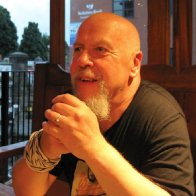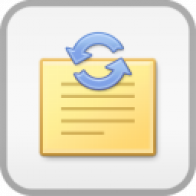
I've just put a new free module in the Marketplace - 'Annika'.
Its basically a 'live wall' module whose content is updated every few seconds (configurable).
I started this module several months ago and have been using the early version of it on my long standing Jamroom site at http://motagator.com both on the homepage and on profile pages just showing latest timeline entries, but with recent interest on the forums here for a module like this I decided it was time to take another look at it and make it useful for all Jamroom folk.
Whereas my original version was just for timelines/activities, I realised that the module could could be a lot simpler to code, and to use, if it was made more general purpose and be able to show dynamic content of any Jamroom listing - latest members/songs/videos etc., or comments/likes/ratings, or combinations of items (using the Seamless module). All listings are template controlled so the options and what you can list is up to you. A few sample templates are included with the module to get you started, or to use as are!!
Note that to use this module, some (simple) template modifications are needed - it doesn't work 'out of the box' as most other Jamroom modules do, so for this reason we do classify it as an 'advanced' Jamroom module, but don't let this frighten any new users who want this feature, its a very straightforward addition to a template to get this working, and could even help 'very new' users understand the Jamroom template system. I've added simple instructions as a comment on Annika in the Marketplace - https://www.jamroom.net/the-jamroom-network/networkmarket/252/annika - so check that out, then look at the sample templates that come with the module and you all should quickly get the hang of it. If not, post any questions on the forum.
And before anyone asks, Aparna is the name of my first grand-daughter, and the second, Annika, was born last year so I thought it was about time she had a module named after her as well 
Cheers
Paul
This is a quick blog post to outline some changes we have just rolled out in regards to Support Subscriptions for Jamroom:
The yearly "VIP Member" subscription has been removed - there is no longer a yearly subscription needed to gain immediate access to Marketplace modules and skins - all users now have access to purchase and download new Jamroom modules and skins at the time of their release. The VIP Member was the very first subscription we offered for Jamroom, but with our subscription offerings increasing to now include hosting, we felt this was a subscription we no longer needed to offer, and user feedback was that having to wait for new releases was not a popular idea.
If you are currently a Yearly VIP Member we want to thank you for your support , so please make sure and do the following:
- Log in to PayPal and CANCEL the yearly VIP Member subscription profile - this will prevent you from being charged again when your subscription anniversary rolls around. Unfortunately we cannot cancel the subscription from our end.
- After you have canceled, please contact us at support [at] jamroom [dot] net and let us know what Marketplace Item you would like for FREE . For your support of Jamroom we would like to give you a free marketplace item of your choice (developed by us, The Jamroom Network - no 3rd party modules or skins)
All User have full access to the Jamroom Support Forum - VIP Subscribers do get an additional perk by having access to set a Forum Signature where you can set a link to your Jamroom site - regular members do not get access to set a Signature (spammers aren't likely to be subscribers). All users now have unlimited access to the Jamroom Support forum.
No more Backstage Forum - the backstage forum has been set to "Read Only" - if you have posted in the Backstage Forum for help, please make sure and create a post in the User Support Forum:
https://www.jamroom.net/the-jamroom-network/forum
The team will no longer be posting or following up in the Backstage forum, and within the next 30 days the backstage forum profile will be set to private and no longer be available. We know this is going to be a bummer for some of you, but it's going to help us streamline our support - the Jamroom user base has grown considerably over the last 6 months and more often than not we have not been able to follow up in the Backstage forum as it is.
If you cannot post to the main User Support forum (for whatever reason) you will want to subscribe to the VIP Support subscription and have us help you using priority ticket access.
These changes will help streamline our subscription offerings, as well as our support - if anyone has any questions, please don't hesitate to ask. These changes should have minimal impact on the majority of users, but we know change can be hard - please let us know if you have an issues or concerns.
Thank you!

This is an announcemnet as much as it is a blog post. YouTube/Google have change the way they allow Developers to access their data.
https://developers.google.com/youtube/v3/
This has a big effect on the way the YouTube Support module works. There would be no need to change the way the module works, except that YouTube have cancelled their v2 API so its starting to no longer work.
It does seam to work on occasion, but it will get worse and worse, so today the new version of the YouTube Support module has hit the marketplace.
https://www.jamroom.net/the-jamroom-network/networkmarket/25/youtube-support
This new version 1.2.0 uses the updated current v3 API provided by YouTube/Google. However it does require registration in order to use it.
Steps to get the needed KEY can be found here:
https://www.jamroom.net/the-jamroom-network/documentation/modules/295/youtube-support#c2665
If you are running the YouTube module and plan to upgrade, please follow the steps to get the newer version working.

After more than a month of development I'm excited to announce that we have released the first beta of the new Site Builder module!
The new Site Builder module has been built from the ground up to provide a flexible, fast and easy to use framework for creating "widgets" in Site Builder pages. Going forward this will allow us to easily create new widgets for specific use cases, as well as make it much easier to integrate existing modules into the Site Builder widget system.
Some highlights of the new Site Builder:
- Single Module - the New Site Builder is now just a single module. Where previously there were four, the new version has all the required functionality bundled into a single module. This should remove any issues that would be caused by not having all the old Site Builder modules activated or configured.
- Works with Any Skin - skins no longer need to be customized to work with Site Builder - any skin will work "out of the box". The only change that is needed is to add the new {jrSiteBuilder_menu} template function in the location you would like the Menu Editor to place it's content.
- New Widget Browser - the new Site Builder module presents you with a familiar layout and interface for the Widget Browser - one that has been modeled after Jamroom's ACP (Admin Control Panel). It's very easy to see at a glance what widgets are available to be used in a page. New Widget Settings allow you to show different widgets to different user groups - all on the same page.
- New Menu Editor - the new Menu Editor makes it easy to create fully customized menus with support for offsite URLs as well as custom OnClick Javascript code.
- New Page Layout and Config - there is an all new Page Layout tool for adjusting the rows and columns on Site Builder pages, as well as new Page Settings that allow you to create pages that are only viewable to specific users or groups.
Our hope is the new Site Builder is easy to use for both users that are new to Jamroom and Site Builder, as well as experienced users who are looking for a powerful way to customize their site.
Some notes on upgrading and running the new Site Builder:
- The new Site Builder is a BETA release - we feel it is solid enough for daily use, but also know that once we release it we will get user feedback to help drive the direction the module will evolve in - and we want to get everyone involved as early as we can. To install from the Jamroom Marketplace, make sure you have enabled the BETA channel in your Marketplace -> Tools -> Release Channels section.
- If you are currently using the existing Site Builder modules and you install the NEW Site Builder module, your existing Site Builder pages, menu items and widgets will be migrated to the new SB, and the existing Site Builder modules will be disabled . Nothing is deleted in the "old" Site Builder setup. If you encounter issues in the upgrade, you can disable the new Site Builder module and re-enable the old Site Builder modules. Please let us know you encounter any issues.
- At this time only the Elastic, Lucid and NingJa skins have been updated with the new {jrSiteBuilder_menu} template function.
- NingJa Users - when updating to the new Site Builder, if you have NOT previously used the old Site Builder, you will need to customize the header menu to suit your needs by clicking on "Menu Editor" from the Site Builder menu. The NingJa skin comes with quite a few choices in the header menu "out of the box" - however these menu items are part of the header_menu_desktop.tpl template, so are not preloaded into Site Builder. If you have customized your header_menu_desktop.tpl file and would rather use that, you can modify the template and remove the {jrSiteBuilder_menu} template function call.
Make sure and join us in the Support Forum if you have any questions, feedback, suggestions or issues with the new Site Builder:
https://www.jamroom.net/the-jamroom-network/forum
We're here to help and hope you enjoy using the new Site Builder!