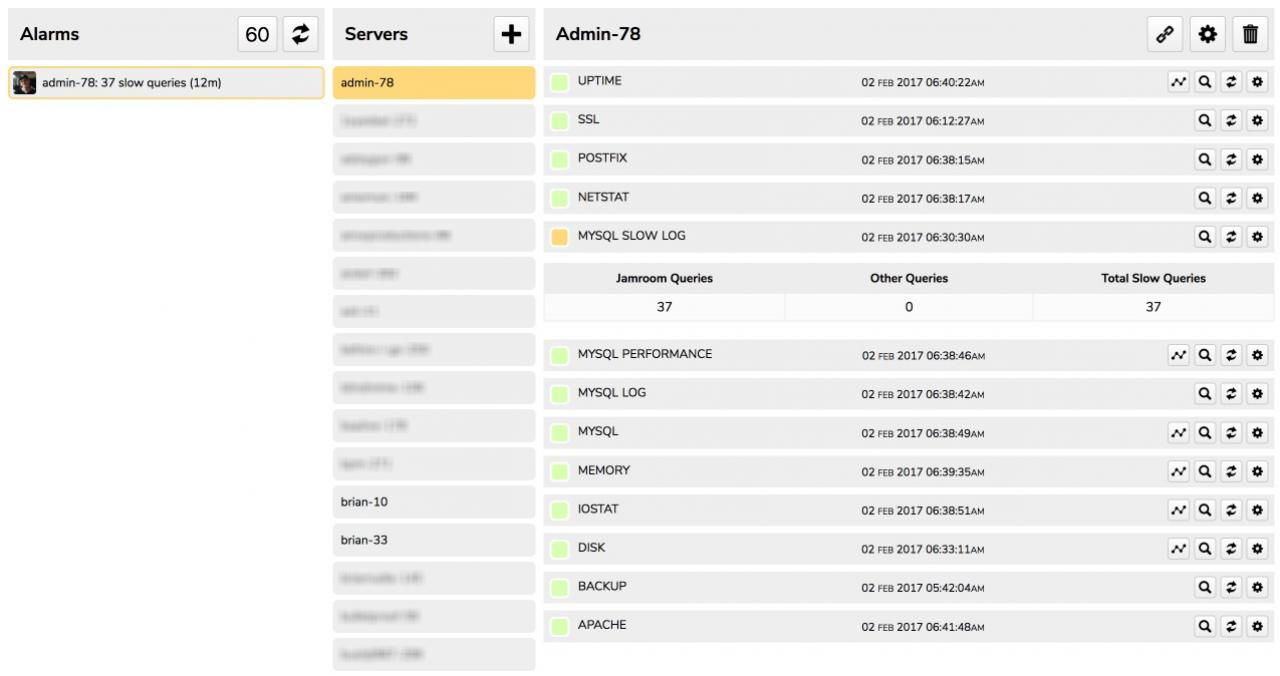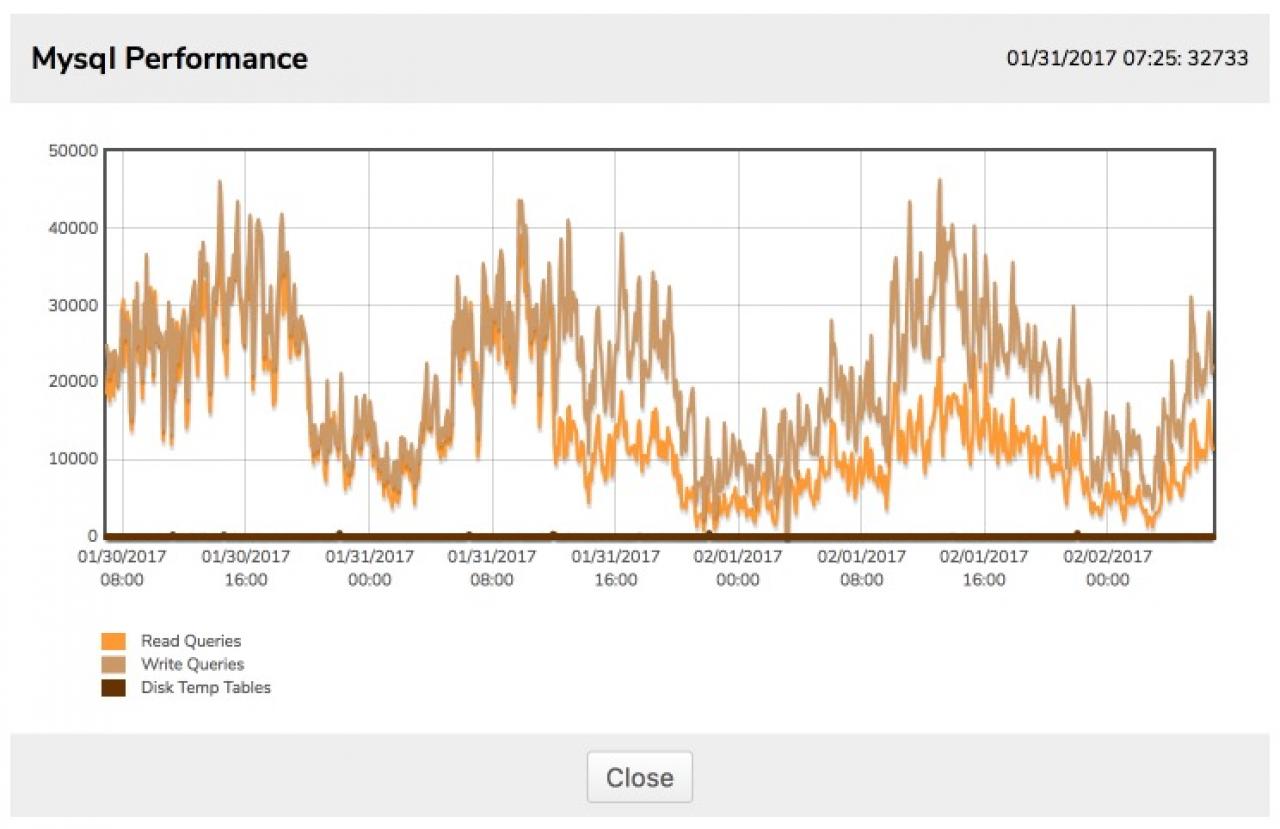Question came up in the forums recently "What is the Timeline 'Quick Share' Feature" and it seemed like it could do with a decent explanation.
When the Follow Me skin was created

its main purpose was to create a skin where the central focus was the timeline.
When you login to this skin, you are taken to the top page of the site where there is a communal timeline that everyone can use.
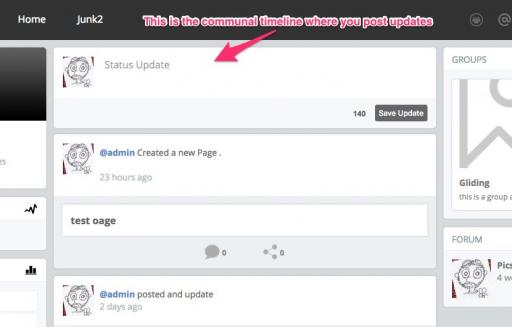
Since the focus of the skin is the timeline a new feature was added to improve the flow of the timeline for this skin. That feature is the Timeline Quick Share Feature .
Enable the Quick Share feature from the settings in the ACP.
ACP -> MODULES -> PROFILES -> TIMELINE -> GLOBAL CONFIG -> QUICK SHARE -> Enable Quick Share
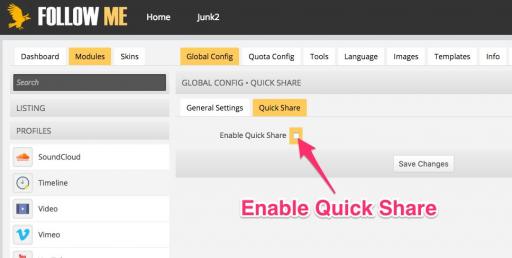
Once that has been enabled, there will be some new buttons on the timeline section. This will be the same for any skin, its not just limited to Follow Me.
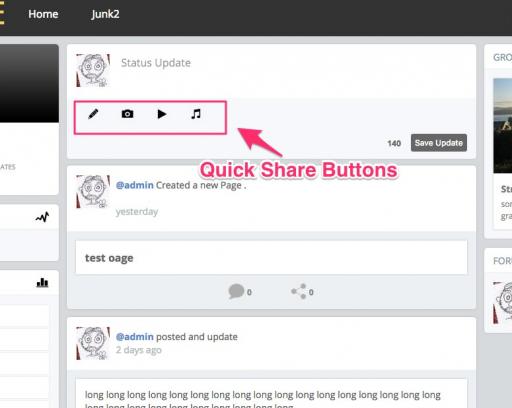
Now in the Timeline status update area you will also see some extra buttons. Click on these buttons to share either Photos , Audio or Video directly to the timeline while at the same time adding them to your profile.
Without the quickshare buttons, the flow to share something to the communal timeline on the FollowMe skin would be:
- go to your profile
- add a new Photos , Audio or Video
- return to the communal timeline and share the url
Now that flow becomes
- use the quick share button to add a new Photos , Audio or Video
and the rest is taken care of for you.
We think this feature will be really handy for sites that use their Timeline a lot. 
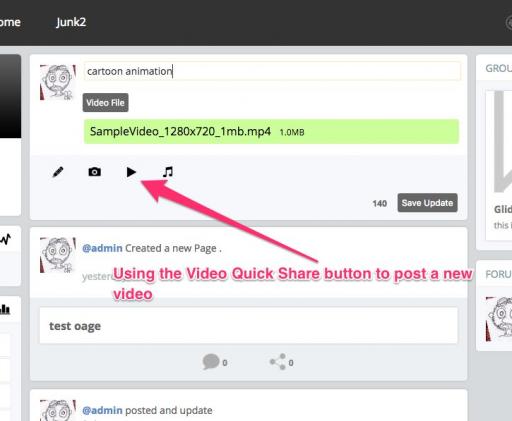
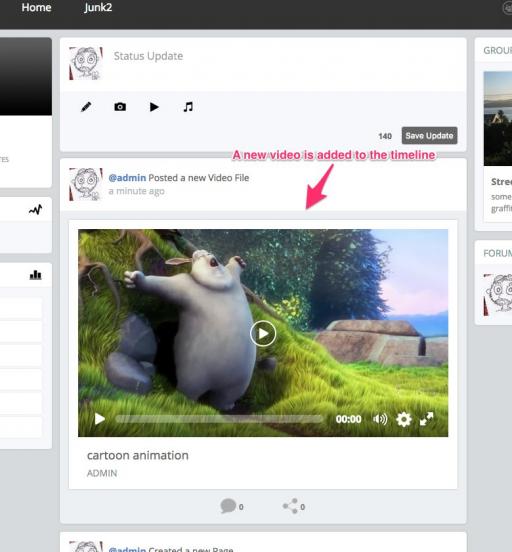

Those of you that are Jamroom regulars may have noticed over the past 6 weeks or so that I've not been online as much as normal. While I'd love to say I've been relaxing and enjoying some time off, I have to admit instead that I have been holed up in the Jamroom Development Cave, and am just now getting out to some fresh air and brighter skies (although up here in Seattle we seem to be stuck in an extended winter). The result of the last 6 weeks is that Jamroom 6.1 is now in BETA .
Jamroom 6.1 is an incremental upgrade over Jamroom 6.0, and while there's not a lot of new "visual" cues that it is different than Jamroom 6.0, there are a number of important under the hood upgrades that have been needed. Some of these were planned during the JR 6.0 development cycle and didn't make it in time, while others have been continuing work that started with Jamroom Core 6.0:
- New System Tools module - We've moved all the different binary tools used by Jamroom modules into a new "System Tools" module. Since these binaries change very little, having them be in a separate module that does not need to be upgraded very often results in much smaller "regular" module sizes, and will save on disk space.
- New Confirmation Prompts - Where previously we were using native javascript confirm prompts, we're now using custom confirmation prompts, which gives us more flexibility. It also looks nicer 
- Upgraded Queue Support - This is a continuation of the work started in Core 6.0 and now the queue system is even more robust. We've also added better support for when Jamroom is running in a cluster and when the queue is under heavy load.
- Upgraded Template Compare - The Template Compare section has been upgraded and should do a better job of showing differences across different skins and modules.
- New "Full Page" Caching option - There is a new "Full Page Caching" Core Global Config option that enables a full page cache for logged out users. Jamroom has always used a partial page cache, where sections/widgets are cached individually, but this new option for logged out users allows entire pages to be cached and speeds things up for visitors, while reducing the load on your JR server.
- New "Admin" Javascript support - Modules can now designate specific javascript files as being "admin only", and in turn a second admin.js file is created for admin/master users. This can help reduce the size of the main javascript file by up to 30% (depending on the modules installed on the system), which means faster site loading for your users.
- New Image Caching - The resized image cache in the Image Support module has been rebuilt from the ground up to be much faster, and for cached images requires ZERO database queries.
I've also been working on a complete overhaul of the Jamroom Cluster modules, and in the next 1-2 months we will be rolling out Jamroom Cluster 2.0 which makes running Jamroom on a cluster of servers as easy as running on a single server, so stay tuned. If you are running a large Jamroom site, and are interested in upgrading to Jamroom's cluster solution for High Availability, contact us and we can work with you to ensure we have something that fits your needs.
To upgrade and get involved with the Jamroom 6.1 beta, you can do so by:
1) Log in to your Jamroom site as the master admin
2) Go to ACP -> Core -> Marketplace -> Tools and click on the Marketplace Channels button.
3) Enter "JAMROOM61BETA" into the "Channel Invite Code" field and then click "add channel"
You can now go to the "System Updates" tab and upgrade to Jamroom Core 6.1 + modules. After upgrading don't forget to install the new System Tools module as well.
Like usual, Jamroom 6.1 is a BETA RELEASE - do not upgrade your "live" site to Jamroom 6.1 at this time. We anticipate a short beta cycle for Jamroom 6.1, so you won't have to wait long to get updated, but for now hold off from upgrading your production sites to Jamroom 6.1 until we get feedback from the community on how things are going.
We hope you enjoy the Jamroom 6.1 beta and new updates. Please post any feedback or questions or concerns to the User Support Forum and we can help.
Thanks!

One of the best things about running Jamroom Hosted is that it gives us insights into the overall performance of Jamroom across hundreds of domains - pointing out areas where we can improve the Jamroom code to make things "fly". For example - some of the recent updates to the Core queue and caching systems have come from being able to see what types of operations are having the biggest impact on the performance of a site.
Nucleos - the eyes on your server
To help us maintain a high level of service and performance we have built our own custom monitoring system for your Jamroom Hosted servers - "Nucleos". Nucleos is a custom Jamroom module (of course!) that on regular intervals queries the Jamroom Hosted servers for a variety of information:
- What is the current CPU load on the Server?
- How much memory and disk space is the server using?
- Is the web server up and handling user requests?
- Are there any "slow" SQL queries to report?
- Are any SSL certificates going to expire and did they renew correctly?
And more. All of this comes in to an easy to use interface that alerts us to any issues that may be cropping up on a server. For many of these checks we can be alerted well before there is any issue, which gives us time to fix the issue before it becomes a real issue.
Whenever a check is run on a server, the results are stored in a plugin archive - this allows us to create graphs for many of the data points we collect, which in turn lets us see if our actions to improve performance for a specific sub system actually works. We can view the BEFORE and AFTER graph and see the difference - there’s no guessing involved.
As Jamroom Hosted has evolved and grown, so too has Nucleos. We’re constantly trying to improve the reliability and performance of our systems by tweaking and adding new checks to ensure we have a solid view of the performance of the Jamroom Hosted servers. We're excited about what we've built and wanted to share HOW we monitor your servers for those that are interested.
Bringing Back the Jamroom Hosted 12G Plan
As many of you know a few months back we discontinued the Jamroom Hosted 4G, 8G and 12G Hosted plans - mainly due to operating costs on the backend related to our custom backup solution. I'm excited to announce that after reworking our backup solution we've been able to lower our backend costs, and that has allowed us to re-introduce the Jamroom Hosted 12G plan!
For only $39 a month you get access to the same great features found in all Jamroom Hosted Plans:
View Jamroom Hosted SSD Plans
If you’re NOT using Jamroom Hosted and are currently hosting Jamroom 5+ elsewhere, we can import your existing Jamroom site for FREE and get you up and running on the fastest and most reliable Jamroom Hosting you can get - Jamroom Hosted.
Contact Us and let us know how we can help take your site to the next level.
Thanks for reading!
- The Jamroom Team

It’s hard to believe 2017 is already here! Hopefully everyone had a relaxing and enjoyable New Year. On this end the team has been busy working on module updates that have just been rolled out into the Marketplace. With over 30 module updates alone, it’s been a busy morning!
Jamroom Core 6.0.5
The latest release of the Jamroom Core is out now - version 6.0.5. This new release brings some big performance improvements for the core Queue system. One of the best things about Jamroom Hosting is that we get an “inside” look at the performance of some of the largest Jamroom systems, and get to see in real time how things hold up (or don’t hold up) under heavy load.
The updates to the Queue system are based on issues that have been observed in very large systems, while under a fairly heavy load (dozens of requests per second) with very deep queues (50,000+ entries). The new changes should allow these systems to handle the load much easier and keep chugging along. Even smaller sites that get very busy should see an improvement in system performance under load.
New Elastic 2 Skin
The “legacy” Elastic skin was the very first skin for Jamroom 5, and while it had been updated and tweaked over the last few years, it was really the same design it was in 2012. We’ve now rolled out an all new Elastic 2 skin that brings a more modern and sleek design. It is now included by default in the Jamroom Open Source core, and is a great skin to start any custom design from. It’s clean, responsive and easy to customize (since it uses very few override templates). We like new stuff just like everyone else and felt like it was time for something new in the Open Source core.
The new Elastic 2 skin can be installed on any site for free from the Marketplace.
Big Meta Tag module updates
There were several things we wanted to change about the way meta tags (and most importantly Open Graph tags) functioned in Jamroom, and Michael has been working hard on this one for the last couple weeks. Previously, all Open Graph tag support was part of the ShareThis module. This meant that in order to have Open Graph tags on pages, you had to have the ShareThis module installed.
What we’ve done is move support for Open Graph meta tags into the Meta Tag Manager module (which makes sense right?) which means you can have full OG tag support without needing ShareThis. This also gives us a much better framework for adding OG tags to pages that are NOT item detail pages, which means better support all around.
This also means there were a couple dozen other module updates that went out this morning as they each contain a NEW “item_detail_meta.tpl” file. This is the NEW template that is used by the Meta Tag module and is used to add Open Graph tags to the item detail pages. Feel free to customize the new templates to suit your needs. We’ve also begun adding Twitter “card” support to these templates, and will continue to update them going forward to support more social tags.
New URL Redirection Module
We’ve also rolled out a NEW module called “URL Redirection”:
https://www.jamroom.net/the-jamroom-network/networkmarket/414/url-redirection
That takes over URL shortening duties from the ShareThis module. The URL Redirection module also features “link masking” for rewriting one URL to another URL, and keeps track of click statistics. You can download and install the URL Redirection module from the Marketplace right now.
Simple Chat - have fun with Smileys
We’ve also rolled out a new version of Simple Chat that now integrates a “smiley” selector for desktop browsers right in the chat pane - you will see a new smiley button that will open configured Smileys - simply click on one and it is added in to your chat message. Note that this functionality requires the Smiley module be installed and configured.
Search Module speed ups
The Search module has been updated and should be MUCH faster when performing searches on large systems. It also includes a new “Log No Results” option that will log search strings to the Activity Log that resulted in no matches. We’re using this here on Jamroom.net as a way to find out the type of questions users are searching for where we do NOT have documentation to help. Seeing the search query log let’s us know what we need to add.
Newsletter Module - now with Module and Custom Filters
Not to be left behind, the Newsletter module has also received some big updates. There is new Module and Custom Filter support that let’s you further refine and target specific segments of your Jamroom user base. It includes a small info section showing you HOW MANY users match the selected quotas and filters BEFORE you send - this way you can easily see if your filters are doing what you want and adjust your settings as needed.
I know many of you probably saw the number of updates in your Marketplace and figured “something was up”, so we wanted to cover some of the cool new features and updates that have just rolled out.
We hope you like the new updates - join us in the Support Forum and let us know - we always appreciate feedback from everyone.
Thanks!
- The Jamroom Team