
For most of our Jamroom Hosted customers, the one thing they can never get enough of is disk space - with an active system it is really easy to eat up a ton of disk space with audio, video, images, etc. Jamroom includes several tools to try to limit the amount of disk space used for items, but it's always a trade off between quality and space.
We're excited to announce that all Jamroom Hosted customer are getting free disk space upgrades on their servers - even the existing 12G server gets a free upgrade  We're rolling out all new plans that incorporate the larger disk space. For those of you on higher end plans, the disk space is going up A LOT - this allows you to grow for much longer on your existing Hosted plan as well as keep higher quality versions of many of your media items.
We're rolling out all new plans that incorporate the larger disk space. For those of you on higher end plans, the disk space is going up A LOT - this allows you to grow for much longer on your existing Hosted plan as well as keep higher quality versions of many of your media items.
Here's the new Hosted Plans with their cost per month as well as Disk Space / CPU Count / RAM:
15G / 1 CPU / 1G RAM - $39 - current 12G users get free upgrade to 15G disk space
25G / 1 CPU / 1G RAM - $49 new plan
40G / 1 CPU / 2G RAM - $59 - current 24G users get free upgrade
80G / 2 CPU / 4G RAM - $69 - current 48G users get free upgrade
160G / 4 CPU / 8G RAM - $89 - current 96G users get free upgrade
320G / 6 CPU / 16G RAM - $149 - current 192G users get free upgrade
640G / 8 CPU / 32G RAM - $249 - current 384G users get free upgrade
1280G /16 CPU / 64G RAM - $499 - new plan
So for example - if you currently have a 192G plan you are getting a FREE upgrade to 320G Disk space - that's almost double!
Upgrading is easy - just open a ticket with us and we can take care of it for you. Note that it will require some downtime for your server - your existing server data will be migrated to a new server that has the larger disk space. This usually only takes a few minutes on the small servers, but can take up to 30 minutes or so on the larger servers. So let us know a good time you'd like it to be done at and we will do our best to accommodate the request. If we don't hear from you within 30 days we will upgrade your server on your behalf.
You can find more details on all the new plans on our SSD Hosting Plans page:
https://www.jamroom.net/hosting
We hope you enjoy the new plans and the free upgrades - if you have any feedback, comments or concerns please post in the comments below and we can help.
Thanks!
- The Jamroom Team
Today a new feature was added to the Site Builder Uploaded Images widget, the ability to change the size and aspect ratio of the image you use.
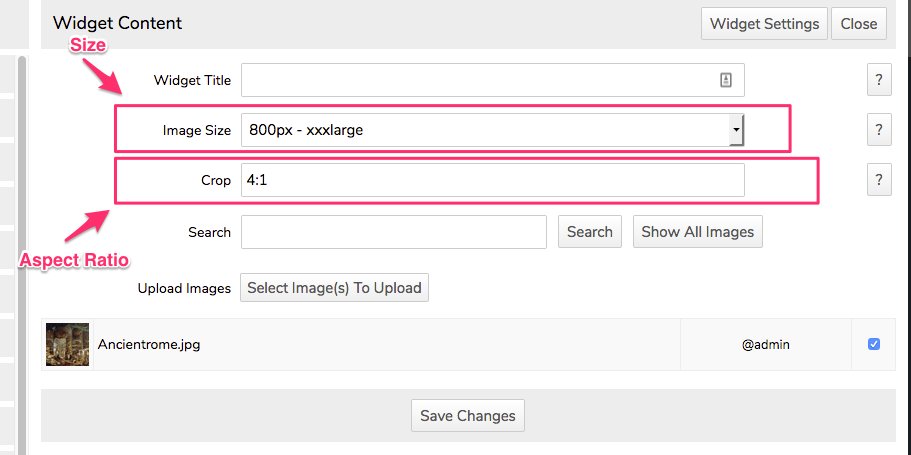
The main purpose this was added was for users uploading images as full page headers. The default setting for the uploaded image was to be set to 'xxlarge' which is 512px, but because the width of a page is usually wider than that the result would be grainy images that were less than ideal especially when the banner is the main theme for the page.
This new system allows a larger image size to be selected so a better quality image results. Check out the BEFORE and AFTER images below.
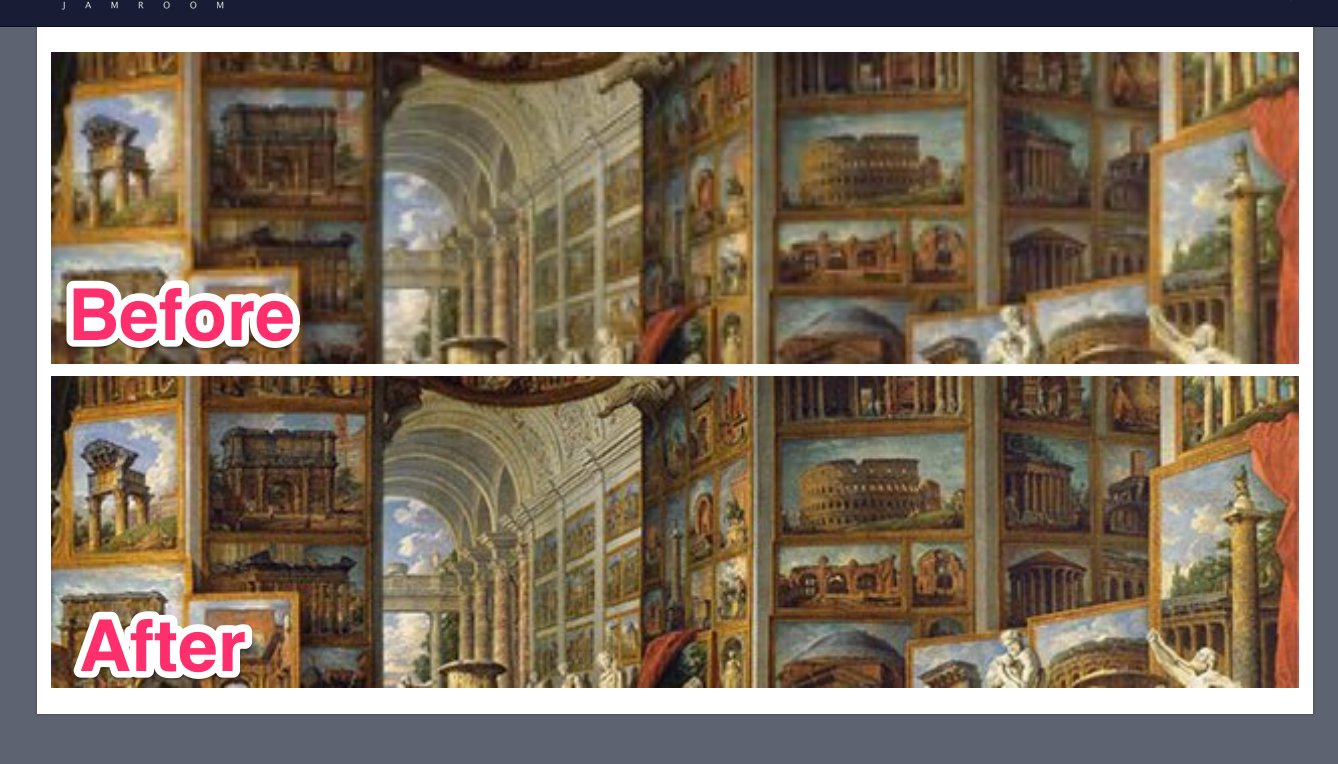
The BEFORE image was blurry because it was a small image stretched into a large container. The AFTER image is close to the correct size for the container so is much clearer.
A small new feature, but useful for anyone using the Upload Images widget for the Site Builder system.

Was trying to locate the source of an issue that came in in the tickets and it took me a while, so putting the solution out there for the community in case anyone else runs into it.
The issue was that after upgrading to Jamrom 6.1 all the videos would not show up where they were expected to. The video player playlist was just blank where there should have been videos.
The solution is to use a new tool in the videos module:
ACP -> MODULES -> PROFILES -> VIDEO -> TOOLS -> VERIFY VIDEO FILES
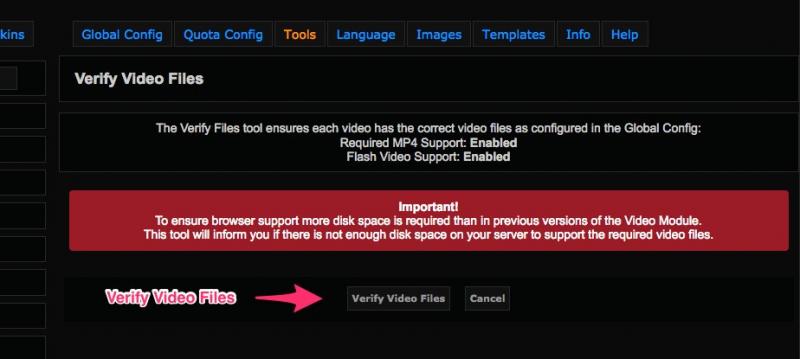
What has happened is that going from Jamroom 6 to 6.1 the default video format has changed. Previously the default was .flv and the fallback was .mp4. From Jamroom 6.1 this has reversed. So to make sure there is a video file in the default format to be played this new tool was added.

The new Payment Support, Subscriptions and Item Bundle modules have just been uploaded to the Jamroom 6.1 Beta channel!
We have been working on these modules extensively for the last 8 weeks, and it is time to take the "wraps off" and get them into everyone's hands.
New Payment Support Module
The new Payment Support module is designed as a replacement for the existing FoxyCart eCommerce module and features 3 Gateway Plugins: Stripe, PayPal and FoxyCart:
- If you are a NEW site and are looking to get setup with eCommerce capabilities, you should use Stripe or FoxyCart. PayPal is more limited in it's support of advanced features. If you are using FoxyCart you get a bonus and can accept BOTH Stripe and PayPal.
- If you are an existing site that wants to upgrade from the FoxyCart eCommerce module, note that at this time the modules are in BETA so do not upgrade quite yet. We do have an upgrade tool to "import" existing FoxyCart data into the new Payment Support module, so make sure you test that on your development site before running on your live site.
New Subscriptions Module
The other half of the eCommerce upgrade is the new Subscriptions module. The Subscriptions module changes how subscriptions work in Jamroom, and provides a much more flexible system for creating and selling subscription in your Jamroom. You can now create multiple subscriptions to the same quota, which gives you the flexibility to offer varying subscription lengths without having clones of multiple quotas.
Like the Payment Support module, the Subscriptions module has an "import" tool to import your existing subscribers from the FoxyCart eCommerce module into the new Subscriptions module, so make sure and check that out on your development site.
New Item Bundles Module
The new Item Bundles module is a replacement for the FoxyCart Bundles module, and provides some improvements in how Bundles are handled, processed and downloaded. Note that if you are running the FoxyCart Bundle module and update to the Payment Support module, you must also update to the Item Bundles module and THEN run the "Import Bundles" tool from the Item Bundles tool menu.
Note that the Item Bundles module is also in BETA - do not run on your live site!
New Products Module - Coming Soon!
We are also hard at work on an upgrade for the Merchandise module - at this time the Merchandise module does NOT work with the new Payment Support module, so be on the watch for our new "Products" module coming soon that is a replacement for the Merchandise module, and features new Product Categories and custom fields.
We hope you really like the new module - please let us know any feedback you have on what you would like to see in these new modules. The new modules will become the foundation for all eCommerce in Jamroom going forward, so we want everyone to love how they work 
If you have any questions or feedback, please join us in the Jamroom User Support Forum:
https://www.jamroom.net/the-jamroom-network/forum
Thanks!

